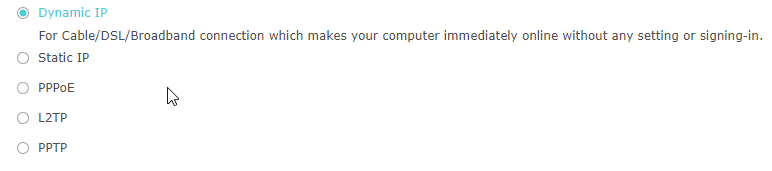Can’t get any internet
 The drop down above is incorrect. The router I have is the Archer 5400X and not the one above.
The drop down above is incorrect. The router I have is the Archer 5400X and not the one above.
Anyway, I can't for the life of me get this router online. I've replaced my ISP router with this Archer 5400X, but not sure what to insert here (screenshot) is it the previous router's username and password?