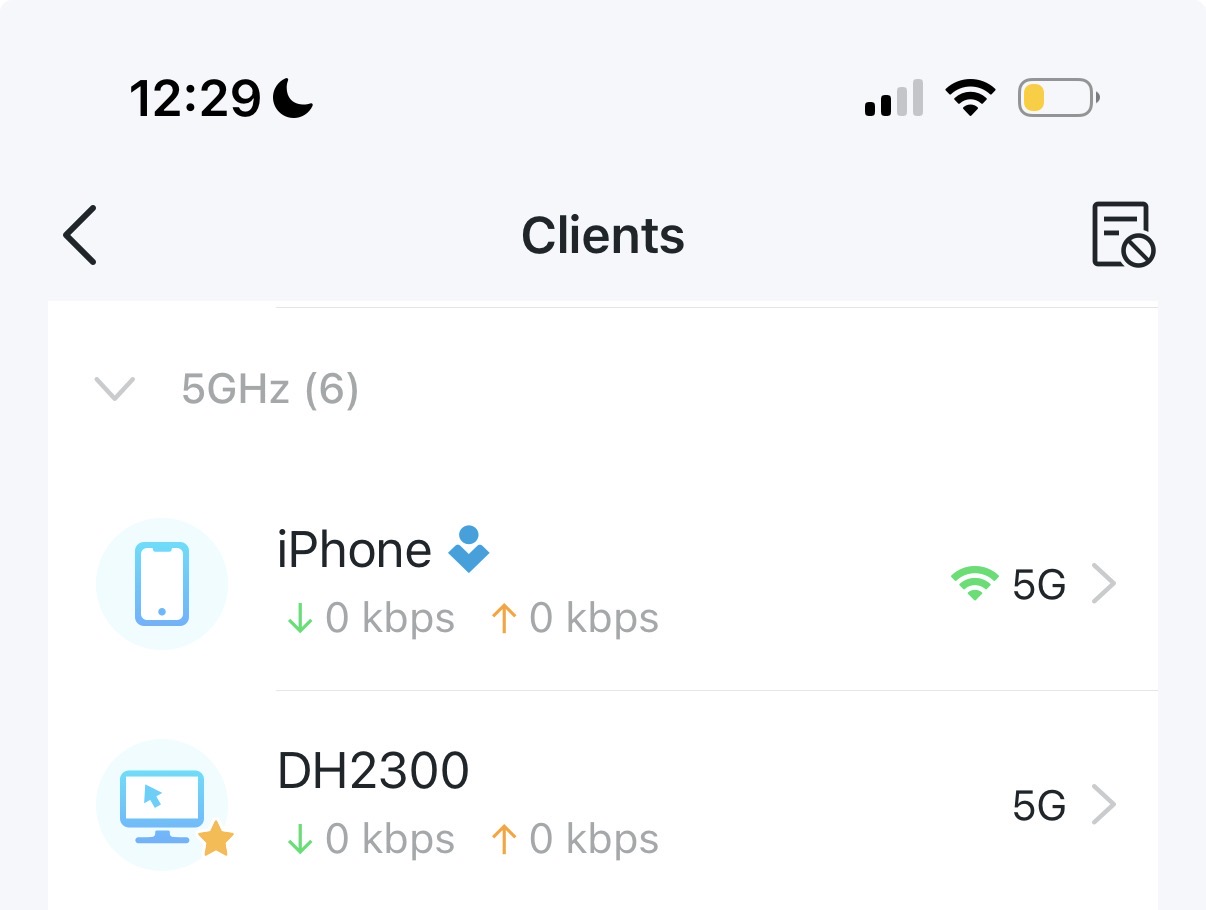Wired NAS showing up as wireless device
ihave 2 ax1500 archer routers along with an re705x configured in easymesh.
I have a UGREEN dh2300 nas connected via Ethernet to the satellite ax1500 router. No matter what I do it only shows up in the router management as a wireless device even though it can only connect via a wired connection. I have tried this far:
- restarting the satellite router
- restarting the main router
- restarting the NAS
- shutting off and turning on the NAS
- reseating the Ethernet cable on both the NAS and router
- seating the Ethernet cable into a different port on the router
it seems like this is a common issue, so I hope there's an easy solution for it. Even in Tether it shows up as a 5Ghz wireless connection but there's no signal strength icon next to it like the other connected devices.