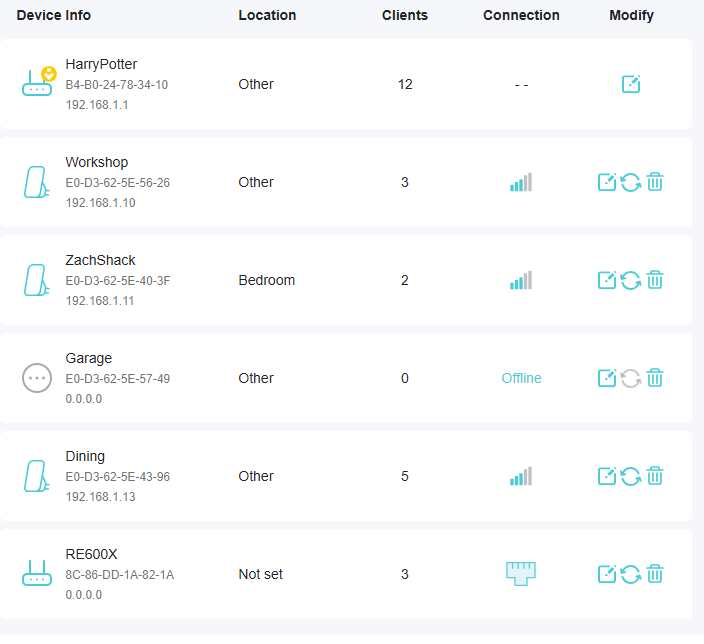RE600X Not Working Well with EasyMesh AX3000 AX55 Router While RE505X Worked Great
EasyMesh device list keeps on showing extenders going offline, connected with wired Ethernet or low signal when the devices continue to remain connected. Wireless is dropping at times but can't tell if it is related. RE505X's never had this issue with the router or with dropping wireless. All the below are wirelessly connected. Clients on router keeps on jumping around, probably due to something being very confused and not working well with these new RE600X extenders. The AX3000 AX55 router is on the latest 1.3.5 firmware. I have the 1 router and have 5 extenders as shown. I've also purchased a TP-Link AXE5400 Tri-Band WiFi 6E Router (Archer AXE75) to see if it is the router or the RE600X's.