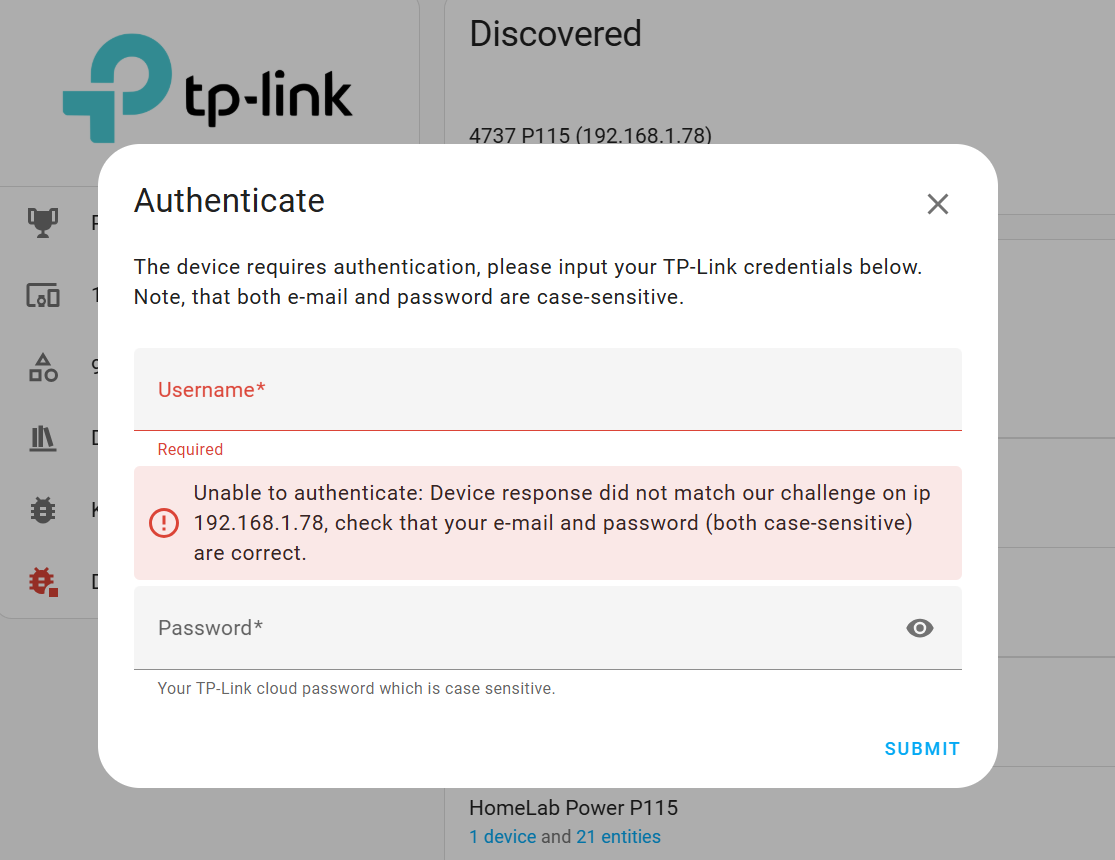Tapo P115 plug won't authenticate through Home Assistant Add-in
I have a box of four of these devices. I have a dozen or more Kasa devices running on my HA.
I just pulled another P115 out of the box to plug in my compessor. It paired to the app just fine. It was found by Alexa just fine and is controllable by Alexa. I don't use the app at all except to pair up devices.
This new P115 was detected by HA no problem, but won't authenticate.
- I reset the P115 and re-added it to the app. Same result, same IP address
- I pinged the P115 from the LAN, it pinged fine
- I restarted HA, same result
- I verified my creds with KASA. They are correct. I keep them on 1Password, so not typos.
- App and Alexa control the P115 device just fine
- I have another P115 from the same box active on HA and it works fine.
Ideas?