Troubleshooting No internet service on LTE Gateway Router
This Article applied to:
All LTE Gateway Routers
Troubleshooting suggestions:
Case 1. No SIM card or No SIM card detected
Please refer to this link:
[Troubleshooting] SIM Card not Found?
Case 2. SIM Card Status shows PIN Required

Suggestions:
Please go to Advanced>Network>PIN Management to enter PIN code and if you are not sure what PIN code is, please contact ISP to confirm it.
(Please do not keep testing the PIN code by yourselves since you might lock the SIM card.)
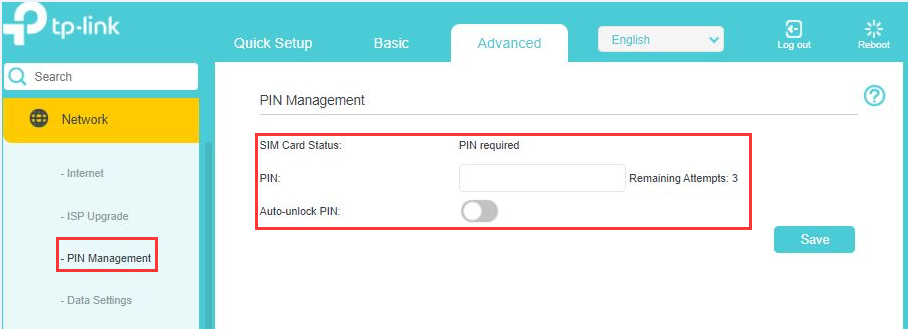
Case 3. SIM card prepared, but still no internet service.
1. Insert the SIM card into a mobile phone and enable the phone hotspot, then check if the hotspot works on other Wi-Fi clients.
2. Make sure the firmware is up-to-date.
3. Check the status page on the web UI and pay attention to the following information:
Network type+Internet IP address
Status A: Network type shows no service; ISP and other details are all "--".

Suggestions:
1.Go to Advanced>network>internet>WAN interface>Network mode> 4G preferred; Network search>Auto

If Network Type is still None, please check the supported network type and bands of the SIM card to see if they match with each other. (Take Archer MR600 for example, the supported network type could be found under the Specifications>Network Type )
Status B: Network type is correct but IP address is still 0.0.0.0.
Suggestions:
1.Go to Advanced>Network>Internet>WAN interface>Dial-up settings, and please check if there is another available profile in the Profile Name list. (If not, please go to Create Profile and manually input the APN details.)

Situation C. Network type is correct and IP address is not 0.0.0.0 but the internet is still not available.

Suggestions:
1.Go to Advanced->Network- >LAN Settings>DHCP server>change DNS to be 8.8.8.8/8.8.4.4
After the above troubleshooting, if still no internet service, please comment below with a screenshot of the status page and the hardware and firmware version of your product.
- Copy Link
- Subscribe
- Bookmark
- Report Inappropriate Content
@TP-Link Hello,
I have the same problem: no internet service with Vodafone SIM. Same SIM in different mobile phones = no problem. Additionally, I used another SIM from another provider (Drillisch) that works also fine in a mobile phone, but identical to Vodafone's SIM in the MR600.
I tried several factory resets, but all ended the same way - list contained no profiles during Quick Setup:

So I created several profiles, using the APN that I get from Vodafone Hotline and tried numerous different combinations for the parameters...

But the outcome was always identical - no internet service:

As the firmware seems to be newer than the one at TP Link's site, I do not know what to do. Should I send the router back to the dealer?
Thanks in advance,
Peter
- Copy Link
- Report Inappropriate Content
Hi, thank you very much for your feedback.
I think you hold on for a while and I will forward your case to the senior engineers to see if they could help us.
Just in case, have you ever checked the compatible 4G bands and confirm your SIM card is within the range:
https://www.tp-link.com/en/home-networking/3g-4g-router/archer-mr600/#specifications>network type
- Copy Link
- Report Inappropriate Content
@TP-Link Hello,
Thank you for your reply! In the meantime I called the support hotline and they send me a link with a (beta) firmware (http://kb.tp-link.com:8080/s/e5msk8rqQK5tStN). At the moment I installed it, the device restarted and connected itself to the Vodafone network (and from there to the internet).
So, everything is fine now :-).
Best regards,
Peter
- Copy Link
- Report Inappropriate Content
- Copy Link
- Report Inappropriate Content
I am in Thane, India and facing exactly the same issue with my newly bought Archer MR600 with Vodafone SIM. The screenshot is enclosed. You can see at the bottom of the screen shot that the firmware build is 210727 i.e., older than September 2021.
Can you please confirm if I need an upgrade in the firmware, just like the other person did in the original thread? If so, kindly send me the link for the latest firmware to solve this problem.

- Copy Link
- Report Inappropriate Content
Yes and here is the latest firmware:
Please let me know whether your issue could be fixed.
- Copy Link
- Report Inappropriate Content
Thank you for the prompt reply ! However, when I cliked on the link you have shared, I am unable to see the version you have mentioned (V2_210914). The latest version can see is V2_210208. Please see the enclosed screenshot. It looks like an older version or am I missing something here ?

- Copy Link
- Report Inappropriate Content
Can I use this link given in one of the previous posts? It seems to match the version you have mentioned viz. V2_210914 ?
- Copy Link
- Report Inappropriate Content
- Copy Link
- Report Inappropriate Content
Thank you. I was able to access the said version V2_210914. I have upgraded the firmware. Next problem was that my PC and mobile would not connect to IPv6 on the VI SIM. I found out on another thread that VI does not provide IPv4 connectivity. Also, MR600 does not provide for adding DNS for IPv6 format.
So I added IPv6 protocol to the ethernet adapter on my PC and finally I was connected to the internet !
Thank you very much.
- Copy Link
- Report Inappropriate Content
Information
Helpful: 1
Views: 22916
Replies: 39
Voters 0
No one has voted for it yet.
