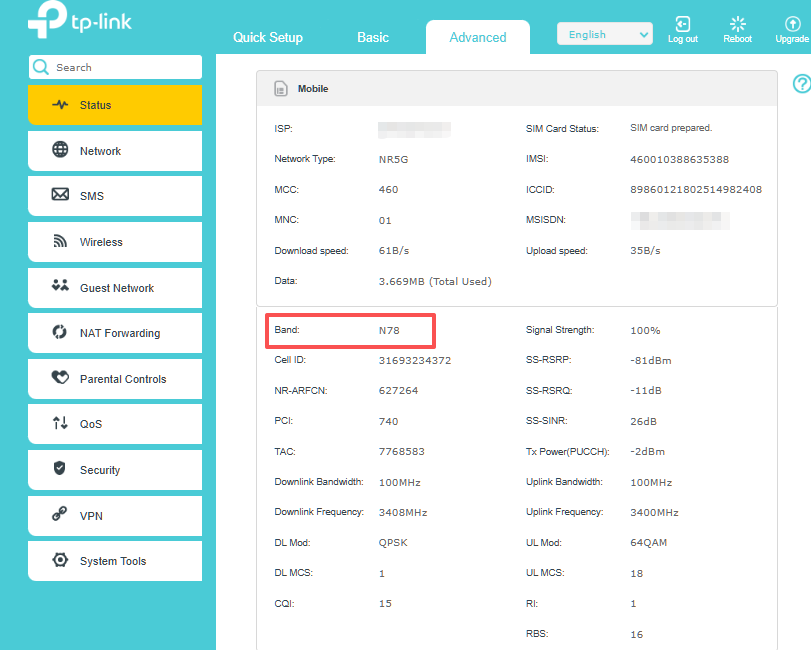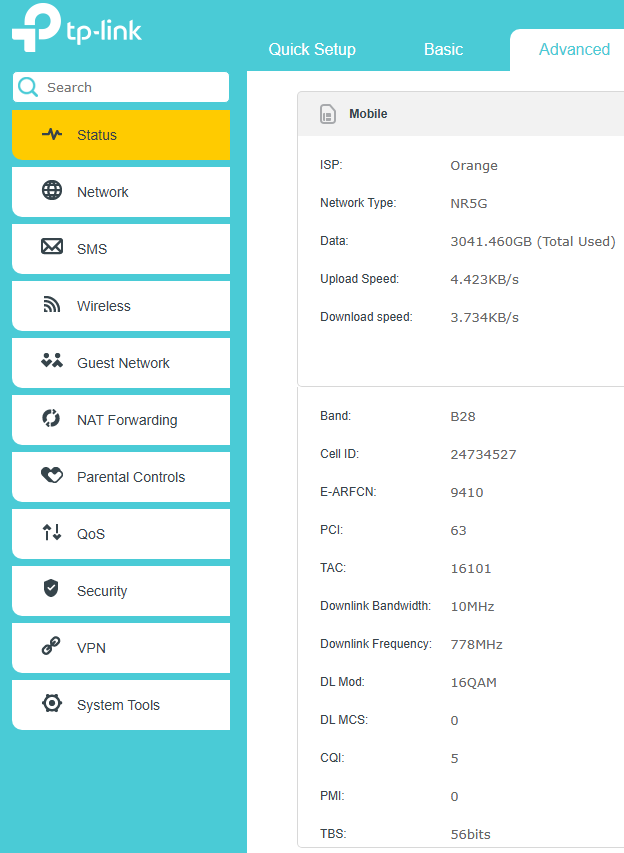5G speed dropped and cannot manually select 5G band
Recently, the speed of the 5G internet provided by the router dropped considerably (~15 mbps). Right next to it, a 5G phone (Samsung S24) has the proper 5G speed (~200 mbps), on the same carrier, so there is 5G signal in the area.
The router is still connected to 5G, or so it says on the front page:
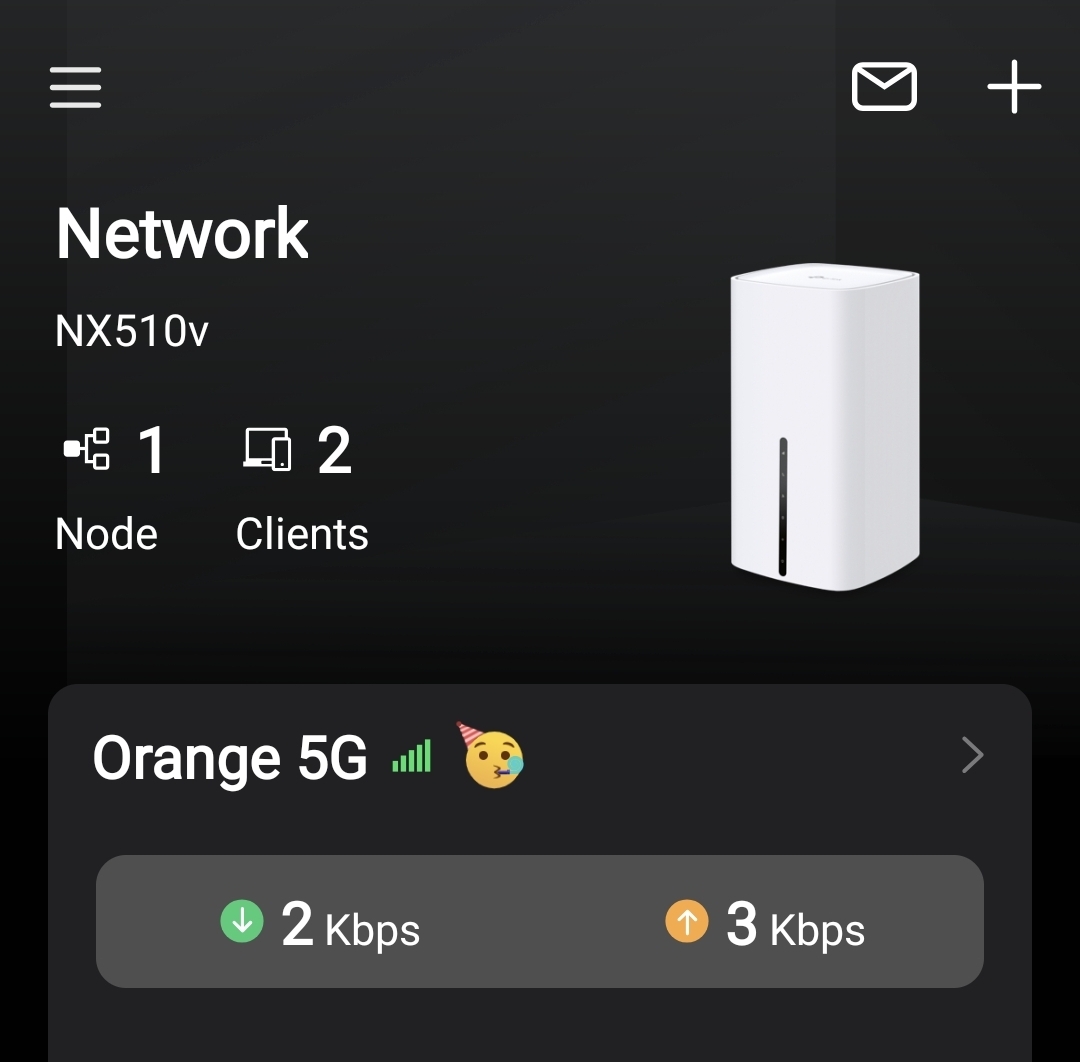
If I select 5G connection only, it loses internet connectivity completely, until I select 5G Preferred or 4G.
When I try to select a 5G band manually, it throws the below error:
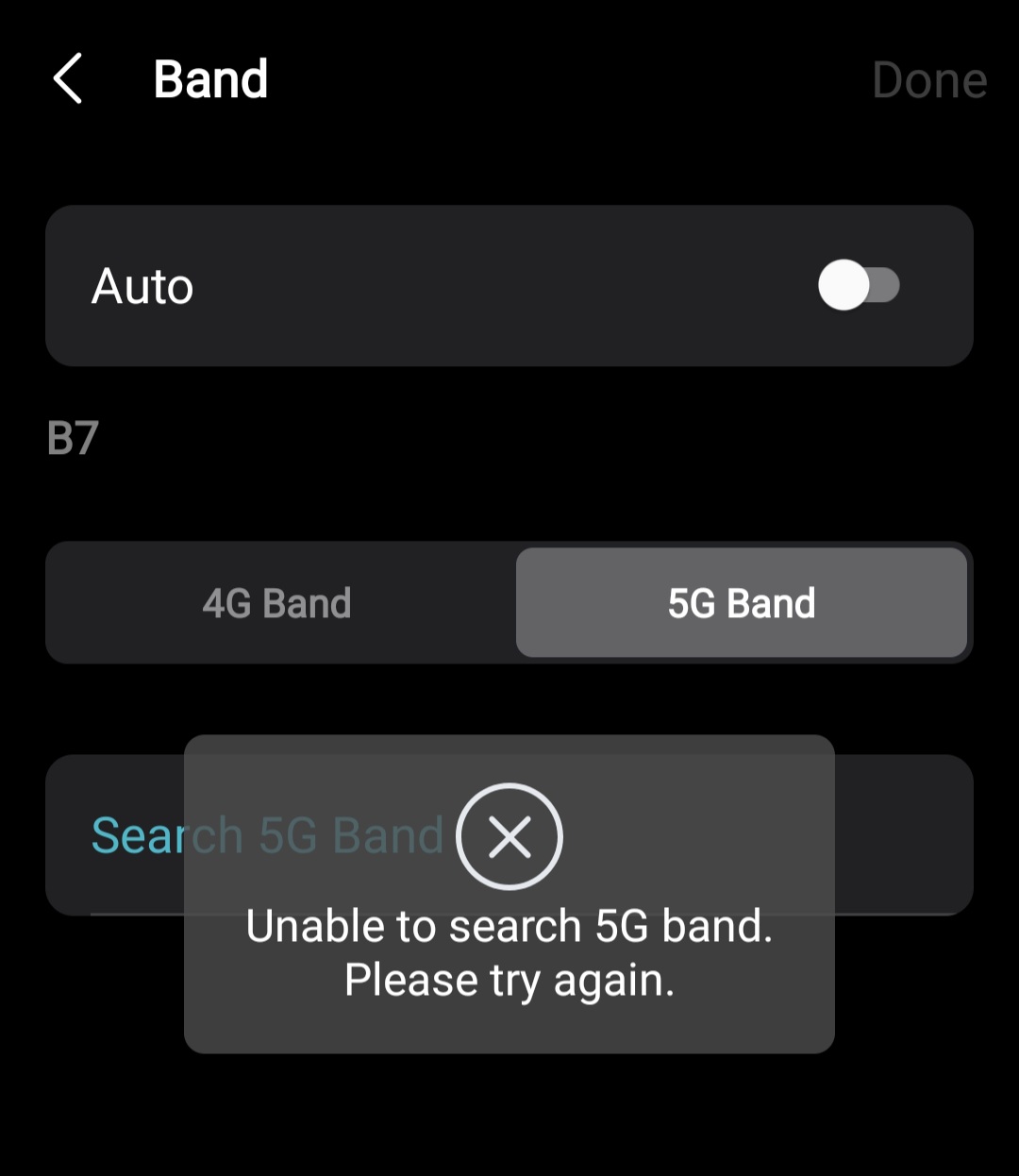
Is it a firmware issue? It says that I'm up to date with 1.1.0, but I read online that there is a 1.2.0 version. The device is not vendor-locked, I did not buy it through an ISP, but standalone. I use an Orange sim card and I'm based in Romania.
Any recommendations?