VR600 LAN link down every several seconds
Hi,
I've purchest the tp-link AC1600 Archer VR600 V2 EU recently, and i'm experiance issues with the LAN connection - they keep going up and down (someting always down)
See SYSTEM log filterd:
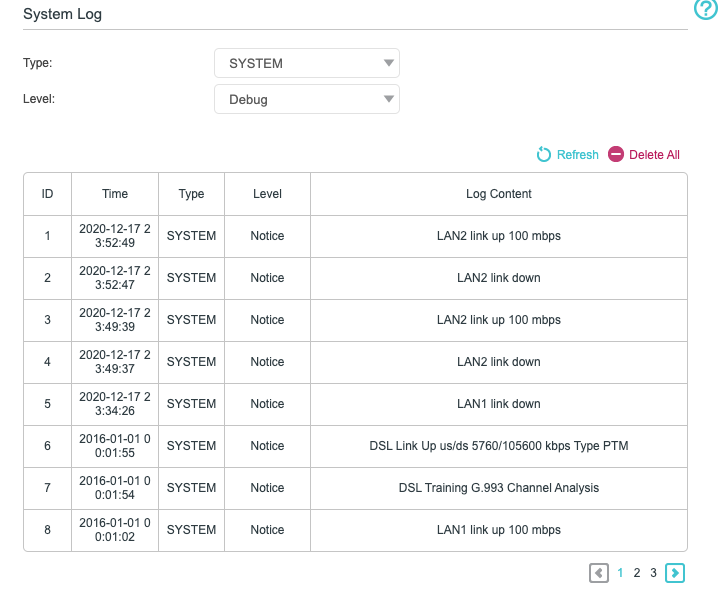
I've tested the connection with different routers that i've and all LAN links are stable and working fine.
I have reset it and after couple of seconds the LAN links went down again
Some clearifications:
- The wired connection from the Router has dropping internet issue, but the wireless connections from the router works well.
- the wired connection is recovered Automatically - sometime it takes minuets sometime less
- Router works as DSL modem, No NBN box in home
- lights' status on the router -
- When it works: LAN, internet, wireless 2.4, dsl and power lights are on.
- When it doesn't: the same just without the LAN, the LAN goes off for a few seconds.
- i'm replacing the LAN RG cables to test other devices connection and still get the same issue
- the type of the cable is CAT6
- When the dropping issue my MBP get self-assign IP
- internet service provider- Orange parther in Israel with Bezeq infra
Also when i go to Basic->Home Map - i can see the LAN indicate that there're 4 devices connecte;

when clicking on the Wired Clients it drop to 0 and the table is empty - even when the LAN is up and connected

Please advice
Thanks

