Troubleshooting No internet service on LTE Gateway Router
This Article applied to:
All LTE Gateway Routers
Troubleshooting suggestions:
Case 1. No SIM card or No SIM card detected
Please refer to this link:
[Troubleshooting] SIM Card not Found?
Case 2. SIM Card Status shows PIN Required

Suggestions:
Please go to Advanced>Network>PIN Management to enter PIN code and if you are not sure what PIN code is, please contact ISP to confirm it.
(Please do not keep testing the PIN code by yourselves since you might lock the SIM card.)
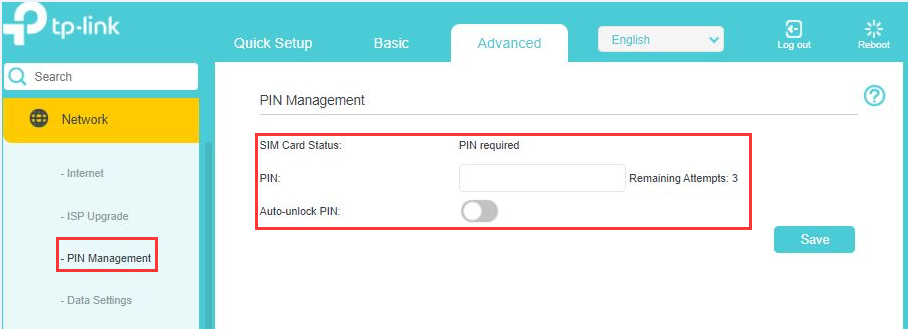
Case 3. SIM card prepared, but still no internet service.
1. Insert the SIM card into a mobile phone and enable the phone hotspot, then check if the hotspot works on other Wi-Fi clients.
2. Make sure the firmware is up-to-date.
3. Check the status page on the web UI and pay attention to the following information:
Network type+Internet IP address
Status A: Network type shows no service; ISP and other details are all "--".

Suggestions:
1.Go to Advanced>network>internet>WAN interface>Network mode> 4G preferred; Network search>Auto

If Network Type is still None, please check the supported network type and bands of the SIM card to see if they match with each other. (Take Archer MR600 for example, the supported network type could be found under the Specifications>Network Type )
Status B: Network type is correct but IP address is still 0.0.0.0.
Suggestions:
1.Go to Advanced>Network>Internet>WAN interface>Dial-up settings, and please check if there is another available profile in the Profile Name list. (If not, please go to Create Profile and manually input the APN details.)

Situation C. Network type is correct and IP address is not 0.0.0.0 but the internet is still not available.

Suggestions:
1.Go to Advanced->Network- >LAN Settings>DHCP server>change DNS to be 8.8.8.8/8.8.4.4
After the above troubleshooting, if still no internet service, please comment below with a screenshot of the status page and the hardware and firmware version of your product.





