Solution Deco X50-Outdoor Won't Reliably Connect to the Mesh after 1.2.1 Firmware Upgrade
This Article Applied to:
Deco X50-Outdoor_V1_1.2.1 Build 20230607 Rel. 65923
Phenomenon Description:
After updating Deco X50-Outdoor to 1.2.1, some users might notice their Deco X50-Outdoor randomly went to flashing red and Deco APP reported it was no longer connected. Occasionally, it came up solid green and started working. At this moment, if you checked the Mesh Backhaul type on the Deco APP, it only connected to the nearest Deco via 2.4 GHz, instead of 2.4/5 GHz.

Solutions:
The Official firmware 1.2.3 and above has fixed this issue already. Please make sure your firmware is up-to-date.
Related Articles
- Copy Link
- Subscribe
- Bookmark
- Report Inappropriate Content
Now tell me how I am supposed to that step by step!!! because in any case you need to plugin eithernet cable.
1. "I have PoE power supply"
2. "I dont have poe power supply"
DOES IT HAVE TO BE CONNECTED TO A DECO DEVICE THAT HAS FUNCTION OF THE RAUTER?????
/Dean
- Copy Link
- Report Inappropriate Content
- Copy Link
- Report Inappropriate Content
- Copy Link
- Report Inappropriate Content
I think Temmy wants to say: use the supplied DC power adapter to power on X50-outdoor first, (not using POE supply yet), then go back to Deco APP and add X50-out into the current Deco Mesh network(Deco X20-4G) wirelessly first.
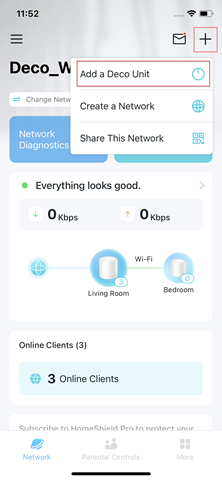
If it could be added into the Mesh network on the APP this time, then unplug the DC power adapter and plug X50-out back into the POE switch.
Thank you very much.
- Copy Link
- Report Inappropriate Content
- Copy Link
- Report Inappropriate Content
David, you should be more structured in checking things prior to giving advices.
I lost whole one day on trying to add new device as a "Manager" on that particular network. I have to be the "Owner" in order to add devices.
What I do not understand is you have my account details, you see ALL networks I am involved in and my attempts on reconfiguring things, or whatever I do.
My suggestion would be that "Manager" or in my opinion Admin should have more rights. In my case I deal with people that have not got a clue about IT infrastructure and I administrate all. Should be able to add devices even as a "Manager"
Br Dean
- Copy Link
- Report Inappropriate Content
Hi, Dean, Thanks for getting back to me.
I did see other users mention this feature request a few days ago about the manager account(620018) and I am sorry I did not associate it with your issue here.
The process of adding Deco is also trying to bind this Deco with the current email account. Since the whole Mesh system needs to be under the same email account, so we do not allow adding Decos under manager account.
Thank you very much and best regards.
- Copy Link
- Report Inappropriate Content
@David-TP Hi David, just to confirm, is this build for x50 outdoor with hardware v1 only? I just checked mine and see that it's v1.6. Would it be problematic if I proceed to install it on mine? Thank you!
- Copy Link
- Report Inappropriate Content
- Copy Link
- Report Inappropriate Content
Just Fiy, after updating to the latest beta version 1.2.1 Build 20230907 Rel 61321, my Outdoor node wireless backhaul keeps switching to 2.4Ghz only.
- Copy Link
- Report Inappropriate Content
Information
Helpful: 1
Views: 9332
Replies: 27
Voters 0
No one has voted for it yet.
