Official Release Deco M5_1.9.0 Newly Introduced Advanced Parental Control Features
This Article Applied to:
Deco M5_V1/V2/V3/V3.2
***For Archer GX90, Please go to Archer GX90 Newly Introduced Advanced Parental Control Features
Dear Deco M5 Users,
With the adjustment of product strategies, Archer GX90 and Deco M5 will update from HomeCare Protection to an enhanced version of Parental Control and Network Security service kit. This update retains all the legacy features previously offered in HomeCare Protection while also introducing exciting new capabilities from our Advanced Parental Control Subscription.
In this article, we will take Deco M5 for example, and provide a brief comparison and overview of the new service kit versus the old one.
- Feature Collections Compare
| Deco M5_1.7.8_HomeCare | Deco M5_1.9.0_Basic Parental Control | Deco M5_1.9.0_Advanced Parental Control | |
| Network Security |
|
|
|
| Parental Control |
|
|
|
| QoS |
|
|
|
| Reports | Monthly Reports | Monthly Reports | Monthly Reports |
- APP UI
| Deco M5_1.9.0_Basic Parental Control | Deco M5_1.9.0_Advanced Parental Control |
 |
 |
 |
 |
Modifications:
- Introduced Advanced Parental Control Features.
- Optimized Network Security features.
Firmware Download Link:
| Deco M5_V1/V2/V3/V3.2 | 1.9.0 Build 20250722_Official (9.25 updated) |
Update Advice:
- Please make sure the Deco APP is up-to-date.
- How to manually Update the Firmware of Deco via web UI.
Q&A
Q: Will previously free-offered features require a subscription after the firmware upgrade?
A: No. After the firmware upgrade, the Basic Parental Control service kit will not only retain the original capabilities of HomeCare Protection but also offer various enhancements in functional interaction, app block, and the richness of statistical data. Users can still enjoy an excellent experience without a subscription.
Q: If I already have an active Advanced Parental Control subscription, Can I use it on Deco M5 instead?
A: Yes. However, there is an exception: if the TP-Link ID also subscribed to Security+ at the same time, then the previous subscriptions can't used on the Deco M5 since its Network Security features are already free.
Q: Will I lose parental control configurations and history records?
A: We will make every effort to retain and migrate user usage records and configurations to the fullest extent possible. However, due to potential discrepancies with the old HomeCare database, some settings might need to be reconfigured. Additionally, since the original firmware utilized less usage data for parental control statistics, the insight history and traffic hours may take some time to accumulate sufficient data before they can be displayed accurately after the firmware upgrade.
Please feel free to share your thoughts or concerns about the new feature improvements in the comments below!
- Copy Link
- Subscribe
- Bookmark
- Report Inappropriate Content
- Copy Link
- Report Inappropriate Content
I just upgraded to 1.8.5 via Deco app. Update was available in Finland, Europe. Everything went smoothly.
- Copy Link
- Report Inappropriate Content
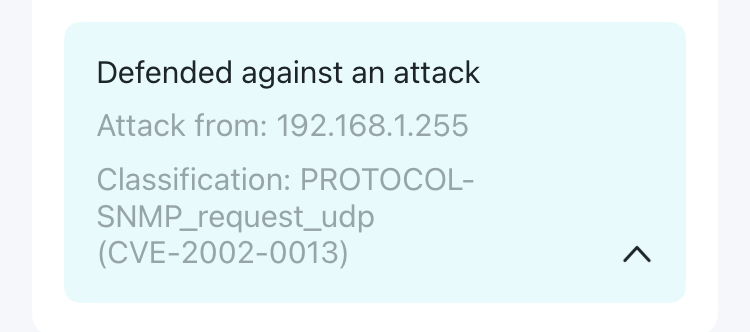
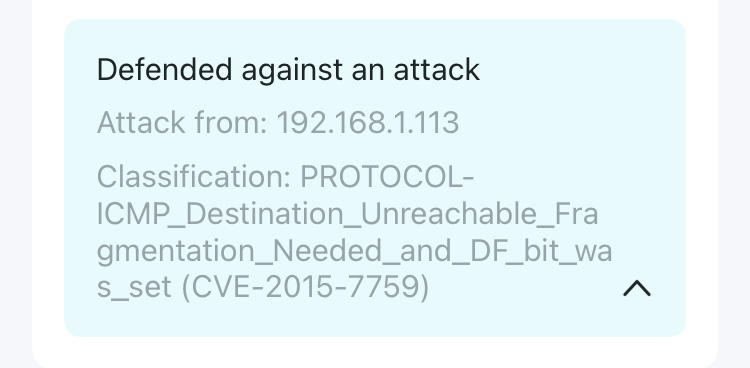
My conclusion is that with firmware [1.8.5 Build 20250612 Rel. 44225] on my Deco’s M5 the database of the [Malicious Content Filter] hold new records of at least [SNMP] and [ICPM]. These raises alerts and block traffic on these protocols completely.
These blockages did not occur with the previous firmware release 1.7.xxx
So WiFi scanners and printers, among others, can not be addressed properly. They do not function anymore.
My only workaround is to disable the [Malicious Content Filter] which totally solves the attack modes and lifts blocking. But gives an attack vector at the very least.
So please look in these records and delete these entries.
Many many thanks
A great Deco M5 lover
- Copy Link
- Report Inappropriate Content
Hi, thank you very much for the feedback.
The engineers have addressed the issue, and a fixed patch will be updated in the cloud database in the next few weeks.
After it has been updated, you can enable "Malicious Content Filter" again, and the false attack notifications (CVE-2002-0013 and CVE-2015-7759) will no longer be triggered.
For more details, please refer to https://community.tp-link.com/en/home/forum/topic/837864?replyId=1605918
Thanks a lot and best regards.
- Copy Link
- Report Inappropriate Content
- Copy Link
- Report Inappropriate Content
@David-TP So TP-Link will definitely not act for Sane, an open source tool even if I can see on other posts some other false positives are being removed by TP-Link...Other question, why releasing a 1.9.0 version which looks to bring advanced parental control again?
- Copy Link
- Report Inappropriate Content
Hi, nice to see you again.
Since the release date of official 1.9.0 is quite close to 1.8.5, the engineers decided to skip 1.8.5 and release 1.9.0 directly so that you might see the repeated firmware modifications on 1.9.0.
Best regards.
- Copy Link
- Report Inappropriate Content
@David-TP Thanks for your reply. And still no change for consideration about Sane which only use well-known protocole to scan documents?
- Copy Link
- Report Inappropriate Content
Thank you very much for providing a promising and definitive solution, namely an update to the underlying database. I believe this can be a quick process because no new firmware needs to be developed.
I don't know what your definition of "next few weeks" is, but I hope it's no more than two weeks from now (week 40-2025).
I chose TP-Link with great conviction precisely because of the parental controls. On your advice, I disabled the Malicious Content Filter, and I don't feel comfortable with that.
Can you give me a more specific date for when the database will be updated?
Practical experience shows that the "Intrusion Prevention System" must also be disabled for the SNMP protocol. Only then will the scan actually be performed.
So, in fact, the concept of "parental controls" is completely useless, excuse my language.
I am curious about your answer and expectations.
Yours sincerely,
- Copy Link
- Report Inappropriate Content
Hello David, I just read the news that new firmware has been released for my Deco M5 EU-V3:
1.9.1 Build 20250909_Official
My Deco however really can't find this on my command and says I have the latest version: 1.9.0 Build 20250722 Rel.56822
- Copy Link
- Report Inappropriate Content
Information
Helpful: 1
Views: 26649
Replies: 73
