Deco X20 – Mesh Connectivity Issue
Deco X20 – Mesh Connectivity Issue
Hello,
I have a set of 3 Deco X20 units, all updated to the latest firmware 1.2.4 Build 20241227 V3. One of the units start to have problems(used to work):
-
It works when set up as a standalone unit.
-
It fails to function correctly when added to a mesh network.
-
No client devices can connect through it, and it causes connectivity issues.
-
I’ve reset the entire network, tried AP and Router modes, and tested with Ethernet backhaul.
The other 2 units work perfectly with each other. Please assist with further diagnostics.
*Previously functional Deco X20 now fails to operate in a mesh setup despite resets, reconfigurations, and correct firmware. Suspect hardware degradation.*
Any help?
Thank you.
- Copy Link
- Subscribe
- Bookmark
- Report Inappropriate Content
Hi, welcome to the community.
It is suggested to refer to this link to perform a firmware recovery on this specific Deco X20, then flash the same 1.2.4 version again to see whether it helps:
https://www.tp-link.com/en/support/faq/2958/
If nothing has changed, I think you can contact the shop retailer to check for warranty service.
Best regards.
- Copy Link
- Report Inappropriate Content
Hi David,
- Firmware version: 1.2.4 Build 20241227 Rel. 63367 ✅ Latest and clean
- The Deco shows upstream connection (see 47 kbps download, 7 kbps upload) → So it’s connected to mesh or the router
- Clients can’t connect through it or get DNS/IP properly → the issue remains
Final Diagnosis
I have now:
- Done a full factory reset
- Performed a deep firmware recovery
- Tried using the Deco as Main and Satellite
- Still get “IP address could not be found” when devices try to connect
Could this confirms:
The unit’s internal routing/NAT or client management system is broken — or mesh synchronization?
- Copy Link
- Report Inappropriate Content
Hi, thanks for the update.
May I know how long you have had this unit? Did the issue start recently?
There was a beta firmware for Deco X20_V3, and if you want to test this version, you can find it in the Private Message.
By the way, have you ever set this unit as the main Deco, then add the other two Deco X20s as satellite units? Can satellite X20s be properly added into the Mesh system, and mobile devices be well connected to the main Deco X20?
Wait for your reply.
Best regards.
- Copy Link
- Report Inappropriate Content
Hello, I'm having the exact same problem. It started after I tried to change the main Deco in a network of 2 (pre-configured) x20 units.
They are both connected to the same network (as can be seen via the Deco app), one of them I connected to a fiber converter and the other should act as a satellite. No matter which one is connected to the fiber converter and which act's as a satellite, the one that act's as a satellite refuses connection from any device (when I set the preference of a device to the satellite x20, it closes the connection and cannot reconnect, leading to a connection attempt loop).
I know this is a bit of a post hijack, but I would really appreciate any help at the moment.
- Copy Link
- Report Inappropriate Content
Hi @naderm, Have you found a solution to this issue? I am having the exact issue with my satellite deco x20.
- Copy Link
- Report Inappropriate Content
@David-TP any update on a fix for this issue or even just a new firmware version? If there isn't any public release update after months now is that beta still available to try?
- Copy Link
- Report Inappropriate Content
@benmerffff There is a new firmware 1.3.0 for Deco X20 (V3) hardware. You can download the from the link below and install from Web UI.
https://static.tp-link.com/upload/firmware/2025/202508/20250821/X20_3.0_1.3.0_Build_20250722_Rel.50004.zip
- Copy Link
- Report Inappropriate Content
@ARGamingPK1 amazing thank you, going to give this a try before I finally throw in the towel and say goodbye to TP-Link router instability
- Copy Link
- Report Inappropriate Content
@benmerffff Hope this firmware will resolve all your issues. 🥰
- Copy Link
- Report Inappropriate Content
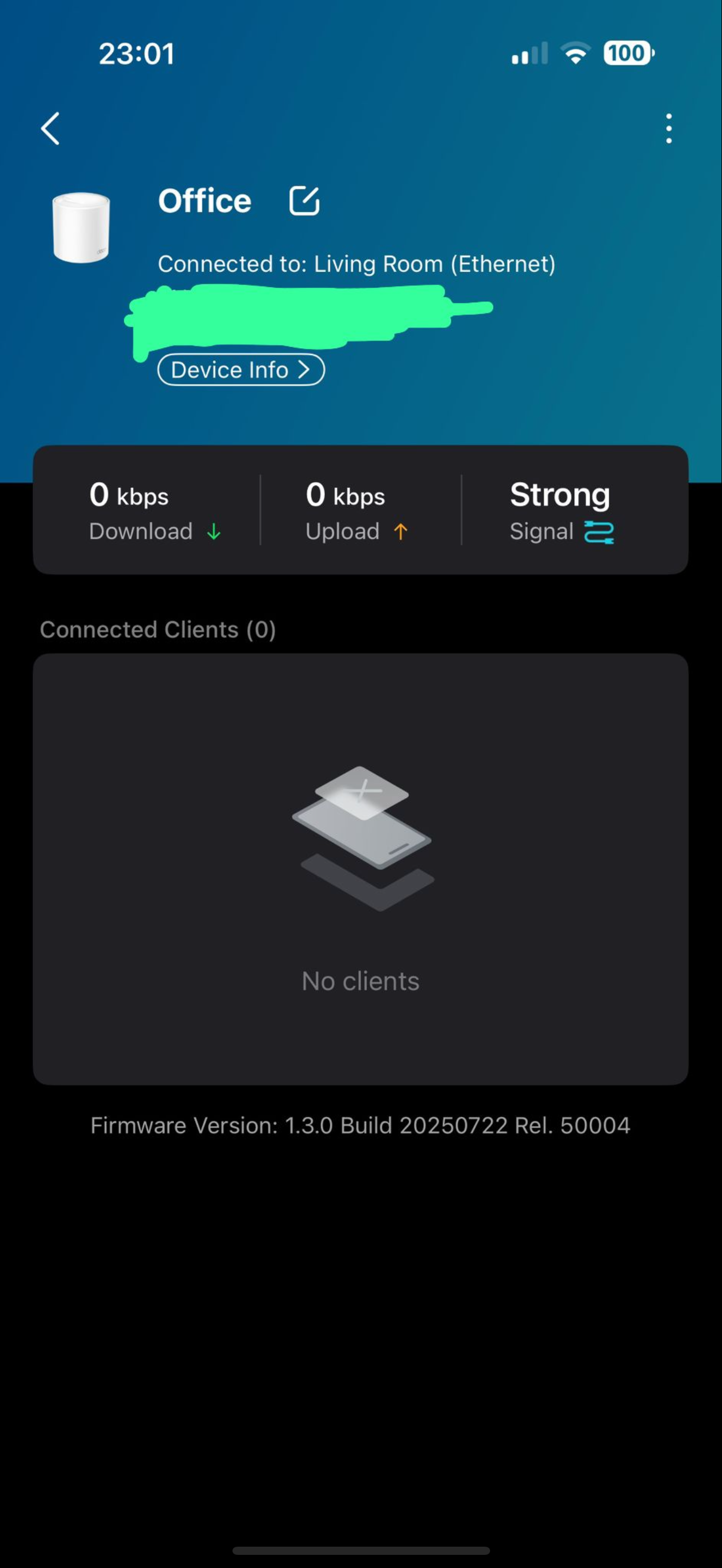 @ARGamingPK1 seems it didn't solve anything
@ARGamingPK1 seems it didn't solve anything
@benmerffff you can throw it in the trash
- Copy Link
- Report Inappropriate Content
Information
Helpful: 1
Views: 1293
Replies: 15
