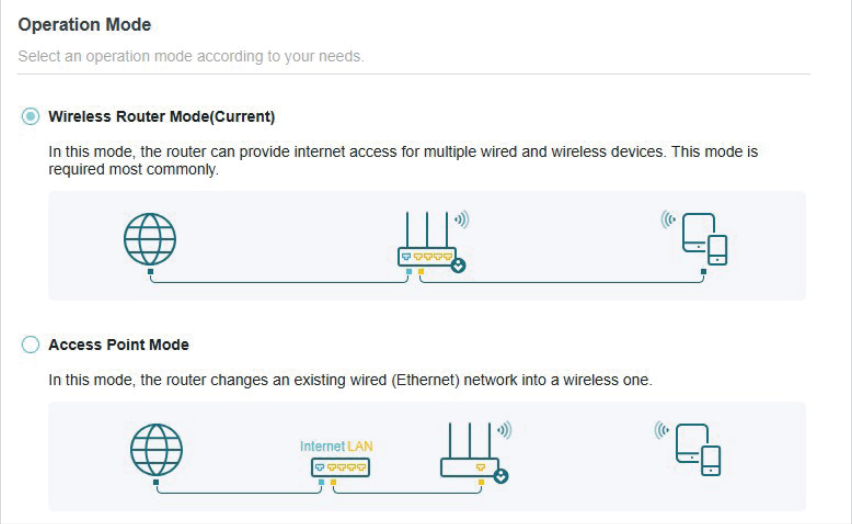TP-Link router fails in AP/router mode behind OPNsense, no internet for Wi-Fi clients
I’ve been trying to connect a TP-Link router as an access point to my OPNsense-managed network (subnet 10.0.10.0/24). I tested both static IP (10.0.10.10) and dynamic IP via DHCP. The router was connected using the LAN port, but I also tried the WAN port just to be sure — same result either way. The TP-Link received an IP correctly, and OPNsense DHCP worked fine. However, devices connected via Wi-Fi to the TP-Link never had internet access, even though they could successfully ping the OPNsense gateway (10.0.10.1). Later on, the TP-Link itself also lost internet access — despite getting a valid DHCP lease with the correct gateway and DNS. The logs showed DHCP ACKs followed by timeouts or rebinding, and service restarts like INET_OFF. I verified that OPNsense’s firewall and outbound NAT rules were fine, and tested another access point in the exact same setup — which worked perfectly. Pings from OPNsense to external addresses like 8.8.8.8 also succeeded. Interestingly, when I plug the same TP-Link directly into the ISP modem and run it in router mode, it works flawlessly and gets full internet access. So OPNsense and the network are fine — it’s just this TP-Link that seems to completely break down when used in AP mode behind OPNsense.
I'm getting really frustrated, for few days I can't get it to work, old RT-AX55 worked flawlessly as AP... I have EU distribution hardware V1.0.
Edit before send:
Router in AP mode randomly got back internet access, wi-fi clients still no internet.