Early Access Introducing AI QoS: Elevate Your Gaming Experience on the Archer GE800 Gaming Router!
Hello Everyone,
We are excited to announce a pre-release firmware update introducing AI QoS (Quality of Service) for the Archer GE800 V1 before its official release. This allows our users to enjoy the ultimate gaming experience in advance.
AI QoS is designed to revolutionize your online gaming experience. Leveraging artificial intelligence, our new feature set transforms how your router manages bandwidth, ensuring seamless performance for all your applications. Here are the key features that make AI QoS a game-changer.
One-Click Acceleration
Say goodbye to complicated setups! With just a single click, you can enjoy lightning-fast performance without the hassle of complex configurations. Get ready to dive into your favorite games instantly.
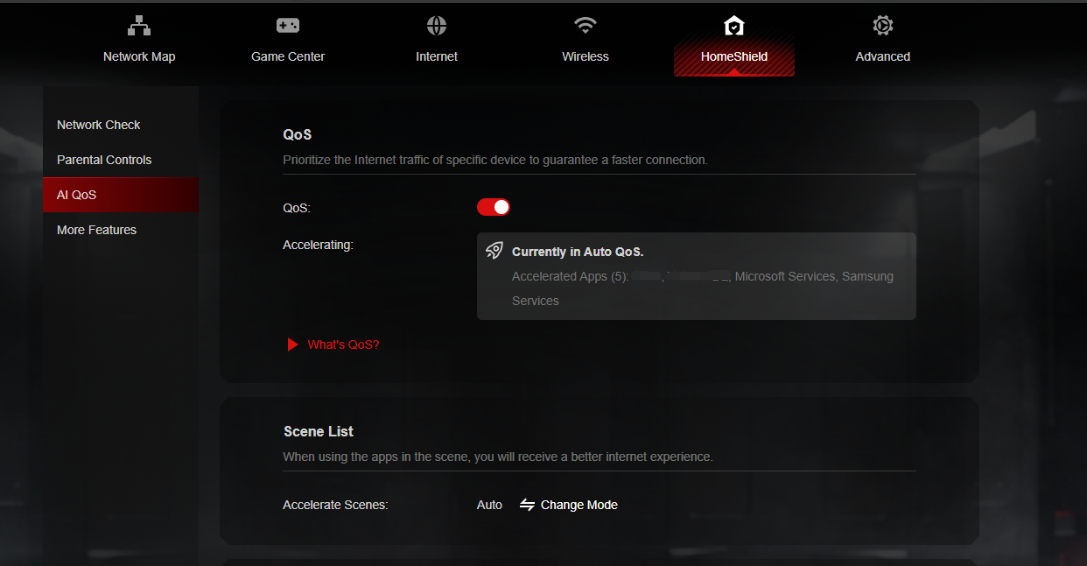
Dynamic Bandwidth Detection
Our advanced technology allows you to instantly assess your available bandwidth. By continuously monitoring network conditions, AI QoS helps prevent congestion, ensuring that your gaming and streaming sessions remain smooth and uninterrupted.
Enhanced QoS Optimization
Experience significantly reduced gaming latency, even in congested network scenarios. AI QoS intelligently optimizes your connection, minimizing lag and providing a competitive edge when it matters most.
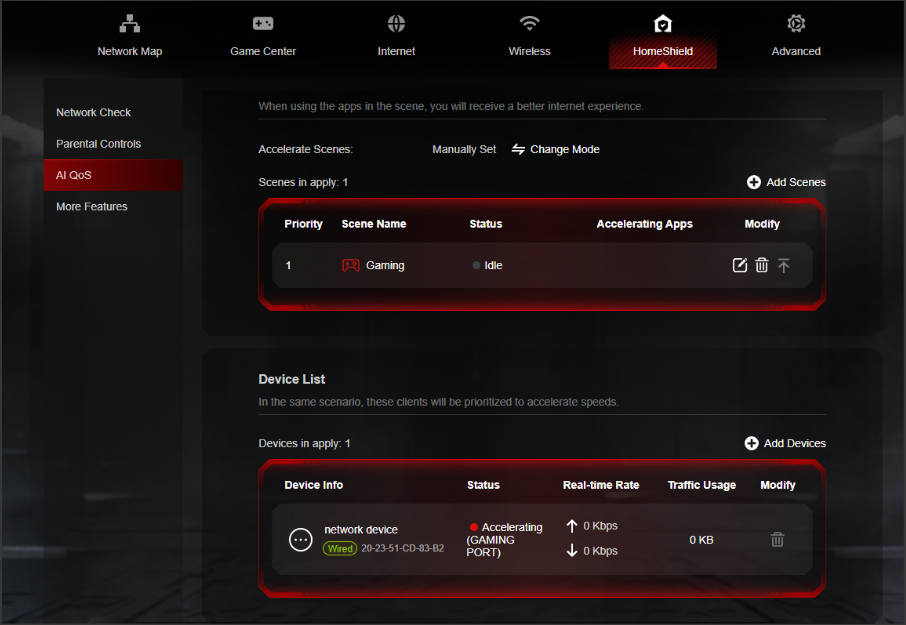
Intelligent Traffic Prioritization
Every application deserves the best performance. With AI QoS, traffic is prioritized intelligently, guaranteeing that all your applications run optimally. Whether you're gaming, streaming, or video conferencing, you can be confident that your experience will be top-notch.
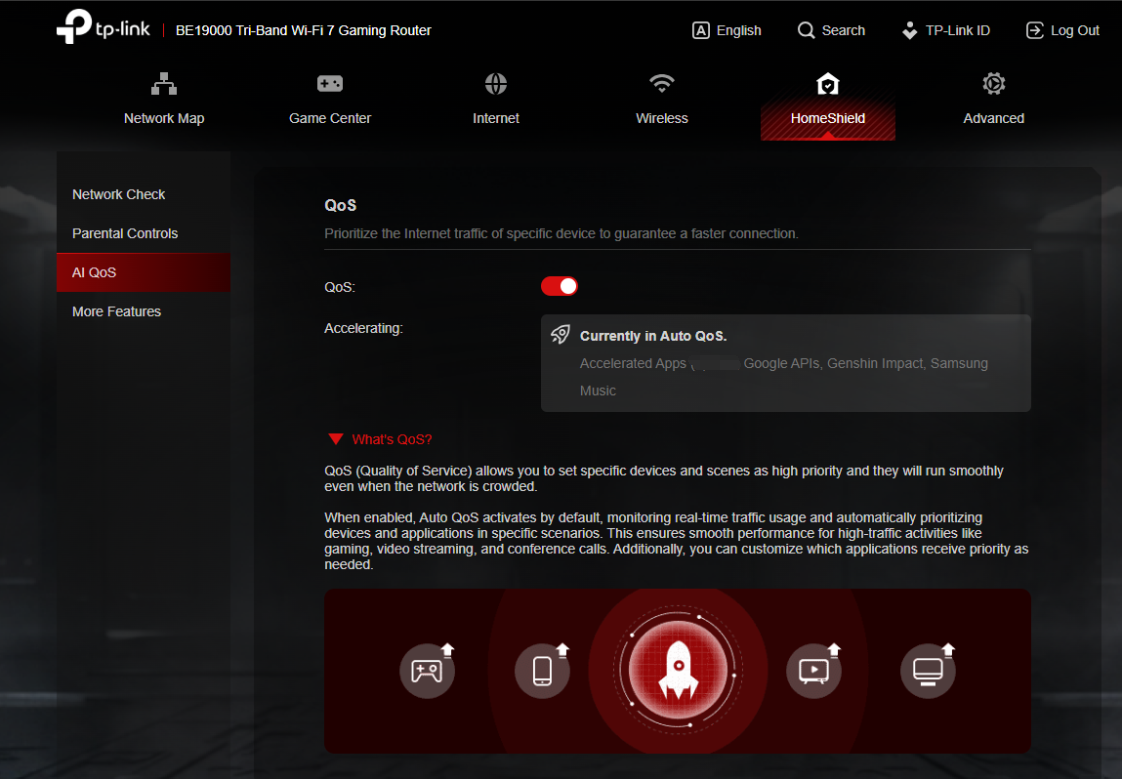
More New Features and Modifications:
This pre-release firmware includes all the new features and modifications mentioned in previous posts below:
Pre-release Firmware for Archer GE800/GE550/GE650v1 Supports EasyMesh in AP Mode, DoH&DoT, ECO Mode
Bug Fixes:
Fixed the issue where enabling Bandwidth Control for the Guest Network will take effect for all networks.
Firmware Download:
Before the Upgrade
(1) Please be sure you have read the Beta Test Agreement before upgrading the pre-release firmware!
(2) For the sake of insurance, it's always recommended to save a copy of the router's Backup Config file before upgrading or downgrading.
(3) This pre-release firmware for Archer GE800 V1 can be applied to all versions (EU/US/AU/CA/etc).
(4) You may follow the guide to upgrade the firmware of your router. How to Upgrade the Firmware on the TP-Link Wi-Fi Routers.
(5) The screenshots in this article are taken from the web GUI of Archer GE800 V1 for reference only.
(6) This version of software can be degraded to the previous official version.
Direct Firmware Download Link
| Archer GE800_V1 | Archer GE800(EU)_V1_1.3.2 Build 20251013 (Updated Pre-release firmware) |
Additional Information
As always, we value your feedback. If somehow you encounter an issue during or after the router firmware upgrade, please comment below with the following info. Your input helps us continue to improve and provide the best products and support.
- Provide a detailed network layout, including how the devices are connected, especially if there are EasyMesh satellite devices.
- Detailed issue description, and provide more information on the specific conditions that seem to trigger the problem.
Thank you for your continued support and for being part of our community.
Update Log
Oct 13th, 2025:
Updated to provide a new pre-release firmware based on the latest 1.3.1 official version.
Jul 4th, 2025:
Updated to provide a new pre-release firmware based on the latest 1.2.1 official version.
Jun 13th, 2025:
Release of the article.
Related Articles
Pre-release Firmware for Archer GE800/GE550/GE650v1 Supports EasyMesh in AP Mode, DoH&DoT, ECO Mode
- Copy Link
- Subscribe
- Bookmark
- Report Inappropriate Content
@Kevin_Z I'm back to 1.3.1 1.3.2 has a lot of QOS and WiFi problems keeps dropping out. At first I thought it was due to the DFS channel, because of the radar I used channel 44, that doesn't solve the 5GHz WiFi dropout either.1.3.1 wifi is more stable, no drops
- Copy Link
- Report Inappropriate Content
Pro-gamer wrote
@Kevin_Z I'm back to 1.3.1 1.3.2 has a lot of QOS and WiFi problems keeps dropping out. At first I thought it was due to the DFS channel, because of the radar I used channel 44, that doesn't solve the 5GHz WiFi dropout either.1.3.1 wifi is more stable, no drops
@Pro-gamer Thank you very much for the update.
I will remind the development team to do more thorough tests before releasing a stable version.
- Copy Link
- Report Inappropriate Content
Gogolithic wrote
@Kevin_Z Tried 1.3.2 and found most of the previous issuee I had are still happening.
- 5 Ghz connection still becomes unstable after the router has been powered on for a few days. The only temporal fix is to do a hard reset, the issue would come again after a few days tho. I used a screen streaming app with network telemetry when the 5Ghz band was unstable and it was constantly dropping packets (The router was next to me, signal strength was 100%). I did also test both 2.4 and 6Ghz bands and they didn't drop any packet.
Regarding this 5G disconnection issue, could you please confirm what does this "hard reset" mean? Does it mean you power it off and then power it back on? Or do you mean it requires you to do a factory reset (restore all settings to factory defaults)?
Does the 5G disconnection issue is still the same as you described before in the following thread?
https://community.tp-link.com/en/home/forum/topic/825110?replyId=1578900
- Copy Link
- Report Inappropriate Content
@Kevin_Z By saying "hard reset" I meant to power it off and then power it back on.
5Ghz issue is the same I described before but now I tested it on a device where I can have a better picture of what's happening thanks to telemetry where I can see things like latency, packet loss and data usage (Previously the issue was happening on a Nintendo Switch when playing online on a peer 2 peer connection)
- Copy Link
- Report Inappropriate Content
Gogolithic wrote
@Kevin_Z By saying "hard reset" I meant to power it off and then power it back on.
5Ghz issue is the same I described before but now I tested it on a device where I can have a better picture of what's happening thanks to telemetry where I can see things like latency, packet loss and data usage (Previously the issue was happening on a Nintendo Switch when playing online on a peer 2 peer connection)
@Gogolithic I see. Can you please share with us some screenshots or pictures to show the 5G unstable issue in your network?
If you would like to investigate this further, we would be happy to escalate your case to our support engineers via email.
- Copy Link
- Report Inappropriate Content
Can I return to the old version? Before, AI QoS very important for me to cap the speed and upload and manage it easily for some games. Or is there any new update coming soon?
- Copy Link
- Report Inappropriate Content
Sulooo wrote
Can I return to the old version? Before, AI QoS very important for me to cap the speed and upload and manage it easily for some games. Or is there any new update coming soon?
If your GE800 is an EU version, you should be able to downgrade to the previous 1.3.1 version.
However, if yours is a US version, you may follow this FAQ (Method 2) to downgrade to the previous 1.2.5 version.
- Copy Link
- Report Inappropriate Content
@Kevin_Z
Thanks for the response.
For now, I have been using AIQOS. My observation is that AIQOS is very useful for some uses, like games and other features. But on the coming update, it should include more features on AIQOS. For me, I see the cap of speed and upload on AIQOS would be useful, and adding more games in AIQOS. Maybe you can add geofiltering or real-life ping statistics of games.
- Copy Link
- Report Inappropriate Content
So I went back to the official Firmware. It is more stable with bufferbloat, stability, packet lost and ping. I've got huge spikes when I was on the beta version. The game boost was not working as it should have (usually make things worst when activate). If I download a file in the background and play games on Geforce Now for example, my ping is getting really high. The QoS feature didn't help at all.
Not sure If they will listen to our feedback in the full release, we will see.
And I second the idea of @Sulooo, we need a cap function for UPLOAD and DOWNLOAD.
- Copy Link
- Report Inappropriate Content
@Bauhaus wish it was just a ping problem, the wifi was going back and forth all the time, so I skipped the beta version, I hope these problems will be solved in the future, because they don't look into the problems
- Copy Link
- Report Inappropriate Content
Information
Helpful: 7
Views: 49701
Replies: 400
