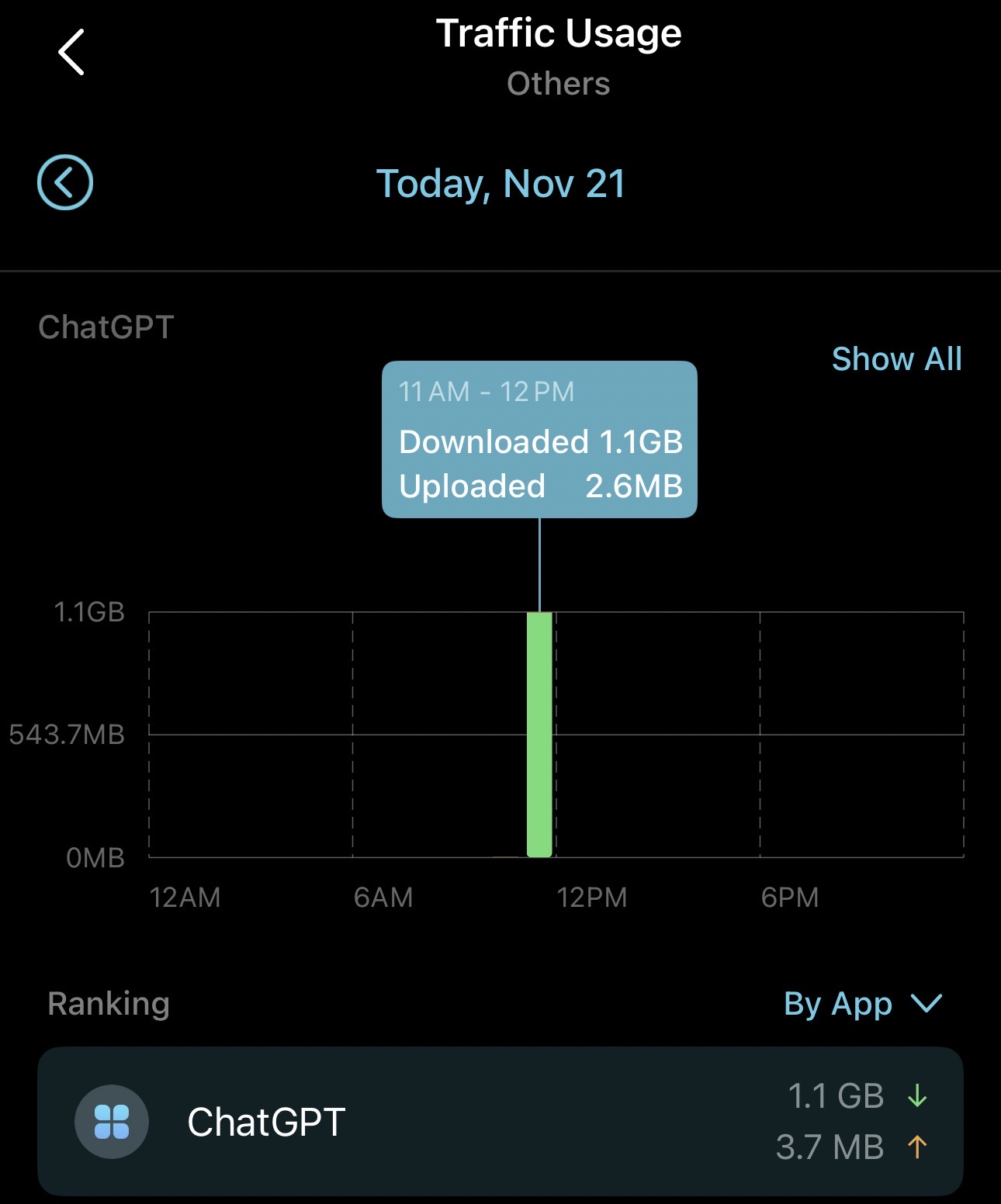Early Access Introducing AI QoS: Elevate Your Gaming Experience on the Archer GE800 Gaming Router!
Hello Everyone,
We are excited to announce a pre-release firmware update introducing AI QoS (Quality of Service) for the Archer GE800 V1 before its official release. This allows our users to enjoy the ultimate gaming experience in advance.
AI QoS is designed to revolutionize your online gaming experience. Leveraging artificial intelligence, our new feature set transforms how your router manages bandwidth, ensuring seamless performance for all your applications. Here are the key features that make AI QoS a game-changer.
One-Click Acceleration
Say goodbye to complicated setups! With just a single click, you can enjoy lightning-fast performance without the hassle of complex configurations. Get ready to dive into your favorite games instantly.
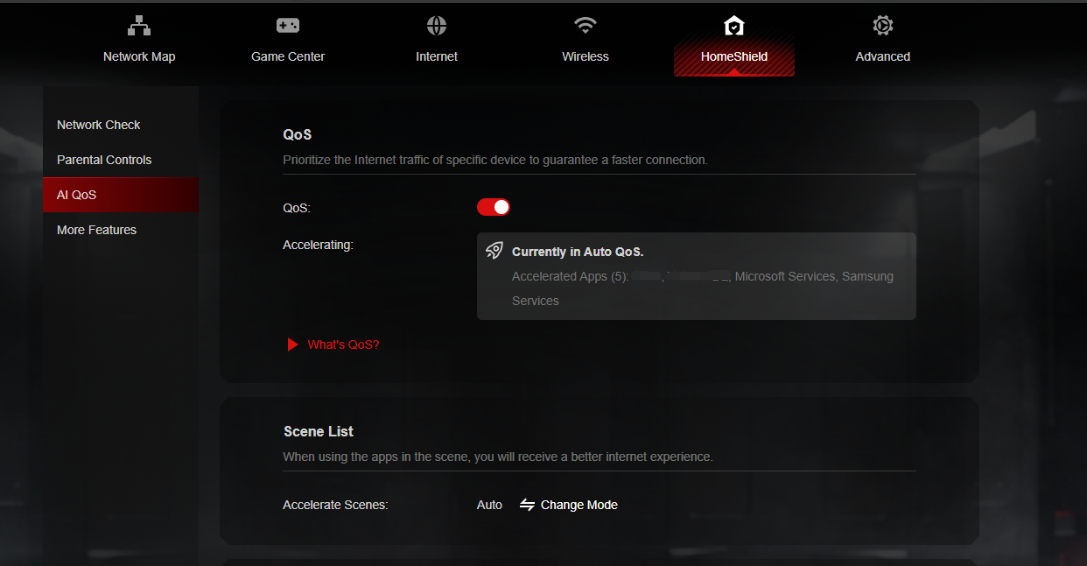
Dynamic Bandwidth Detection
Our advanced technology allows you to instantly assess your available bandwidth. By continuously monitoring network conditions, AI QoS helps prevent congestion, ensuring that your gaming and streaming sessions remain smooth and uninterrupted.
Enhanced QoS Optimization
Experience significantly reduced gaming latency, even in congested network scenarios. AI QoS intelligently optimizes your connection, minimizing lag and providing a competitive edge when it matters most.
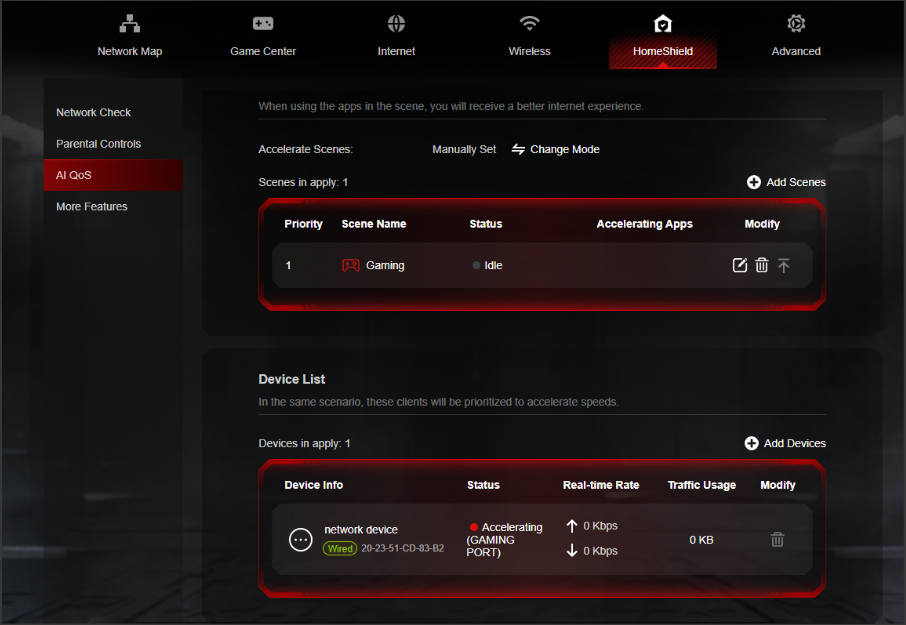
Intelligent Traffic Prioritization
Every application deserves the best performance. With AI QoS, traffic is prioritized intelligently, guaranteeing that all your applications run optimally. Whether you're gaming, streaming, or video conferencing, you can be confident that your experience will be top-notch.
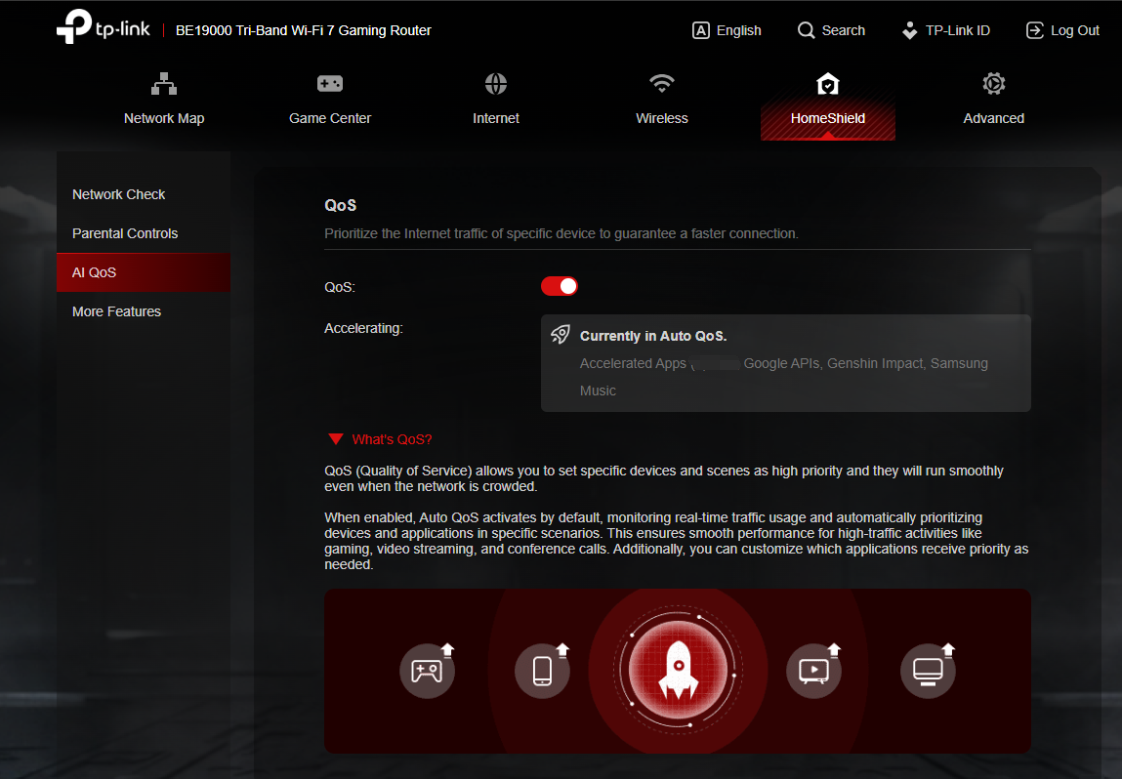
More New Features and Modifications:
This pre-release firmware includes all the new features and modifications mentioned in previous posts below:
Pre-release Firmware for Archer GE800/GE550/GE650v1 Supports EasyMesh in AP Mode, DoH&DoT, ECO Mode
Bug Fixes:
Fixed the issue where enabling Bandwidth Control for the Guest Network will take effect for all networks.
Firmware Download:
Before the Upgrade
(1) Please be sure you have read the Beta Test Agreement before upgrading the pre-release firmware!
(2) For the sake of insurance, it's always recommended to save a copy of the router's Backup Config file before upgrading or downgrading.
(3) This pre-release firmware for Archer GE800 V1 can be applied to all versions (EU/US/AU/CA/etc).
(4) You may follow the guide to upgrade the firmware of your router. How to Upgrade the Firmware on the TP-Link Wi-Fi Routers.
(5) The screenshots in this article are taken from the web GUI of Archer GE800 V1 for reference only.
(6) This version of software can be degraded to the previous official version.
Direct Firmware Download Link
| Archer GE800_V1 | Archer GE800(EU)_V1_1.3.2 Build 20251013 (Updated Pre-release firmware) |
Additional Information
As always, we value your feedback. If somehow you encounter an issue during or after the router firmware upgrade, please comment below with the following info. Your input helps us continue to improve and provide the best products and support.
- Provide a detailed network layout, including how the devices are connected, especially if there are EasyMesh satellite devices.
- Detailed issue description, and provide more information on the specific conditions that seem to trigger the problem.
Thank you for your continued support and for being part of our community.
Update Log
Oct 13th, 2025:
Updated to provide a new pre-release firmware based on the latest 1.3.1 official version.
Jul 4th, 2025:
Updated to provide a new pre-release firmware based on the latest 1.2.1 official version.
Jun 13th, 2025:
Release of the article.
Related Articles
Pre-release Firmware for Archer GE800/GE550/GE650v1 Supports EasyMesh in AP Mode, DoH&DoT, ECO Mode
- Copy Link
- Subscribe
- Bookmark
- Report Inappropriate Content
Zeryoung wrote
With Smart connect 2.4 and 5G my WIFI devices feels like QoS but without QoS. I get A+ bufferbloat without latency on download and upload. I actually expect this to be also applicable to when QoS is active that that bufferbloat is controlled for so that the gaming device(s) are not affected and they have they packets cleanly and can game under congested conditions (low latency gaming)
Also, try adding the device to the High Priority and monitor its speed again.
- Copy Link
- Report Inappropriate Content
Zeryoung wrote
When using smartconnect and i select a DFS channel on the 5G than it wont automatically switch when the DFS channel becomes available. Also how many minutes does the DFS channels take to load up? It feels like eternity when loading. Please take a look at it because it feels like it would never connect again. Thank you very much.
Could you please show me the 5G wireless settings on your GE800?
Are you saying that the 5G network stops broadcasting completely after running for some time with a fixed DFS channel? I would appreciate it if you could describe the behavior more specifically.
- Copy Link
- Report Inappropriate Content
Vendex wrote
Hey everyone, I’ve noticed something weird on my Archer GE800 (firmware 1.3.2) and wanted to check if others are experiencing the same. High and very inconsistent ping to 192.168.0.1 on GE800 - possible firmware bug. I ping my router at 192.168.0.1 over Wi-Fi (5 GHz and 6 GHz) from both my laptop and desktop. The results are very inconsistent: sometimes it’s 3-4 ms, other times 10-12 ms, and occasionally even higher. It’s not just a small jitter - the variation is quite big. At first I didn’t think it was a real problem, but after repeated tests, I’m pretty convinced there is something wrong. I suspect the firmware could be causing this. I saw other users testing firmware 1.3.2 reporting different issues exactly when using AI QoS, but not necessarily this specific latency bug. I’m using devices with good Wi-Fi - one is a laptop (Wi-Fi 6E), the other is a desktop with a built-in Wi-Fi 7 card - so I don’t think it’s a weak client problem. Has anyone else measured very variable ping to the GE800’s gateway like this after updating? If yes, what firmware are you on, and did you report it to support? Thanks, hoping TP-Link can look into this
Does this ping jitter only happen on the Wi-Fi 6E and Wi-Fi 7 devices? Or does it happen on all client devices in the GE800's network?
How about the actual network performance? Do you observe any specific impact on your internet usage or gaming?
- Copy Link
- Report Inappropriate Content
Could you ask the team to recognize the GeForce NOW app on macOS? It doesn’t appear in Game Boost at all neither in the app nor in the web GUI’s game statistics.
There’s a picture on Amazon from a customer using Windows where GeForce NOW is recognized, so I’m not sure why it isn’t detected on macOS.
Also ChatGPT in traffic usage shows the traffic of Geforce NOW. Something weird is happening. As you can see on the picture the 1.1GB of usage is Geforce Now and not chatGPT (I just test it again).
Last week I had a traffic in few hours of 20GB plyaing Geforce Now but it appears on ChatGPT usage this 20GB
I asked the engineer last time to add it, but none of it was implemented in the latest firmware.
The picture of the customer: (you can see the logo of Geforce Now in the middle)
- Copy Link
- Report Inappropriate Content
Thanks for the reply
To answer your questions
the ping jitter only happens on Wi-Fi 5 GHz and Wi-Fi 6E
I don’t see this issue when I connect with a Wi-Fi 7 device
so it’s not happening on all clients, only on these two bands
as for real-world performance
my main gaming PC is connected by Ethernet to the GE800 gaming port and I have zero issues there.
The problem appears only when I test latency over Wi-Fi
Internet usage feels mostly normal but the unstable ping is very easy to reproduce when I run continuous ping tests to 192.168.0.1
- Copy Link
- Report Inappropriate Content
This is an impressive move for the Archer GE800 series. Releasing AI-powered QoS ahead of the official launch shows a strong commitment to delivering a truly optimized gaming and streaming environment. The new AI QoS engine isn’t just traditional bandwidth control—it's adaptive traffic intelligence that analyzes real-time network behavior the same way advanced digital learning platforms and technical ebooks break down data in a structured, precise way.
The one-click acceleration feature is another major highlight. Removing the need for manual configurations while still guaranteeing ultra-low latency and stable throughput is a huge win for competitive gamers, content creators, and even users who rely on detailed guides, technical manuals, solution files, test bank resources, and pdf questions banks during online study sessions.
For environments where multiple devices are active—gaming PCs, consoles, streaming equipment, or students accessing ebooks, answer keys, solution manuals, and academic test banks—AI QoS will make bandwidth distribution significantly more efficient. It’s exciting to see how the final firmware will refine these capabilities and push the GE800 even further as a top-tier performance router.
academiatestbankzone
- Copy Link
- Report Inappropriate Content
@testbankzone thank you for AI-generated answer
- Copy Link
- Report Inappropriate Content
@Kevin_Z hello kevin i updated the router to last version and it removed the old qos that can set the bandwidth and the new ai qos is way worst in gaming i feel everything is delayed and bufferbloated is there a way to downgrade it to old qos or adding the old qos as option? i feel setting up the bandwidth 80%~ is good to reduce the bufferbloat my bandwith are 300 download and 80 up i feel the ai qos doesn't optimize very well
can i downgrade or cuz i read the 1.3.2 you cant downgrade it
please add the manually setting up the bandwidth
- Copy Link
- Report Inappropriate Content
- Copy Link
- Report Inappropriate Content
@Kevin_Z While using the GE800, the internet connection suddenly drops. Then, it reconnects after about a minute. It's very inconvenient.
- Copy Link
- Report Inappropriate Content
Information
Helpful: 7
Views: 55999
Replies: 427