Early Access Introducing AI QoS: Elevate Your Gaming Experience on the Archer GE800 Gaming Router!
Update on Jan 16th, 2026:
The official version of Archer GE800 V1, 1.3.2 Build 20250929, has been released publicly. Users can check for updates via the router's web interface or through the Tether App to install the latest version manually.
If you cannot find the latest version, please download the firmware from the official website and upgrade it manually:
Archer GE800_V1_1.3.2 Build 20250929
We will manually lock this post to better focus on discussions regarding the new firmware. We also encourage all users to upgrade to the latest firmware for testing and to provide feedback.
--------------------------------------------------------------------------------
Hello Everyone,
We are excited to announce a pre-release firmware update introducing AI QoS (Quality of Service) for the Archer GE800 V1 before its official release. This allows our users to enjoy the ultimate gaming experience in advance.
AI QoS is designed to revolutionize your online gaming experience. Leveraging artificial intelligence, our new feature set transforms how your router manages bandwidth, ensuring seamless performance for all your applications. Here are the key features that make AI QoS a game-changer.
One-Click Acceleration
Say goodbye to complicated setups! With just a single click, you can enjoy lightning-fast performance without the hassle of complex configurations. Get ready to dive into your favorite games instantly.
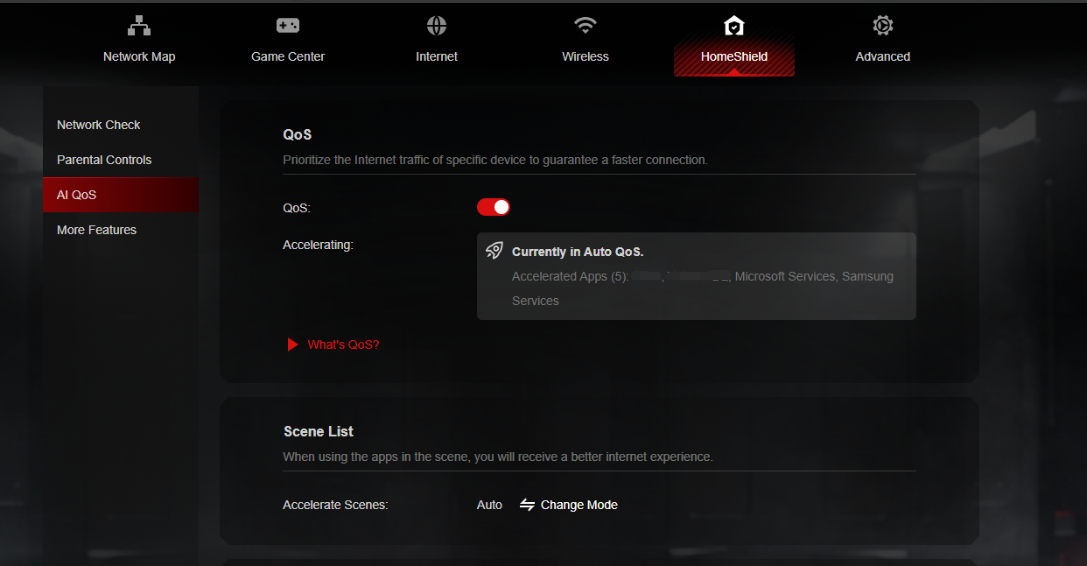
Dynamic Bandwidth Detection
Our advanced technology allows you to instantly assess your available bandwidth. By continuously monitoring network conditions, AI QoS helps prevent congestion, ensuring that your gaming and streaming sessions remain smooth and uninterrupted.
Enhanced QoS Optimization
Experience significantly reduced gaming latency, even in congested network scenarios. AI QoS intelligently optimizes your connection, minimizing lag and providing a competitive edge when it matters most.
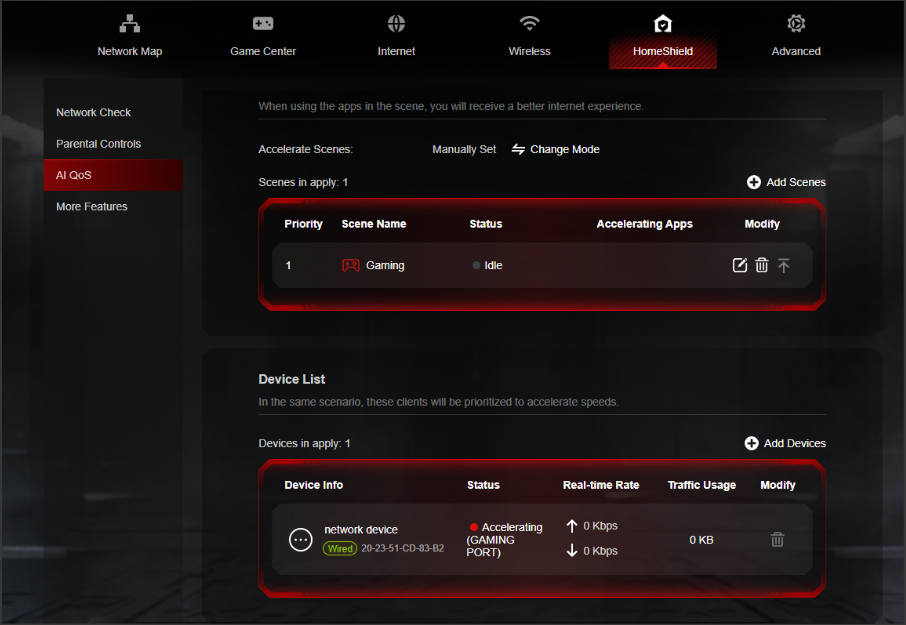
Intelligent Traffic Prioritization
Every application deserves the best performance. With AI QoS, traffic is prioritized intelligently, guaranteeing that all your applications run optimally. Whether you're gaming, streaming, or video conferencing, you can be confident that your experience will be top-notch.
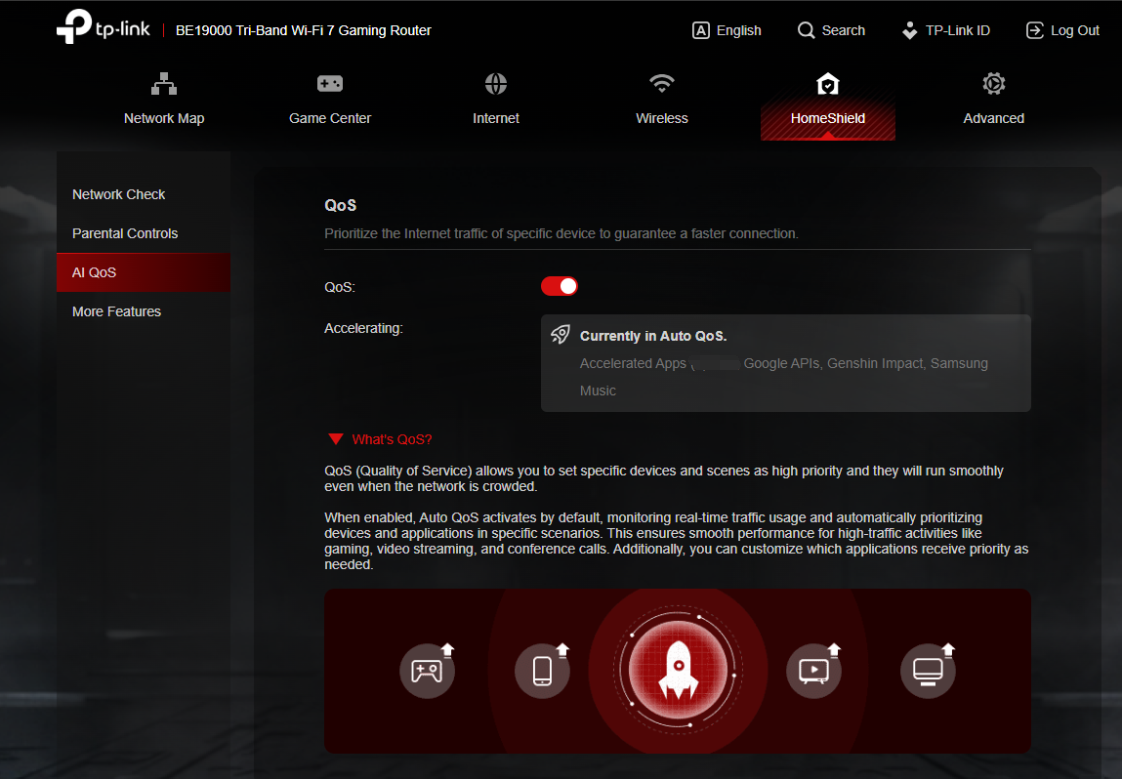
More New Features and Modifications:
This pre-release firmware includes all the new features and modifications mentioned in previous posts below:
Pre-release Firmware for Archer GE800/GE550/GE650v1 Supports EasyMesh in AP Mode, DoH&DoT, ECO Mode
Bug Fixes:
Fixed the issue where enabling Bandwidth Control for the Guest Network will take effect for all networks.
Firmware Download:
Before the Upgrade
(1) Please be sure you have read the Beta Test Agreement before upgrading the pre-release firmware!
(2) For the sake of insurance, it's always recommended to save a copy of the router's Backup Config file before upgrading or downgrading.
(3) This pre-release firmware for Archer GE800 V1 can be applied to all versions (EU/US/AU/CA/etc).
(4) You may follow the guide to upgrade the firmware of your router. How to Upgrade the Firmware on the TP-Link Wi-Fi Routers.
(5) The screenshots in this article are taken from the web GUI of Archer GE800 V1 for reference only.
(6) This version of software can be degraded to the previous official version.
Direct Firmware Download Link
| Archer GE800_V1 | Archer GE800(EU)_V1_1.3.2 Build 20251013 (Updated Pre-release firmware) |
Additional Information
As always, we value your feedback. If somehow you encounter an issue during or after the router firmware upgrade, please comment below with the following info. Your input helps us continue to improve and provide the best products and support.
- Provide a detailed network layout, including how the devices are connected, especially if there are EasyMesh satellite devices.
- Detailed issue description, and provide more information on the specific conditions that seem to trigger the problem.
Thank you for your continued support and for being part of our community.
Update Log
Oct 13th, 2025:
Updated to provide a new pre-release firmware based on the latest 1.3.1 official version.
Jul 4th, 2025:
Updated to provide a new pre-release firmware based on the latest 1.2.1 official version.
Jun 13th, 2025:
Release of the article.
Related Articles
Pre-release Firmware for Archer GE800/GE550/GE650v1 Supports EasyMesh in AP Mode, DoH&DoT, ECO Mode
- Copy Link
- Subscribe
- Bookmark
- Report Inappropriate Content
@Vendex No it is the EU version. I updated OTA from the stable EU version 1.3.1 Build 20250828
I didn't use the US or else version.
Polish firmware :
https://www.tp-link.com/pl/support/download/archer-ge800/#Firmware
- Copy Link
- Report Inappropriate Content
- Copy Link
- Report Inappropriate Content
@Kevin_Z Hi, do you have anything to improve the connection speed to 15gb?
- Copy Link
- Report Inappropriate Content
@Pro-gamer i Have same issue
- Copy Link
- Report Inappropriate Content
Pro-gamer wrote
Update 1.3.1
Hello @Pro-gamer, thanks again for your feedback.
Which 1.3.1 version are you testing with here? Is it the official Archer GE800(EU)_V1_1.3.1 Build 20250828?
What are the exact AI QoS settings you have on the GE800 when you perform the above tests?
I would like to escalate your case to our support engineers for further investigation. It would be much appreciated if you could provide more details.
Thank you very much.
- Copy Link
- Report Inappropriate Content
Lunexx wrote
@Pro-gamer i Have same issue
Are you experiencing a similar behavior to that reported by Pro-gamer? Can you please share the test results and the AI QoS setting details?
Thank you very much.
- Copy Link
- Report Inappropriate Content
Vendex wrote
@Bauhaus This new OTA firmware (1.3.2 Build 20250929) doesn’t seem to be for the EU region. I’m currently on the EU beta 1.3.2 Build 20251013 rel.33113(4555), which is actually newer than the one mentioned. The 0929 build looks like an earlier global or non-EU release that was later finalized as a “stable” version. If you’re already on the beta, there’s no reason to downgrade since the beta includes the same AI QoS feature and likely some additional fixes. For EU users, it’s best to stay on the beta until TP-Link releases the next official EU build, which should eventually replace both this stable and the beta. Also worth noting, both of these versions can’t be downgraded once installed, so make sure to verify your region and hardware before updating
Correction: I’ve just checked and the same 1.3.2 Build 20250929 firmware is also listed on the official French TP-Link site as an EU release, so it’s confirmed to be for the European region.
@Vendex You're right.
The 1.3.2 Build 20250929 is now the latest official public version for the EU region.
The pre-released 1.3.2 Build 20251013 rel . 33113(4555) version was provided by the development team during the release process of the official 1.3.2 Build 20250929 version, so the build number is newer on the pre-release one.
- Copy Link
- Report Inappropriate Content
@Kevin_Z hello kevin Archer GE800(EU)_V1_1.3.1 Build 20250828 my qos settings are 10000mps setting bouferbload I was getting good results the update came as seen in the picture Archer GE800(EU)_V1_1.3.2 Build 20250929 get qos in automatic setting the results in bufferbload are very bad ping has gone up a lot smart qos is not working well, it gives the same results as the beta version, it needs to be opened and examined and it should work properly.
- Copy Link
- Report Inappropriate Content
- Copy Link
- Report Inappropriate Content
@Kevin_Z 4gb internet speed is up and down but look at the value I get at 6ghz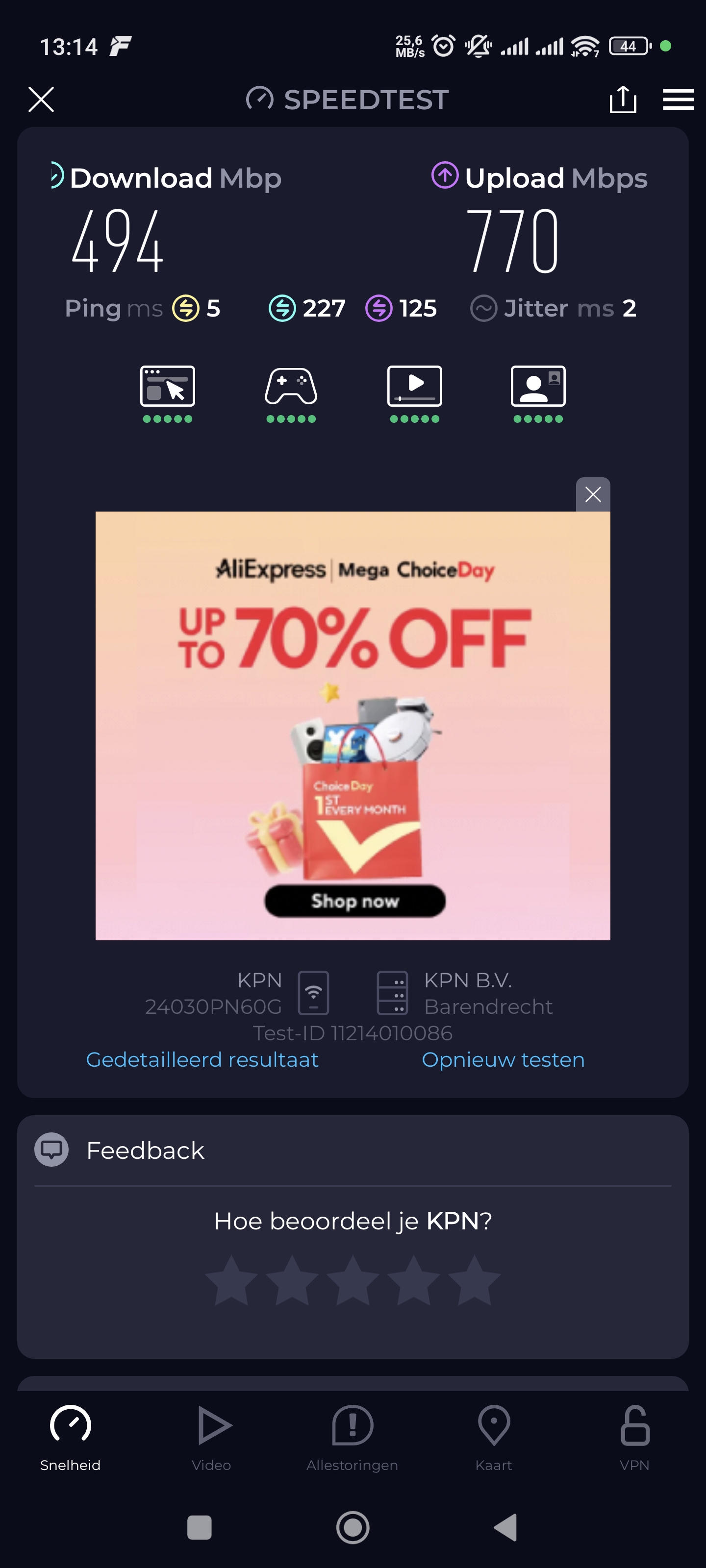
- Copy Link
- Report Inappropriate Content
Information
Helpful: 7
Views: 68092
Replies: 486

