Early Access Introducing AI QoS: Elevate Your Gaming Experience on the Archer GE800 Gaming Router!
Hello Everyone,
We are excited to announce a pre-release firmware update introducing AI QoS (Quality of Service) for the Archer GE800 V1 before its official release. This allows our users to enjoy the ultimate gaming experience in advance.
AI QoS is designed to revolutionize your online gaming experience. Leveraging artificial intelligence, our new feature set transforms how your router manages bandwidth, ensuring seamless performance for all your applications. Here are the key features that make AI QoS a game-changer.
One-Click Acceleration
Say goodbye to complicated setups! With just a single click, you can enjoy lightning-fast performance without the hassle of complex configurations. Get ready to dive into your favorite games instantly.
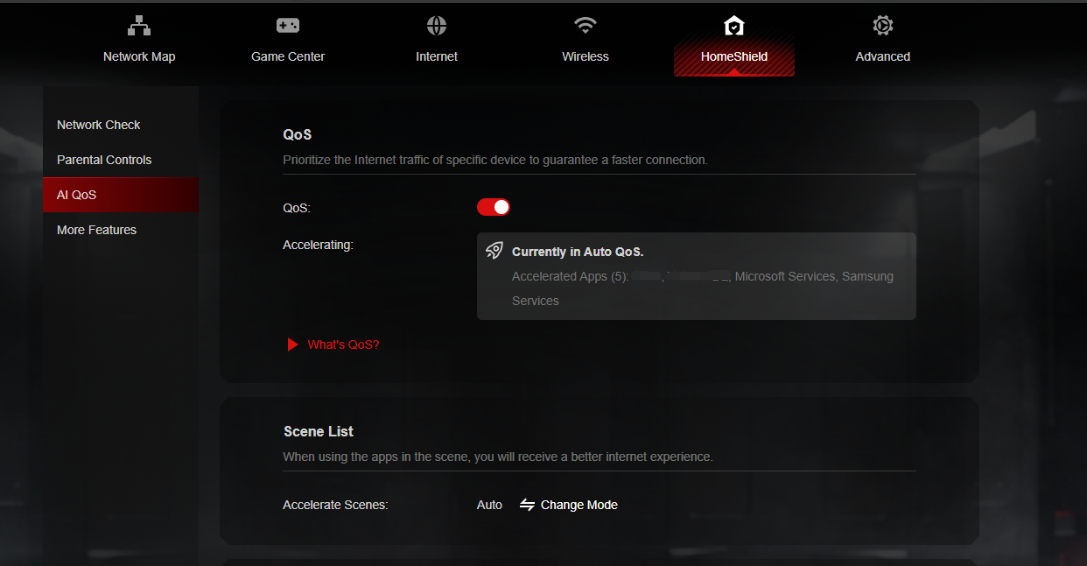
Dynamic Bandwidth Detection
Our advanced technology allows you to instantly assess your available bandwidth. By continuously monitoring network conditions, AI QoS helps prevent congestion, ensuring that your gaming and streaming sessions remain smooth and uninterrupted.
Enhanced QoS Optimization
Experience significantly reduced gaming latency, even in congested network scenarios. AI QoS intelligently optimizes your connection, minimizing lag and providing a competitive edge when it matters most.
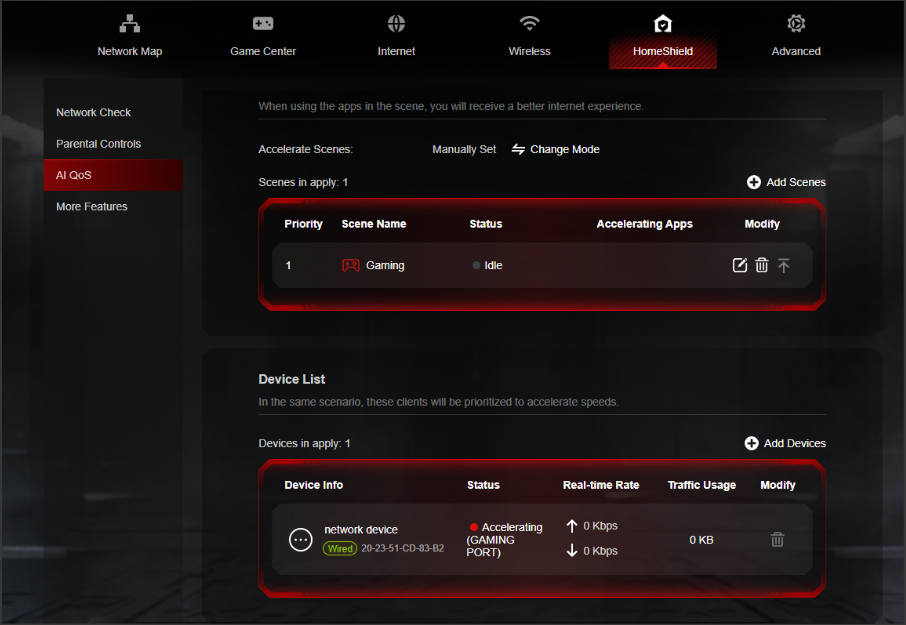
Intelligent Traffic Prioritization
Every application deserves the best performance. With AI QoS, traffic is prioritized intelligently, guaranteeing that all your applications run optimally. Whether you're gaming, streaming, or video conferencing, you can be confident that your experience will be top-notch.
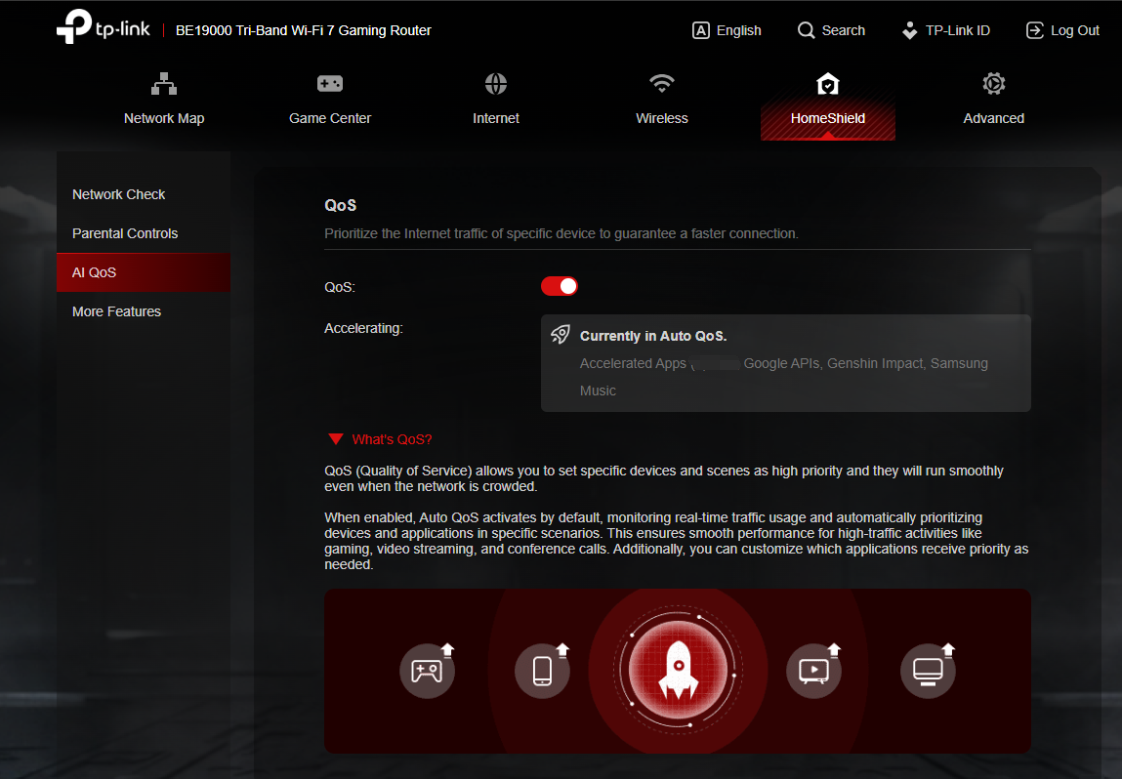
More New Features and Modifications:
This pre-release firmware includes all the new features and modifications mentioned in previous posts below:
Pre-release Firmware for Archer GE800/GE550/GE650v1 Supports EasyMesh in AP Mode, DoH&DoT, ECO Mode
Bug Fixes:
Fixed the issue where enabling Bandwidth Control for the Guest Network will take effect for all networks.
Firmware Download:
Before the Upgrade
(1) Please be sure you have read the Beta Test Agreement before upgrading the pre-release firmware!
(2) For the sake of insurance, it's always recommended to save a copy of the router's Backup Config file before upgrading or downgrading.
(3) This pre-release firmware for Archer GE800 V1 can be applied to all versions (EU/US/AU/CA/etc).
(4) You may follow the guide to upgrade the firmware of your router. How to Upgrade the Firmware on the TP-Link Wi-Fi Routers.
(5) The screenshots in this article are taken from the web GUI of Archer GE800 V1 for reference only.
(6) This version of software can be degraded to the previous official version.
Direct Firmware Download Link
| Archer GE800_V1 | Archer GE800(EU)_V1_1.3.2 Build 20251013 (Updated Pre-release firmware) |
Additional Information
As always, we value your feedback. If somehow you encounter an issue during or after the router firmware upgrade, please comment below with the following info. Your input helps us continue to improve and provide the best products and support.
- Provide a detailed network layout, including how the devices are connected, especially if there are EasyMesh satellite devices.
- Detailed issue description, and provide more information on the specific conditions that seem to trigger the problem.
Thank you for your continued support and for being part of our community.
Update Log
Oct 13th, 2025:
Updated to provide a new pre-release firmware based on the latest 1.3.1 official version.
Jul 4th, 2025:
Updated to provide a new pre-release firmware based on the latest 1.2.1 official version.
Jun 13th, 2025:
Release of the article.
Related Articles
Pre-release Firmware for Archer GE800/GE550/GE650v1 Supports EasyMesh in AP Mode, DoH&DoT, ECO Mode
- Copy Link
- Subscribe
- Bookmark
- Report Inappropriate Content
When was the most recent firmware released?
About 12 hours ago my Router went offline and 4 hours later it wasnt back, regardless of restarts. I'm wondering if it auto updated and bricked itself?
It was cycling an orange and red colour (not blinking). I just lodged a warranty claim.
This is after weeks of continuous dropouts which impacted wifi and lan'd devices. I believe on 29/10 I updated to a new firmware that came out and it didnt resolve the drop outs. I also performed factory reset etc etc.
Over the last few weeks I have had many calls and chats with my ISP and can confirm its not an internet issue - definitely the router dropping out. Further confirmed today when I plugged my original ISPs generic router back in and its worked flawlessly all day without a single disconnection.
Note that unlike todays issue, when it used to disconnect it was generally only for a few minutes. The RGB didnt indicate a reboot or anything, they just stayed the solid "on" colours.
I hope the warranty claim helps solves my issue (a friend also bought the same router just after me, and doesnt have the dropouts) but I fear firmware updates might also be to blame......
Would be interested to know if anyone else has experienced drops (wifi and lan at the same time).
- Copy Link
- Report Inappropriate Content
@raz_ I have the same problem. Try disabling AI QOS and see if it helps.
- Copy Link
- Report Inappropriate Content
@ABC_ChoCo Thanks mate. My replacement device was shipped today (good job Amazon) so if it also experiences dropouts I will try disabling AI QOS.
@tplink, if that solves the problem I will be super disappointed and will be trying to figure out how to get a refund. I spent $1000 on a "top tier" gaming router, so if I have to disable the feature that is supposed to help my gaming, I might as well throw it in the bin
- Copy Link
- Report Inappropriate Content
Okay, so I was skeptical about @Pro_gamer’s answer, but with the new firmware I’m getting constant frame drops and stutters while gaming on GeForce Now.
I downgraded to 1.3.1 Build 20250828 rel.57442(4555), and it’s much better the stutters are almost gone (though still present), and there are no frame drops. I tested the old firmware vs the new one back to back.
It seems that AI QoS isn’t working and actually makes things worse for me, much worse. So I’ve decided to stay on the old firmware and stop worrying about future updates. I shared all the information I had with the engineer months ago, but unfortunately none of the requests, feedback, or issues I reported were resolved. I am not gonna do that again.
Funny enough, I reinstalled my old router (Asus ROG GT-AX6000), and it works flawlessly with even better ping. I have no idea why.
@raz_ The Ai QoS is useless to me it gives worst results. I’m also having issues with Google Meet, which is even worse than gaming since it affects my work with clients.
My Mac Studio is connected to the 6 GHz band (160 MHz), only 1.3 meters from the router with no walls in between. And nobody in my area seems to be using 6 GHz. I live in the center of Warsaw.
Curious to see your results if you all downgrade to the old firmware as well. If you do so, let us know.
- Copy Link
- Report Inappropriate Content
@Kevin_Z I have been using Archer GE800(EU)_V1_1.3.1 Build 20250828 for 1 day and WiFi is stable, no more dropouts and I see that several people also have the same problems with 1.3.2. QOS does not work properly. QOS determines the speed myself. I have 4GB down and up. QOS. I want to set the speed myself, just like QOS 1.3.1. and a lost WiFi signal needs to be fixed. I hope I have informed you enough and a better trust update will be provided as soon as possible
- Copy Link
- Report Inappropriate Content
Hi, I have only issues at the moment that the tether app does not always properly sync all the settings for example "device isolation". Also the gameboost does not always provide the max speed and therefore sometimes i measure through ps speed test different upload values, while without qos and gameboost always get stable uploads and downloads. Gameport gives my router whole lot bufferbloat than without using it.
I think this router has great potential but needs fixing at some features. I have no wifi drop, but i think it must be said that only on he thether app you can analyze wifi chanel for cogestion and not through web UI.
I think it would be fantastic to add features to see if you have packetloss or jitter in your network for gaming or other network prioritized traffic. So i can verify that i have low latency when gaming or even when network is busy.
Hopefully we can see soon upgrades in the net update that helps what the router was designed for and that works correctly!
- Copy Link
- Report Inappropriate Content
Hi,
I have a couple of feedback on TP-Link Archer GE800 focusing on GAMING.
I tested the AI QoS and it feels good and off at times in the same game. It is inconsistent, I do not know the reason, this test i did it without using gear accelerator.
The gear accelerator on itself is not good. It is better when using QoS, but because AI QoS is inconsistent (GAMING) it does not feel good.
When using DMZ for gaming it disconnected my other wifi devices from Wifi. It did this when i disabled the device (GAMING) and other devices got disconnected from WIFI.
Flow control for LAN, does also negatively impact gaming. it is recommended to be off, but is normally on when factory reset.
What i think will help this router to be better:
- Make GEAR ACCELERATOR better, by making it also independent of QoS. And focusing to make the device high priority and making sure the network congestion does not affect it. Making sure other devices in the network have controlled bandwidth usage that does not affect the latency of the high priority devices.
- For QoS, I do not know why it is inconsistent, my suggestion would also be instead of changing the game packets or the order, just make that other devices or packets does not interfere or that the device which is the gaming does get the packet in the order they where sent but has his own lane and the others does not interfere giving higher latency.
DMZ need to be looked at why is disconnect or if it is well implemented.
Portforwarding, DMZ or UPNP at the moment does not work well with both QoS and Gear accelerator.
I Would also like to see that we can place our own qos values (manual) or that it does it automatic. Make the TP-link archer better and more interactive for gaming, because it lacks the ability to really give a nice gaming experience at this moment.
Hopefully you guys can work with the feedback.
- Copy Link
- Report Inappropriate Content
- Copy Link
- Report Inappropriate Content
@Zeryoung use 1.3.1 for a few days and I no longer have any problems. WiFi drops and QOS manual 10GB down and up works better than AlQOS. 1.3.2 is just chaos wifi drops qos works poorly better wait for the new better firmware version
- Copy Link
- Report Inappropriate Content
- Copy Link
- Report Inappropriate Content
Information
Helpful: 7
Views: 56495
Replies: 434
