Early Access Introducing AI QoS: Elevate Your Gaming Experience on the Archer GE800 Gaming Router!
Hello Everyone,
We are excited to announce a pre-release firmware update introducing AI QoS (Quality of Service) for the Archer GE800 V1 before its official release. This allows our users to enjoy the ultimate gaming experience in advance.
AI QoS is designed to revolutionize your online gaming experience. Leveraging artificial intelligence, our new feature set transforms how your router manages bandwidth, ensuring seamless performance for all your applications. Here are the key features that make AI QoS a game-changer.
One-Click Acceleration
Say goodbye to complicated setups! With just a single click, you can enjoy lightning-fast performance without the hassle of complex configurations. Get ready to dive into your favorite games instantly.
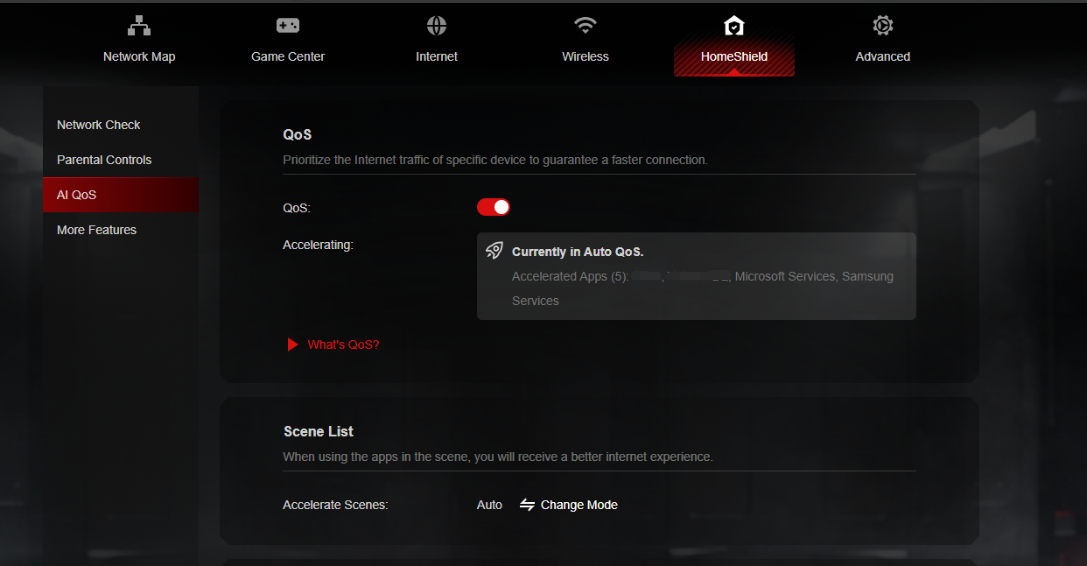
Dynamic Bandwidth Detection
Our advanced technology allows you to instantly assess your available bandwidth. By continuously monitoring network conditions, AI QoS helps prevent congestion, ensuring that your gaming and streaming sessions remain smooth and uninterrupted.
Enhanced QoS Optimization
Experience significantly reduced gaming latency, even in congested network scenarios. AI QoS intelligently optimizes your connection, minimizing lag and providing a competitive edge when it matters most.
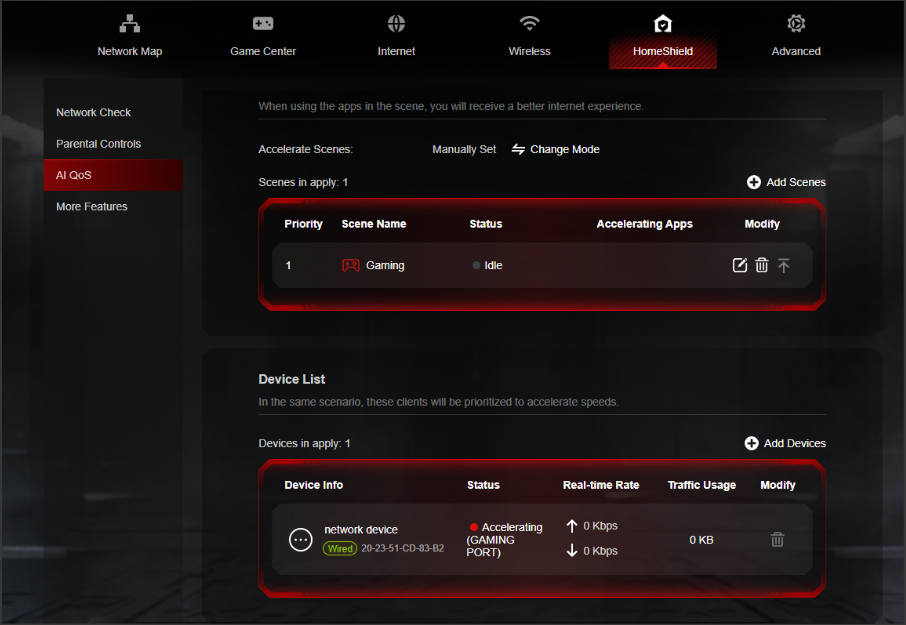
Intelligent Traffic Prioritization
Every application deserves the best performance. With AI QoS, traffic is prioritized intelligently, guaranteeing that all your applications run optimally. Whether you're gaming, streaming, or video conferencing, you can be confident that your experience will be top-notch.
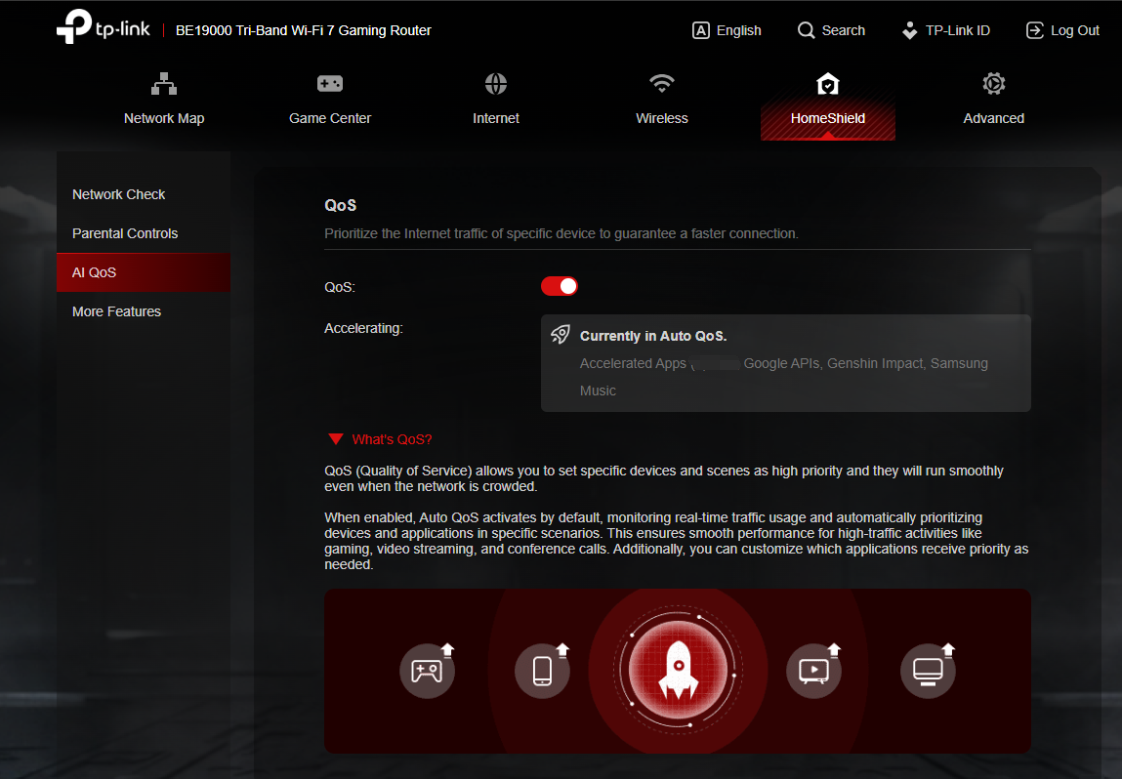
More New Features and Modifications:
This pre-release firmware includes all the new features and modifications mentioned in previous posts below:
Pre-release Firmware for Archer GE800/GE550/GE650v1 Supports EasyMesh in AP Mode, DoH&DoT, ECO Mode
Bug Fixes:
Fixed the issue where enabling Bandwidth Control for the Guest Network will take effect for all networks.
Firmware Download:
Before the Upgrade
(1) Please be sure you have read the Beta Test Agreement before upgrading the pre-release firmware!
(2) For the sake of insurance, it's always recommended to save a copy of the router's Backup Config file before upgrading or downgrading.
(3) This pre-release firmware for Archer GE800 V1 can be applied to all versions (EU/US/AU/CA/etc).
(4) You may follow the guide to upgrade the firmware of your router. How to Upgrade the Firmware on the TP-Link Wi-Fi Routers.
(5) The screenshots in this article are taken from the web GUI of Archer GE800 V1 for reference only.
(6) This version of software can be degraded to the previous official version.
Direct Firmware Download Link
| Archer GE800_V1 | Archer GE800(EU)_V1_1.3.2 Build 20251013 (Updated Pre-release firmware) |
Additional Information
As always, we value your feedback. If somehow you encounter an issue during or after the router firmware upgrade, please comment below with the following info. Your input helps us continue to improve and provide the best products and support.
- Provide a detailed network layout, including how the devices are connected, especially if there are EasyMesh satellite devices.
- Detailed issue description, and provide more information on the specific conditions that seem to trigger the problem.
Thank you for your continued support and for being part of our community.
Update Log
Oct 13th, 2025:
Updated to provide a new pre-release firmware based on the latest 1.3.1 official version.
Jul 4th, 2025:
Updated to provide a new pre-release firmware based on the latest 1.2.1 official version.
Jun 13th, 2025:
Release of the article.
Related Articles
Pre-release Firmware for Archer GE800/GE550/GE650v1 Supports EasyMesh in AP Mode, DoH&DoT, ECO Mode
- Copy Link
- Subscribe
- Bookmark
- Report Inappropriate Content
- Copy Link
- Report Inappropriate Content
Just rebooted my PC and the Game Application Boost is off even though I always want it on. 1.3.2. Earlier I posted that AI QoS Auto mode switches itself to Manual randomly.
- Copy Link
- Report Inappropriate Content
- Copy Link
- Report Inappropriate Content
- Copy Link
- Report Inappropriate Content
Hey everyone, I’ve noticed something weird on my Archer GE800 (firmware 1.3.2) and wanted to check if others are experiencing the same. High and very inconsistent ping to 192.168.0.1 on GE800 - possible firmware bug. I ping my router at 192.168.0.1 over Wi-Fi (5 GHz and 6 GHz) from both my laptop and desktop. The results are very inconsistent: sometimes it’s 3-4 ms, other times 10-12 ms, and occasionally even higher. It’s not just a small jitter - the variation is quite big. At first I didn’t think it was a real problem, but after repeated tests, I’m pretty convinced there is something wrong. I suspect the firmware could be causing this. I saw other users testing firmware 1.3.2 reporting different issues exactly when using AI QoS, but not necessarily this specific latency bug. I’m using devices with good Wi-Fi - one is a laptop (Wi-Fi 6E), the other is a desktop with a built-in Wi-Fi 7 card - so I don’t think it’s a weak client problem. Has anyone else measured very variable ping to the GE800’s gateway like this after updating? If yes, what firmware are you on, and did you report it to support? Thanks, hoping TP-Link can look into this
- Copy Link
- Report Inappropriate Content
I’ve got the same issue.
My Mac Studio is connected to Wi-Fi 6E and I’m on the same firmware. With the 1.3.1 firmware it’s a bit better, but still problematic. The ping keeps jumping around.
- Copy Link
- Report Inappropriate Content
Jaybonaut wrote
Just rebooted my PC and the Game Application Boost is off even though I always want it on. 1.3.2. Earlier I posted that AI QoS Auto mode switches itself to Manual randomly.
Hello @Jaybonaut
Game Boost and AI QoS Auto mode cannot be turned on simultaneously. If you turn on Game Boost, it will switch AI QoS to manual mode automatically and prioritize the Gaming scenario.
- Copy Link
- Report Inappropriate Content
- Copy Link
- Report Inappropriate Content
Pro-gamer wrote
@Kevin_Z I have been using Archer GE800(EU)_V1_1.3.1 Build 20250828 for 1 day and WiFi is stable, no more dropouts and I see that several people also have the same problems with 1.3.2. QOS does not work properly. QOS determines the speed myself. I have 4GB down and up. QOS. I want to set the speed myself, just like QOS 1.3.1. and a lost WiFi signal needs to be fixed. I hope I have informed you enough and a better trust update will be provided as soon as possible
The 5G Wi-Fi stability issue you reported has been brought forward to the development team, and they are analyzing the unexpected behavior through additional tests, which may take some time. But don't worry, we're continuing to optimize overall performance and functionality with each update.
Regarding your request to leave the previous QoS download/upload speed configured manually, the relevant team is also investigating the feasibility via future updates.
- Copy Link
- Report Inappropriate Content
Zeryoung wrote
the gameboost does not always provide the max speed and therefore sometimes i measure through ps speed test different upload values, while without qos and gameboost always get stable uploads and downloads. Gameport gives my router whole lot bufferbloat than without using it.
Have you tried adding the PS to the High Priority device and checking if it can reach the max speed?
- Copy Link
- Report Inappropriate Content
Information
Helpful: 7
Views: 56658
Replies: 434
