Official Release Deco BE65_V1_1.1.1 Firmware Update: Further Enhance Overall Network Stability
Official Release Deco BE65_V1_1.1.1 Firmware Update: Further Enhance Overall Network Stability
This Article applies to
Deco BE65_V1_1.1.0
Firmware Modification
- Fixed the issue that the main Deco randomly turned red and couldn't be restored until a full power cycle in some cases.
- Improved the overall network stability.
Download Link
| Deco BE65_V1 | Deco BE65_V1_1.1.1 Build 20250616 7.24 updated |
Update Advice:
- The 1.1.1 beta here could be reverted to the official 1.1.0 directly via the web UI.
Related Articles:
Deco BE65_V1_1.1.0 Supported WireGuard VPN, Channel Selection and Matter
- Copy Link
- Subscribe
- Bookmark
- Report Inappropriate Content
- Copy Link
- Report Inappropriate Content
I have not used it yet, but thank you for letting me know.
very kind.
I will install asap!
have a good day, Rich
- Copy Link
- Report Inappropriate Content
@nexusnl Totally get your frustration—I've had similar issues with Windows devices constantly dropping during video calls, especially with Teams. The roaming behavior in mesh setups has been really inconsistent. I’m also curious if the “network stability improvements” in 1.1.1 actually address client handoff and mesh performance on Windows. If you do give it one last try, I’d love to hear how it goes—might help others who are in the same boat. Fingers crossed it’s not another dead end.
- Copy Link
- Report Inappropriate Content
Hi, thank you very much for your time and patience.
It is still suggested to test the latest 1.1.1 beta.
The "Network stability" mentioned in the release note mainly refers to the connection between the ISP modem and the main Deco, and the Mesh connections among Deco units.
While there is other feedback that the beta also improved the clients' connection. It is also probably the next official version for Deco BE65_V1.
I do hope you can have a try and let us know how it works.
Wait for your reply.
Best regards.
- Copy Link
- Report Inappropriate Content
I've updated to this firmware and I feel like the reliability of the connections from clients have gotten worse. iPhones stop working intermittently and slow speeds on an Apple TV
- Copy Link
- Report Inappropriate Content
Hi, nice to see you again.
I saw you mentioned here before about the network instability on the Apple devices:
https://community.tp-link.com/en/home/forum/topic/730716?replyId=1463690
Did the speed issue only occur with Apple TV? Is it connected to the 5GHz main WiFi? By the way, how much of its current speed VS its expected speed?
Did the iPhone still connect to the 6GHz Main WiFi?
I didn't have other suggestions for now and would like to follow up on your case via email.
At the same time, can I have some screenshots of the Deco network map, such as:
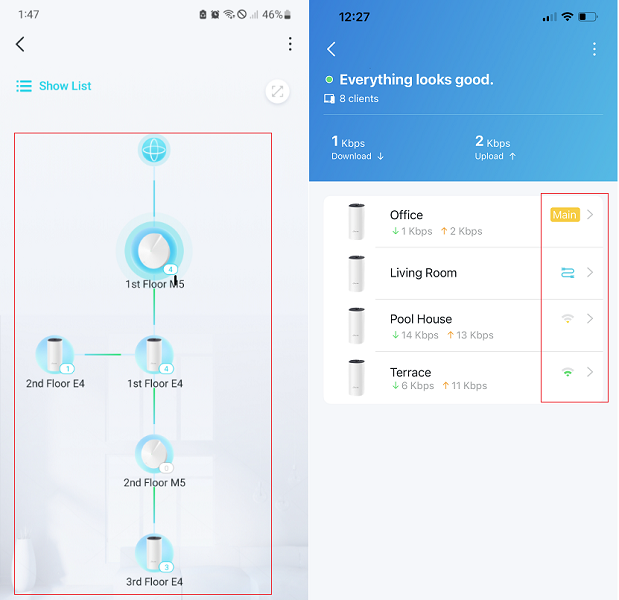
Wait for your reply.
Best regards.
- Copy Link
- Report Inappropriate Content
Unfortunately I can't say the issues are resolved with firmware v1.1.1 on BE65 HW rev. 1
The first days it looked promising, but I got disconnects again last few days during teams calls.
(it just drops, comes back 30-60 seconds later. Probably connected to another Mesh point).
Two laptops with different WIFI adapters. Both are Windows 10, so that can be related.
Since I only have Teams calls from the Windows laptops, I think it also has to do with how these machines handle the roaming and mesh.
None of the settings have made any difference, so I decided to even optimize the network by enabling the fast roaming. Which does work perfectly also on the windows machines when I walk through the house. No hickups in calls or streaming when moving floors.
I still feel the Deco's have some limitations/annoyances:
- CEC wait time is not the regular 60 seconds, but closer to 10-15 minutes. So using DFS channels of 5GHz can be challenging
- You can select DFS channels, but can't configure diffent channels for different mesh points (but I have seen different channels selected on nodes automatically)
- To strong preference for non-DFS channels, limits the options to only UNII-1 band (channels 36-48) that are very full in urban areas
- No automatic use of UNII-2 and UNII-2 extended channels (52-64 and 100-128 or more)
- Very limited logging or diagnostics
I have used the old AmplifiHD wifi for many years and never had a disconnect.
So it sure has to do with compatibility of the BE65 and how the TP-Link Mesh works.
Good luck to all. And I still feel that TP-Link is not taking the complaints about the BE65 v1 HW revision serious.
- Copy Link
- Report Inappropriate Content
Hi David! Thanks for reaching out.
The Apple TV is connected via 5Ghz pretty much all of the time as far as I know, Medium strength. Speed has been down in the 10Mbits quite often.
I'ts supposed to be much faster as it has been previously. I have not had the time to roll back to 1.1.0 to test yet. I'll send you the images privately.
- Copy Link
- Report Inappropriate Content
Hi, thanks for your time and patience.
The case has been forwarded to the senior engineer. Please refer to the email later for more suggestions.
Best regards.
- Copy Link
- Report Inappropriate Content
@David-TP Hey y'all. I bought the BE65 V1 online running the early release 1.1.1 firmware. it works great with my devices, i.e. windows laptops, TV's, Apple devices and NVR's. For some reason, Samsung doesn't want to recognize the 6Ghz band because of that, Wi-Fi 6E & 7 as well as MLO will not work. I tried looking online and found a temporary work-around for this, turn the phone's flight mode on, turn off Wi-Fi and then restart the phone. After restarting, without taking the phone out of flight mode, turning Wi-Fi on and boom, the Wi-Fi 7 standard with a 6Ghz connection and the MLO network will all work flawlessly. The moment flight mode is turned off, the networks drop. the Wi-Fi networks down-grades to the Wi-Fi 6 standard and the MLO network will be unable to connect at all. This only happens on my Galaxy S25 ultra, all other devices work just fine. I'm looking for a permanent solution for this.
- Copy Link
- Report Inappropriate Content
Information
Helpful: 0
Views: 7013
Replies: 17
Voters 0
No one has voted for it yet.
