no wlan connection to ahoy-dtu eg. esp32
Habe deco x1500 neu in Betrieb genommen. Access Point Mode
Altes WLAN war mit Fritzbox
Neues WLAN hat gleichen Namen, gleiches Passwort.
ahoy-dtu (esp32-device) verbindet sich nicht mehr mit WLAN
alle anderen Geräte gehen. habe Frequenz auf 2.4GHz umgestellt.
Wenn ich altes WLAN mit Fritzbox statt deco wieder einschalte, funktioniert es.
Mehr Einstellungen für WLAN habe ich nicht gefunden.
- Copy Link
- Subscribe
- Bookmark
- Report Inappropriate Content
Hi, thank you very much for your time and patience.
It is recommended to install the latest firmware version 1.2.1 here for the Deco X1500 (EU) v1.0
Deco X10_V1_1.2.1 Added VPN Kill Switch and Improved Overall Network Performance
Then, please enable "IoT Network" and set it to "2.4GHz" &"WPA2-only" security.
Best regards.
- Copy Link
- Report Inappropriate Content
Hi, thank you very much for your time and patience.
It is recommended to install the latest firmware version 1.2.1 here for the Deco X1500 (EU) v1.0
Deco X10_V1_1.2.1 Added VPN Kill Switch and Improved Overall Network Performance
Then, please enable "IoT Network" and set it to "2.4GHz" &"WPA2-only" security.
Best regards.
- Copy Link
- Report Inappropriate Content
Ich habe das selbe Problem.
Um die Firmware 1.2.1 zu installieren muss ich mich über den Browser auf das Hauptgerät meiner Deco X1500 schalten.
Ich kann mich per Browser und der IP anmelden, aber egal welchen Browser und PC ich nehme, die TP-Link Seite lädt und länd ohne das Menü anzuzeigen.
Browser Cache gelöscht, auch mit Handy oder PC (Edge, Chrome) probiert, ohne Erfolg.
Ich nutze die Version 1.1.7
Was kann ich tun, damit ich die Firmware 1.2.1 auf die Geräte bekomme?
Vielen Dank für die Unterstützung.
- Copy Link
- Report Inappropriate Content
Hi, thanks for the feedback.
Have you tried to connect the PC via an Ethernet cable to the Deco X1500?
Can I have a screenshot that "the TP-Link page loads and ends without displaying the menu"?
By the way, you can find the IP address of the satellite Deco X1500 on the web UI. Did it behave the same when trying to access the web UI of the satellite Deco X1500?
Wait for your reply.
Best regards.
- Copy Link
- Report Inappropriate Content
Hier der Screenshot:
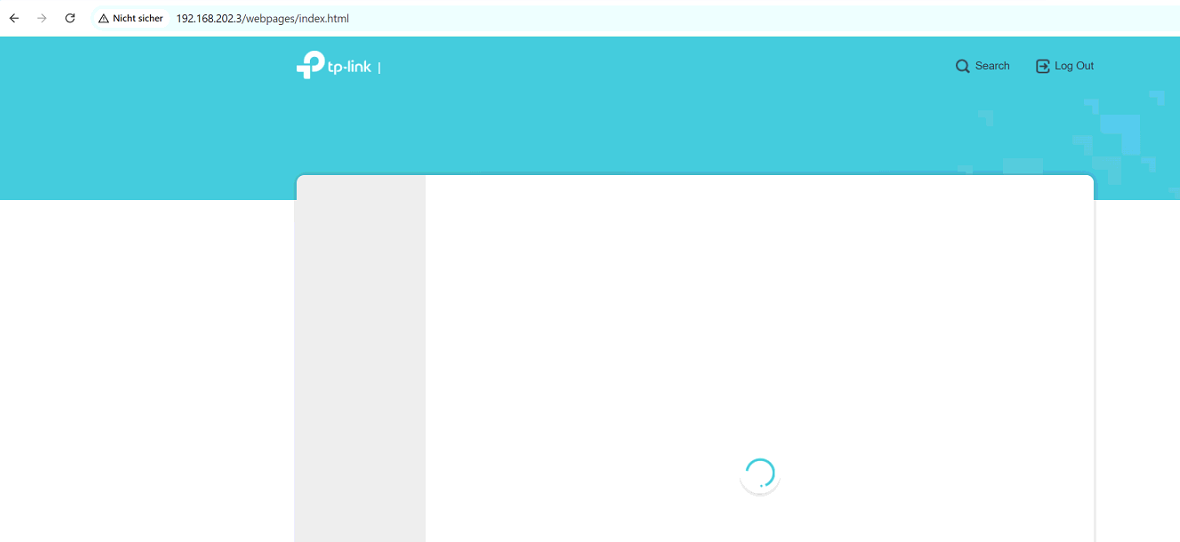
Ich habe 3 von den DECO x1500.
Wenn ich über die IPv4 Adresse gehe und mich anmelde sehe ich auf allen dieses Bild.
Anderer Browser oder Cache löschen bringt keinen Erfolg.
Die Geräte stehen alle im gleichen Netzwerk 192.168.202.x.
- Copy Link
- Report Inappropriate Content
Information
Helpful: 0
Views: 96
Replies: 4
Voters 0
No one has voted for it yet.
