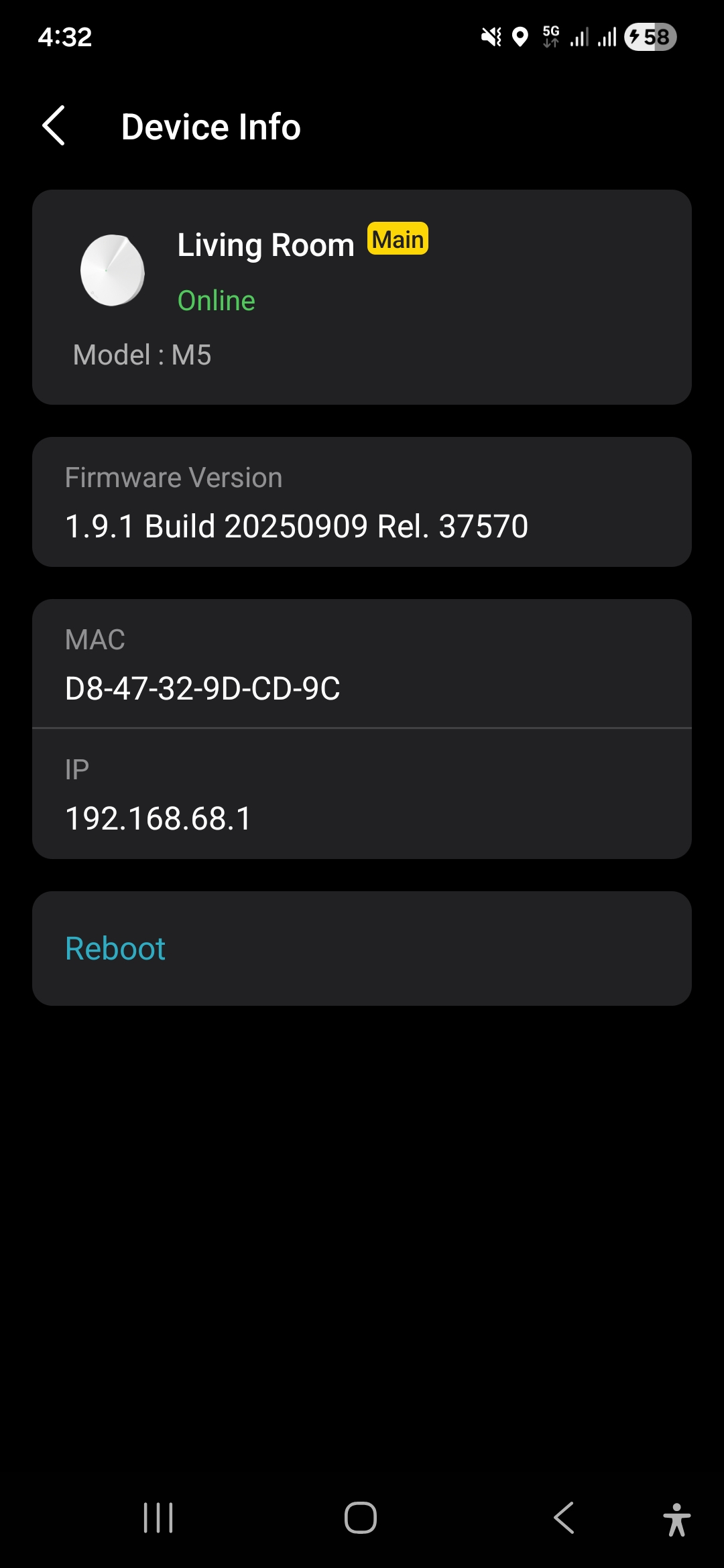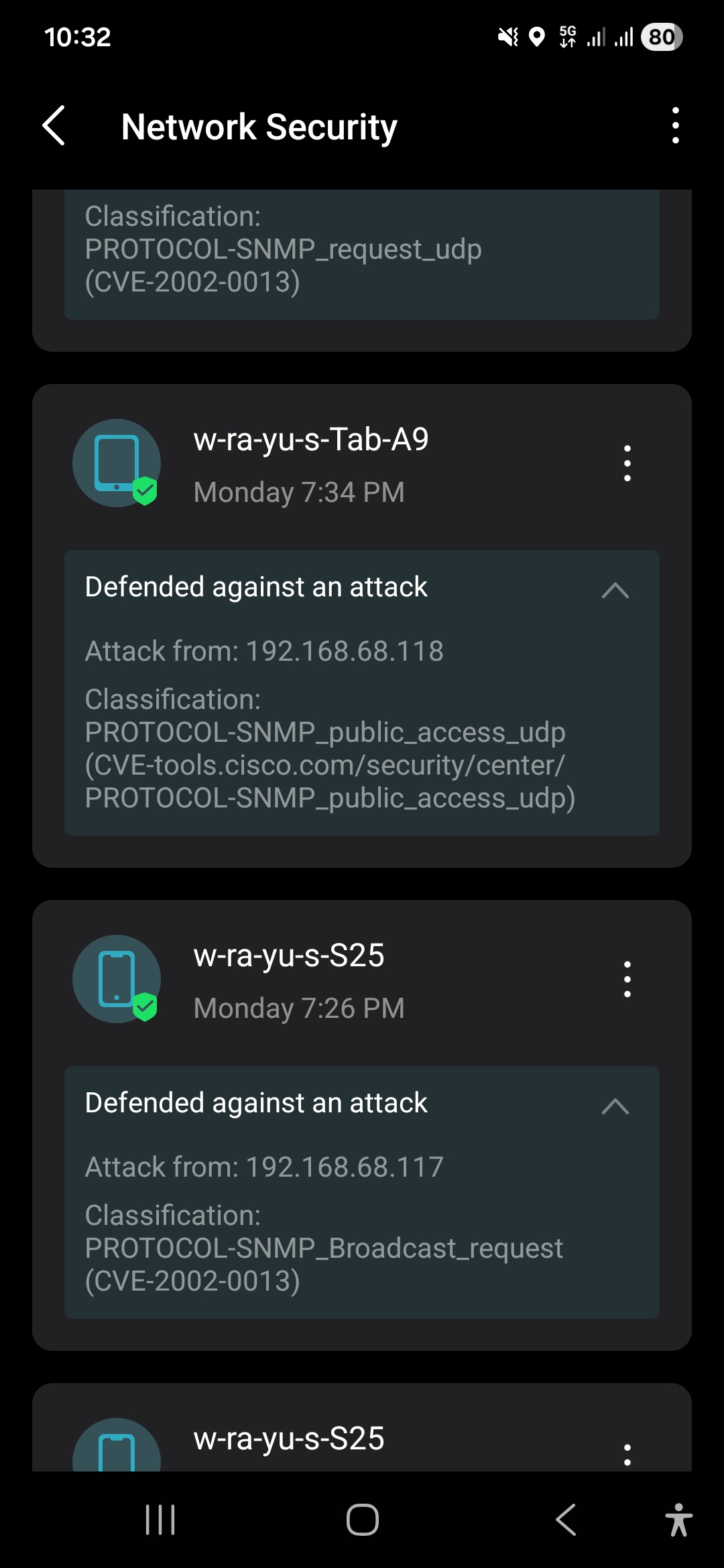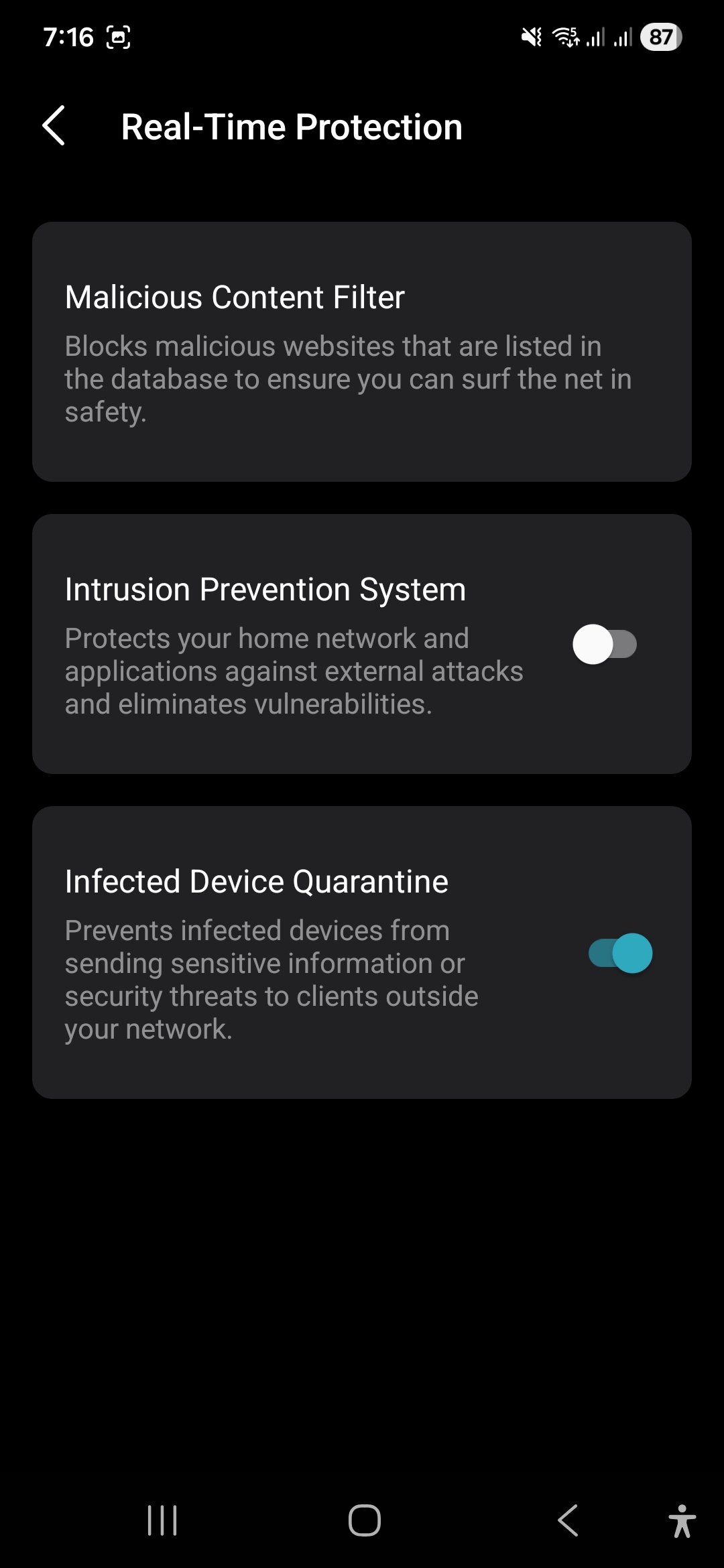New Release Firmware Enhancement with Advanced Parental Control Service on HomeCare Models
This Article Applies to:
Deco M5(EU/US/CA/AU/UK/JP)_V1/V2/V3/V3.2
Deco M1300(EU)_V1/V2
Deco M9 Plus(EU/US/CA/AU/UK/JP)_V1/V2/V2.2
Deco X20(EU/US/CA/AU/UK/JP)_V1/V1.2/V2
Deco X25(US)_V1/V2
Deco W3600(US)_V1/V1.2/V2
Deco X60(EU/US/CA/AU/UK/JP)_V1/V2
Hi All,
We are proud to announce that starting with Deco M5 and Deco M9 Plus, in the upcoming weeks, an increasing number of HomeCare models will receive new firmware updates that introduce advanced parental control features. This update signifies a substantial shift from HomeCare Protection to an enhanced version of Parental Control and Network Security service kit. Rest assured that the firmware update not only retains all legacy features from the HomeCare Protection service at no cost but also introduces innovative functionalities from our Advanced Parental Control Subscription.
The Deco M5 was the first of these models to receive the upgraded controls earlier this year. You can find our original thread here:
Deco M5_1.9.0 Newly Introduced Advanced Parental Control Features
The following chart provides a concise comparison and overview of the new service kit in comparison to the previous version:
***Differences in SafeSearch/YouTube Restricted Support may vary across models.
| HomeCare | Free Basic Parental Control | Advanced Parental Control | |
| Network Security |
|
|
|
| Parental Control |
|
|
|
| QoS |
|
|
|
| Reports | Monthly Reports | Monthly Reports | Monthly Reports |
Firmware Versions:
| Deco M5(EU/US/CA/AU/UK/JP)_V1/V3/V3.2 | 1.9.1 Build 20250909_Offcial |
| Deco M1300(EU)_V1/V2 | 1.9.0 Build 20250804_Official |
| Deco M9 Plus(EU/US/CA/AU/UK/JP)_V1 | 1.7.1 Build 20250905_Official |
| Deco M9 Plus(EU/US/CA/AU/UK/JP)_V2/V2.2 | 1.9.1 Build 20250612_Official |
| Deco X20(EU/US/CA/AU/UK/JP)_V1 | 1.6.1 Build 20250831_Official |
| Deco X20(EU/US/CA/AU/UK/JP)_V1.2 | 1.6.1 Build 20250910_Official |
| Deco X20(EU/US/CA/AU/UK/JP)_V2 | 1.3.0 Build 20250925_Official |
| Deco X25(US) _V1 | 1.6.1 Build 20250910_Official |
| Deco X25(US) _V2 | 1.3.0 Build 20250925_Official |
| Deco W3600(US)_V1 | 1.6.1 Build 20250831_Official |
| Deco W3600(US)_V1.2 | 1.6.1 Build 20250910_Official |
| Deco W3600(US)_ V2 | 1.3.0 Build 20250925_Official |
| Deco X60(EU/US/CA/AU/UK/JP)_V1 | 1.6.1 Build 20250901_Official |
| Deco X60(EU/US/CA/AU/UK/JP)_V2 | 1.6.1 Build 20250912_Official |
Update Advice:
- Please make sure the Deco APP is up-to-date.
- This firmware can’t be degraded directly to the previous version.
- How to manually update the firmware via web UI.
Q&A
Q: Will previously free-offered features require a subscription after the firmware upgrade?
A: No. After the firmware upgrade, the Free Basic Parental Control service kit saved all the original features of HomeCare Protection.
Q: Will I lose parental control configurations and history records?
A: We will make every effort to retain and migrate user usage records and configurations to the fullest extent possible. However, due to potential discrepancies with the old HomeCare database, some settings might need to be reconfigured. Additionally, since the original firmware utilized less usage data for parental control statistics, the insight history and traffic hours may take some time to accumulate sufficient data before they can be displayed accurately after the firmware upgrade.