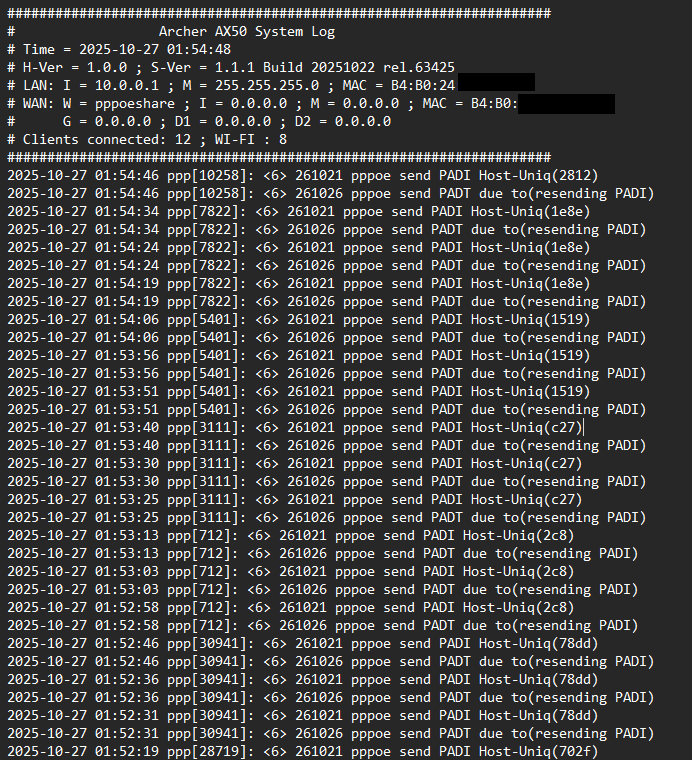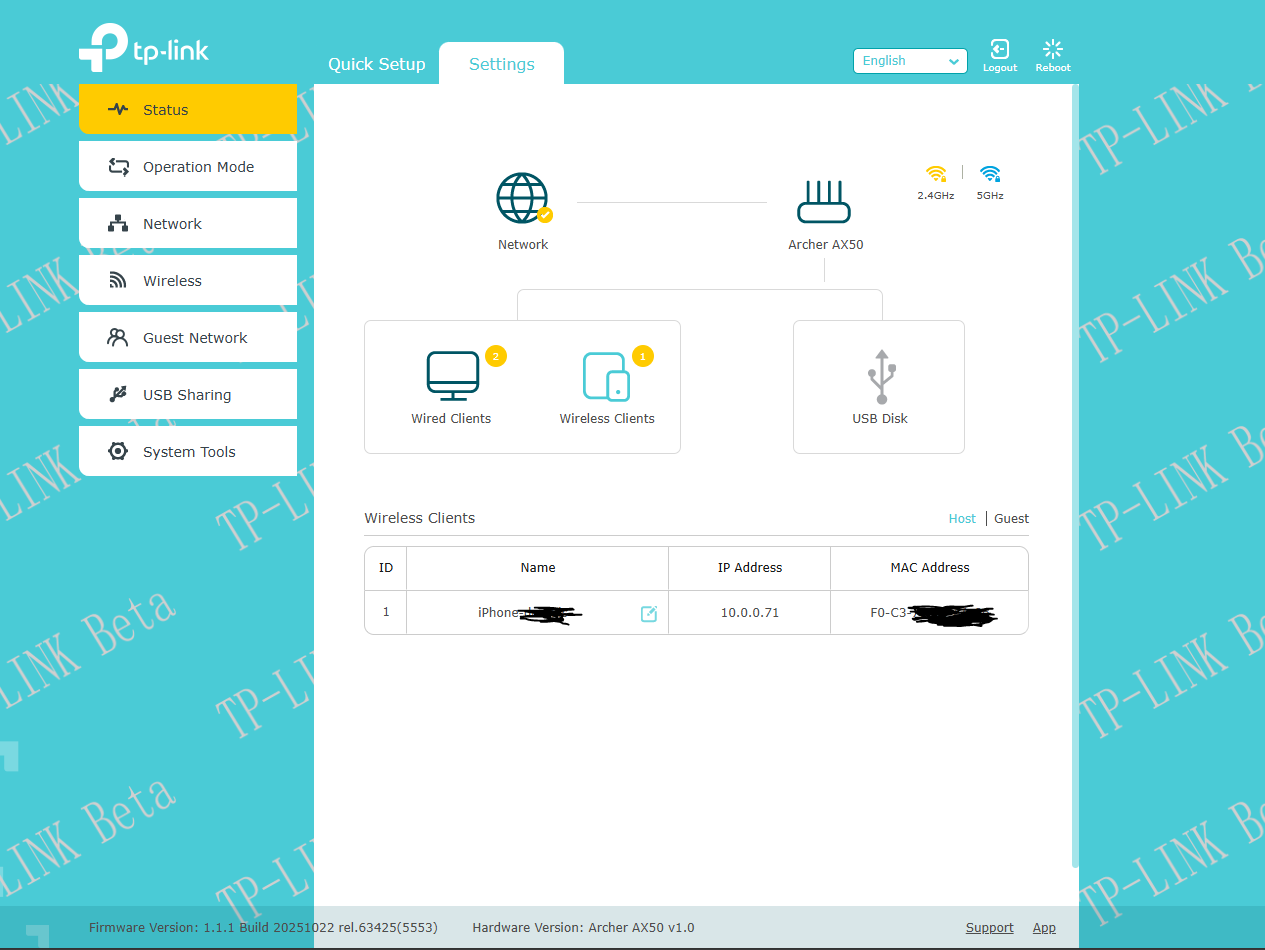TPLINK AX50 1.1.1 Build 20250917 rel.63889(4555)
Hi,
With the 1.1.1 Build 20250917 rel.63889(4555) firmware update for the Archer AX50, the 160 MHz option on the 5 GHz band disappears. Also, the bundled OpenVPN settings are dated and should be brought up to current best practices.
Remove/replace:
-
cipher AES-128-CBC → switch to AEAD (AES-GCM).
-
comp-lzo adaptive → compression is obsolete; remove it.
-
float → not needed in most setups.
-
remote-cert-tls server → replace with stricter name verification.
Add/update:
-
data-ciphers AES-256-GCM:AES-128-GCM
-
data-ciphers-fallback AES-128-CBC (optional legacy fallback)
-
auth SHA256
-
verify-x509-name server name
-
Explicit remote <server_address> <port>
-
verb 3 (reasonable logging)
Personal opinion:
It would also be a good idea for TP-Link to include OneMesh support in the Archer AX50, especially considering that lower-end models like the AX10 or AX20 already have it. This would make the AX50 lineup more consistent and appealing for users who want seamless mesh integration without downgrading to less powerful hardware.
Thanks
- Copy Link
- Subscribe
- Bookmark
- Report Inappropriate Content
Hello everyone,
I can confirm that the current firmware of the Archer AX50 (V1) is completely unstable. Since the last update, Wi-Fi connected devices do not even appear in the management console, and even if they show as connected, there is no actual data traffic. In other words, the router does not properly detect or manage clients.
Yesterday, I had to perform a private live stream for my work on an internal platform where I publish updates, tutorials, and training material, and it was impossible to maintain a stable connection. Devices kept disconnecting constantly, and the router exhibited erratic behavior.
To be able to work, I had to do the following: I connected an Ethernet cable directly to the router, disabled the GPON bridge mode because PPPoE, which previously worked on the AX50, was no longer connecting, fully reset the AX50, and reconfigured it in Access Point (AP) mode. This was the only way to make it at least partially usable. However, even with these changes, the connection still drops periodically.
At night, my wife literally asked me, “What, no Internet?” because her smartphone had no Internet access, even though it appeared connected to Wi-Fi. On the AX50 interface, her device was not even shown as connected, as if it didn’t exist on the network. The same happened with the Google TV, which also lost connection: it showed as connected but was not actually visible, without any apparent reason.
This behavior had never occurred before, and I have had the device since 2020. Since this update, the AX50 has become completely unstable. It does not only affect Wi-Fi. Even when connected via cable to the AX50, the connection still drops, showing “no Internet access,” which should not happen in AP mode.
I tried reconnecting devices, resetting configurations, and nothing worked. Even when connected via cable to the AX50, the same issues persisted. Only when I connected directly to the GPON could I recover stability to perform my work, which is network-related. Although the GPON is a basic ISP-provided device that does not manage clients properly, that is precisely why I use the AX50. Being told to “disable things I use” is unacceptable. These are features I have always used and never had issues with before.
I want to make it clear that the problem comes from the new firmware.
I have read in forums that some users got stuck on beta or intermediate versions, with no possibility to downgrade or update to stable versions. From what I have researched, TP-Link engineers can provide a special firmware that allows merging the 1.0 and 1.1 branches, which is precisely what currently prevents downgrade or upgrade.
I have already sent emails to technical support, although I don’t know if I will receive a response soon. I would greatly appreciate it if @Joseph-TP or any support team member could help with downgrading the firmware to the last stable version before this update, where everything worked correctly. I cannot afford to wait weeks or months for a fix due to my work.
I have had this device since 2019 and it has never presented an issue of this magnitude. It has always been a reliable router until now. Today, the AX50 is practically unusable in my environment due to this update.
Please, TP-Link, we need an official way to restore the functional firmware from the previous branch.
Thank you for your attention.
- Copy Link
- Report Inappropriate Content
Hello @Alohomora
Regarding your questions about EasyMesh, WPA3, and other features:
I’m sharing the information I have. I’m not sure if it’s complete, but it could help you better understand the situation with the AX50 V1 and its hardware. As far as I know, the AX50 version 1 contains an Intel GRX350 SoC. This detail is important because a large part of TP-Link’s firmware is based on OpenWrt, and the limitations of each device often depend on the SoC it includes.
In OpenWrt-based systems, support for advanced features depends on the documentation, kernel implementation, drivers, and the SOC’s performance. For example, Broadcom SoCs, like in the AX3000 V2, or some MediaTek ones, have extensive documentation and support, which makes driver development and kernel integration for features like WPA3 or Mesh easier, as well as implementing proprietary functions like EasyMesh.
On the other hand, with Intel SoCs like the one in the AX50 V1, public information is practically nonexistent. This makes implementing drivers or advanced integrations almost impossible, and many features depend entirely on what the SOC can handle internally. Even if the brand (in this case TP-Link) has access to the documentation, they sometimes face technical limitations: the SOC may not be powerful or stable enough for certain functions, which is why many features are discarded.
In practice, this means that when choosing a router, it’s important to know the SOC it has, how much RAM it includes, and what native support it offers. It’s similar to choosing components for a computer: CPU, RAM, network card… everything affects what you can do with the device. Many users, including myself, when looking for advanced routers, check whether it has native OpenWrt support in case the official firmware is not sufficient, but it’s always crucial to know the SOC and device capacity to avoid surprises.
Regards
- Copy Link
- Report Inappropriate Content
Hello @SharkLatan ,
Thanks for your detailed reply.
I want to confirm if your topology is as follows:
Before the firmware update, ISP GPON (bridge mode) --- AX53 (PPPOE)
After the firmware update, ISP GPON --- AX53 (AP mode)
So, after updating the firmware, the AX53's network disconnected and stopped working? And even after setting the AX53 to AP mode, the network remains unstable, right?
I will do my best to report this to the relevant department and let you know if there are any updates.
Also, who is your ISP? What is your GPON model? Did you contact local support via ticket? Could you please provide your case ID?
For the abnormal display of Wi-Fi clients' traffic, please take a screenshot so we can confirm the specific interface.
Best Regards.
- Copy Link
- Report Inappropriate Content
Hello@Alohomora ,
I understand your frustration. I also hope to get you a solution as soon as possible.
You've previously reported unstable connections with some wireless devices. Can I check if the wired connection is stable?
In addition, please provide your network topology, such as:
ISP modem—AX53 )))((( client devices
Who is your ISP, and what is the model of your ISP modem?
I will also sync your situation with the relevant departments, and we will locate the cause as soon as possible. I will reply as soon as there is any update.
Thanks again for your feedback and cooperation.
- Copy Link
- Report Inappropriate Content
Hello @SharkLatan , @Alohomora ,
The tech team has been made aware of your case; they will likely reach out to you via email to continue troubleshooting. Please check your email inbox and confirm.
- Copy Link
- Report Inappropriate Content
Hello @Joseph-TP ,
Thank you for your reply. I want to clarify the situation and the steps I’ve taken to avoid any confusion:
Topology before the firmware update:
ISP GPON (HG8145V5V3) in bridge mode → AX50 V1 (PPPoE)
After the firmware update:
-
The AX50 remained in PPPoE mode but never connected properly, even after re-entering the GPON credentials.
-
I restored the AX50 to factory settings and reconfigured PPPoE, but it still didn’t connect.
Actions taken to restore the network:
-
I manually set the AX50 to Access Point (AP) mode.
-
I disabled bridge mode on the GPON (its Wi-Fi is always off due to limited coverage and poor device management).
Current topology:
ISP GPON → AX50 V1 (AP Mode)
This setup allowed me to have basic Wi-Fi at home. I have several smart home devices (Shelly, Google Home, Alexa), StartTV boxes, smartphones, and a Home Assistant controller. The AX50 should manage DHCP and static IPs as the main router, but currently it does not fulfill that role.
Current issues in AP mode:
-
Only my smartphone is shown, but the Shelly devices and no other devices appear, even though they are connected via Wi-Fi.
-
Google Home and Alexa intermittently report no Internet connection.
-
Smartphones, StartTV boxes, and other devices sometimes indicate “No Internet access.”
-
The devices have valid and unique IPs.
-
Most devices never appear in the AX50 web interface, even when they are connected.
Regarding support:
[TKID251057904] contacted me today.
They sent me firmware that reverts to version 1.1.0, which is a transitional version.
My goal is to revert to the previous stable branch, 1.0.16. It’s not that I don’t want to try this firmware, but I cannot take the risk of performing trial-and-error tests to see which one works correctly. Each test requires time and configuration, and I’m not in a position to act as a beta tester. I need to return to the version that I know works stably.
I doubt that version 1.1.0 is equivalent; I hope this is understood. It would be very different if installing that version allowed me to later revert to 1.0.16, but according to the instructions I received, that is not the case.
(Update)
With the instructions provided, I was finally able to revert to version 1.0.16.
The firmware they sent indeed allows downgrading to 1.0.16 — thank you very much for that.
I’ll stay attentive to future firmware releases. Now that I have a reliable rollback method, it will be much easier for me to test new versions safely.
Many thanks again for your support.
Thank you very much for your support.
Regards
- Copy Link
- Report Inappropriate Content
In reality, the AX50 V1 is capable of supporting EasyMesh, because according to the official documentation of the Intel/MaxLinear AnyWAN GRX350 SoC, this chipset includes native support for the EasyMesh (prplMesh) standard at both hardware and network stack level. The chip is already designed and prepared for this feature.
Therefore, the router is not limited by its hardware:
the processor does support EasyMesh, and the APIs and SDK necessary for its implementation are provided by Intel/MaxLinear as part of the official software development package.
Furthermore, TP-Link’s firmware development team would certainly have access to these APIs, as it would be impossible to build and customize the router's firmware without them. If TP-Link can compile and adapt the firmware for this SoC, then naturally they already have access to the chipset’s development documentation and integration interfaces.
So, in summary:
-
The SoC supports EasyMesh → the router is technically compatible.
-
The drivers and APIs exist → they are supplied by Intel/MaxLinear.
-
TP-Link developers have access to these tools, otherwise the router’s firmware could not have been developed in the first place.
This means the absence of EasyMesh today is not a hardware limitation, but a firmware implementation decision on TP-Link’s side (just as they have already enabled EasyMesh on other models using Broadcom/MediaTek SoCs).
Reference documentation:
/www.maxlinear.com/document?id=23288
- Copy Link
- Report Inappropriate Content
ISP: PTV TELECOM
ONT: HUAWEI EG8010H
CLIENTS: POCO F3, POCO F6, POCO F7, LENOVO LEGION 5 GEN 6
- Copy Link
- Report Inappropriate Content
@Joseph-TP
Hello!
I ran into a problem with firmware 1.1.1 Build 20250917 rel.63889(4555)
Internet loss happens every day and I can't reset this update.
- Copy Link
- Report Inappropriate Content
@SharkLatan
Can you send me the firmware?
I’m still waiting for a response from support (it’s the 5th day since my internet disappears)
- Copy Link
- Report Inappropriate Content
Information
Helpful: 2
Views: 4111
Replies: 46