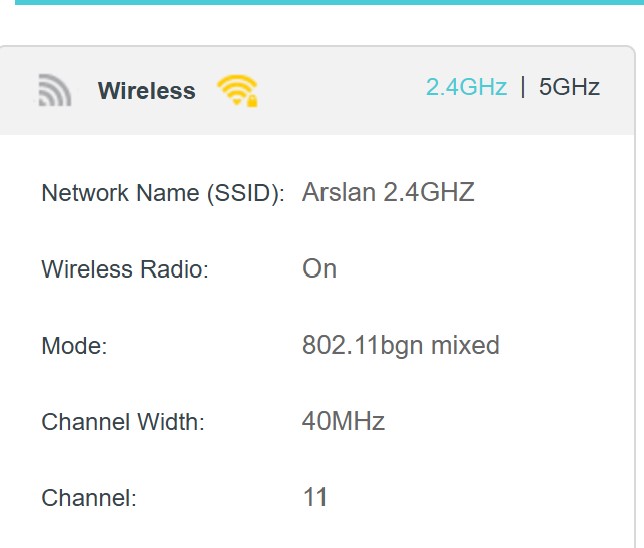Troubleshooting What to do if my Tapo C520WS V2/Tapo C530WS V2 can't find the router's Wi-Fi during configuration?
This Article Applies To
Tapo C520WS V2.0
Tapo C530WS V2.0
Description
When configuring a Tapo C520WS/C530WS V2, during the step of selecting the WiFi network to which the camera needs to connect, the app may not detect any WiFi networks, or it may fail to find your router's WiFi while other networks, such as those from neighbors, are visible.
Solution
A new firmware with relevant optimization has started to be released. Once the camera has updated to this latest version, it should have no problem with future reinstallation. *If your camera hasn't been set up successfully yet, please follow the troubleshooting tips below to set up your camera first.
- Tapo C520WS (EU/US/JP) V2.0: Firmware version 1.1.2 Build 250701 Rel.58436n
- Tapo C530WS (EU/US/JP) V2.0: Firmware version 1.1.3 Build 250701 Rel.68442n
Note: As the new firmware will be rolled out in stages, it is normal if your device hasn't received the new version notice, or if only some of your devices receive it. If your device hasn't received the update, please wait patiently, the release scale will be increased gradually to full release.
Troubleshooting Suggestions
1. Make sure the wifi is a 2.4GHz network.
2. If the WiFi SSID (wifi name) contains any non-English characters, try to change the SSID to use English letters only, or a combination of English letters and numbers.
3. If you have a mesh router, try to turn off the mesh nodes, see if the app can detect your wifi in this case. The mesh nodes can be turned on after the camera is set up successfully.
4. Connect the camera to a hotspot WiFi with the same SSID, password, and encryption type as your router, then switch to router WiFi later. If the camera successfully sees and connects to the hotspot WiFi, once the configuration is complete, turn off the hotspot, then the camera should be able to reconnect to the WiFi -- connect to your router, which has the same WiFi credentials. Wait for a few minutes, if the camera cannot establish connection successful, restart the camera and check again.
5. Set up the camera through Ethernet and switch to WiFi later: at the end of the setup, you can choose WiFi backup, enter the WiFi SSID and password in this step, check if the connection can be established successfully. When it is done, the Ethernet cable can be unplugged and the WiFi should remain connected.
★★ As we currently do not understand the cause of this issue, we invite all users encountering the problems described in this article to participate in the comment section and share details about your experiences. For instance, please include your router model, any troubleshooting steps you've attempted, and solutions that have worked for you. Your information will be very helpful to other users and will help facilitate the resolution of the issue.
If you own a different Tapo camera and encounter similar configuration failure issue, refer to the suggestions in this article for troubleshooting. What should I do if I fail to configure Tapo Camera?
- Copy Link
- Subscribe
- Bookmark
- Report Inappropriate Content
In June I installed a C520WS V2 and had no problem with the camera finding my home WiFi network. FYI I have a Fritzbox 7530. The camera is working great over the WiFi.
Jump forward to July I purchased another C520WS V2. The second camera during setup could not find the home WiFi network as folk have described in this thread. Even when manually specifying WiFI SSID and password the camera could not connect.
I did a reset on the camera and used the wired option for the initial setup. I attached an Ethernet cable to my router and the new camera and started the "Add Camera". As that completes I was asked about setting up for wireless connection. The home WiFi network was found and I added the WiFi password. The Ethernet cable was removed from the camera and it now works over WiFi.
I did all of this before mounting the camera on the exterior of the house. In other words, test connectivity and functionality first before mounting the camera. Makes for an easy option to initially setup using the wired option.
- Copy Link
- Report Inappropriate Content
This method works for my two C530ws
-Set up the camera through Ethernet and switch to WiFi later
There's a new update available for one of the cameras I bought, but the other one hasn't received an update yet. The update is about the wifi detection issue
- Copy Link
- Report Inappropriate Content
Hello everyone,
A new firmware with relevant optimization has started to be released. As the new firmware will be rolled out in stages, it is normal if your device hasn't received the new version notice, or if only some of your devices receive it. If your device hasn't received the update, please wait patiently, the release scale will be increased gradually to full release.
- Tapo C520WS (EU/US/JP) V2.0: Firmware version 1.1.2 Build 250701 Rel.58436n
- Tapo C530WS (EU/US/JP) V2.0: Firmware version 1.1.3 Build 250701 Rel.68442n
- Copy Link
- Report Inappropriate Content
Hello
My camera's
Tapo C520WS have Version: 1.3.3 Build 250528 Rel.37061n/ Hardware version 1.0
Tapo C530WS
Firmware Version: 1.1.2 Build
250515 Rel.59734n!/ Hardware Version 2.0
- Copy Link
- Report Inappropriate Content
- Copy Link
- Report Inappropriate Content
@bob1102 Купил в мае 310 установил, работает без проблем. В июне приобрел 520 ws, поначалу работала хорошо. Но вот уже почти месяц не ловит сеть, приходится перегружать каждый раз. А в последнее время вообще не ловит, что только с ней не делал. У меня роутер Кеенетик, докупил еще ретранслятор, установил его прямо за стенкой от того места где стоит камера. Ничего. Соединял через кабель - все хорошо, отошел пять метров - сеть не видит. Достало очень. В настройках роутера свойства сети уже были прописаны те, что надо. Вопрос к сообществу: вернуть такую камеру можно продавцу?
bob1102 wrote
Thank you, this worked for me on my Fritzbox 7490 and Tapo C52A. I switched from 802.11 g+n to 802.11 b+g+n. All the sudden, the new configuration finally found my own Wifi and I was able to set up the camera wirelessly. Perfect, thanks so much!
- Copy Link
- Report Inappropriate Content
Hi, I've set up about 2 dozen of your cameras including 8 of the C530WS's for friends, family and myself so I'm fairly comfortable with the procedure and have never had any problems with the dual 2.4 & 5G output from the router. Today I sent 5 hours doing what should have taken me 30 minutes, connecting 4 cameras to my network. This is because of the WiFi scanning bug in the firmware that came on the C530WS. The info about this glitch should be put more front and centre, easier to find. I really like your companies products and have many of them in my house and has encouraged many to buy them. Had these cameras today been my first purchase of your products, they would have been returned for a refund to Amazon. The first sentences of the solution in this thread are almost laughable. If I can't connect the camera to internet to get the update, having one isn't much good now is it ? After rebooting my WiFi, my iPhone and iPad, disconnecting my boosters, manually entering the WiFi name and password, turning off the 5G and moving to different spots in the house and much googling. I finally managed to connect 1 camera by hitting the rescan button likely over 30 times before it saw my network. When doing the firmware update I saw the note about the problem and I was highly upset. I connected the other 3 via ethernet very smoothly and from there to my WiFi. I then had to reboot my network to get my booster back online, more work.
If in a simple Google search I had found this thread or a notice from the company explaining the firmware issue, I would have saved much time and would be in a better mood now. How many first time customers have returned these cameras because of this ? Many I'm sure, and likely they'll be leary to purchase this brand again.
Don't hide information like this, put it out to be easily found.
- Copy Link
- Report Inappropriate Content
Tapo C520WS V2.0
sürüm: 1.1.1
Bugün bir Tapo C520WS kamera satın aldım ve kurulum sırasında Wi-Fi ağımı bulamadı. Ancak, 3 adet C510W kameram aynı wifi de sorunsuz çalışıyor. Kablolu bağlantıyla kurmayı denedim ve kurulumun başında yazılımı 1.2.1 sürüm 250911'e güncelledim. Kamerayı yeniden başlattığımda kayıtlı Wi-Fi ağını buldu ve kurulum başarılı oldu.
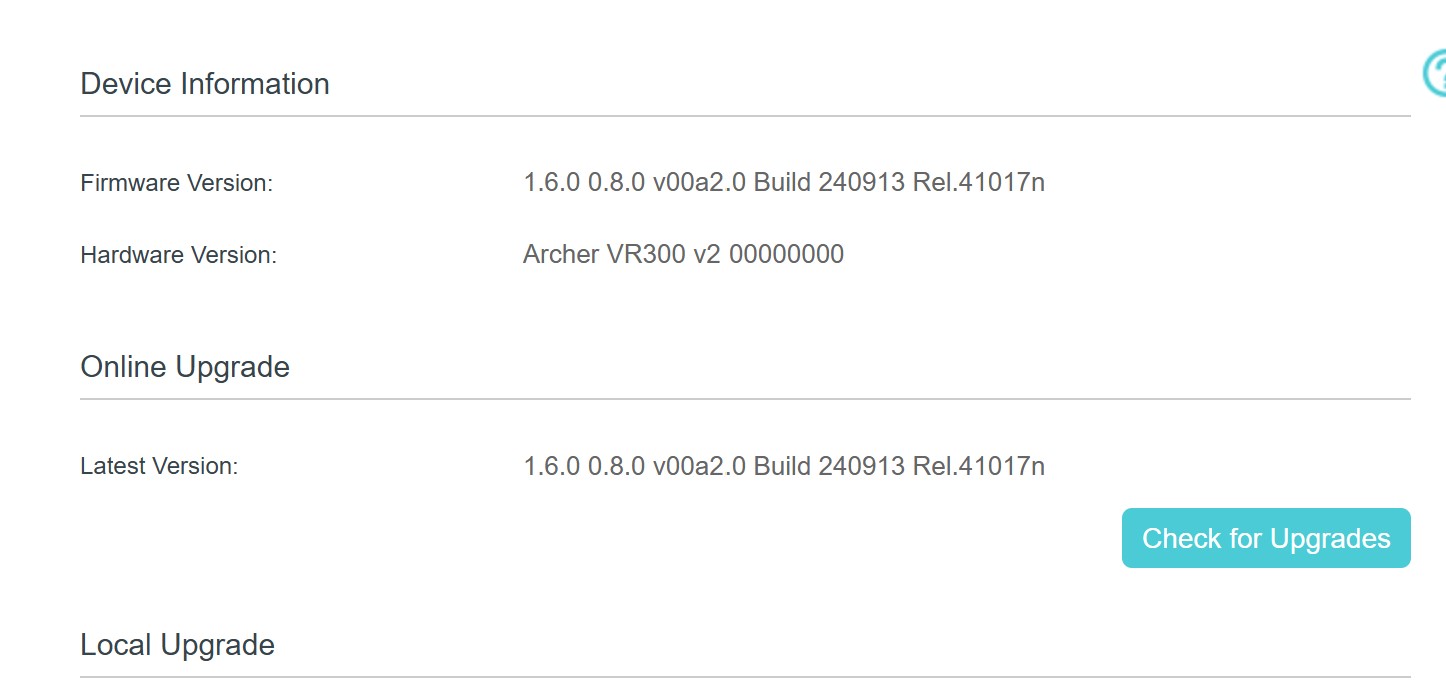
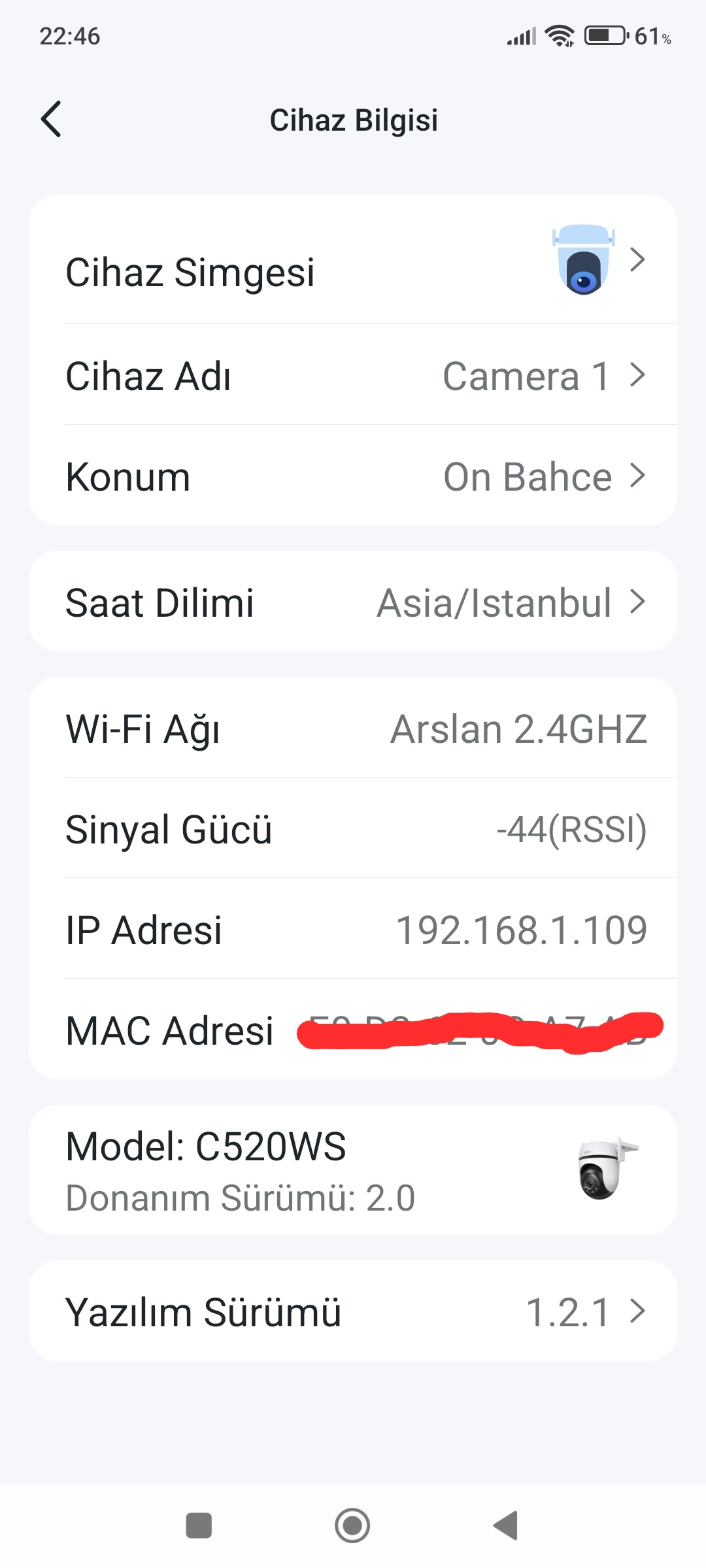
- Copy Link
- Report Inappropriate Content
Information
Helpful: 2
Views: 8700
Replies: 28