Tapo D210 doorbell useless detection
I did ask on reddit but its dead on there and riley has yet to even reply.
I got the D210 as i can't get the d130 in the uk and the one on amazon i refuse to pay that silly price.
I have a problem with the camera detection, all is on 10 yet 90% of the time something has to be right by the camera for it to detect.
I've now got fed up of it and i've only had it a week, i feed birds and one of my neighbors feral cats just tried to grab one and the camera didn't even pick the cat up twice now and the cat was right by the camera.
I thought tapo was good till my 310 stopped picking so much up to the point its useless as well and now my outdoor camera had that silly update that refuses to change from night to day.
Is there anyway to fix this detection as its already on 10 and for the whole week its been useless, i don't want a ring door bell as i'm not paying for a subscribtion just to protect my property but tapo sure is pushing me to it.
- Copy Link
- Subscribe
- Bookmark
- Report Inappropriate Content
Based on the installation angle of your doorbell, the situation you are experiencing is normal, the doorbell is functioning as intended.
As mentioned earlier, as a battery-powered doorbell, it stays in sleep mode most of the time to conserve power, the motion detection only starts after the doorbell is awakened. Since the doorbell is facing the entrance, people will walk directly toward the doorbell, such radial movement creates less heat changes that are difficult to detect by the PIR sensor to wake up the doorbell. Check this article for more details. How to Install and Configure Battery-Powered Cameras for Optimal Detection Performance
Additionally, given the short distance from the entrance to the doorbell, it is likely that the doorbell just wakes up and starts detection when a person has already approached.


We recommend considering relocating the doorbell to the right exterior wall and using the included 15° mounting wedge. This adjustment will allow the camera to capture lateral movement, making it easier for the camera to be awakened. Or, you may consider purchasing a wired doorbell, which can begin motion detection as soon as a person enters the frame, without the need to wake it up first.
- Copy Link
- Report Inappropriate Content
Is the wake-up sensitivity set to 10 as well? Which wake-up type is selected on your doorbell?
Additionally, use the detection range test tool to check that the doorbell is currently installed in a suitable position and covers the area where you want to monitor activity. How to test the detection range of Tapo battery camera
It should be noted that the motion detection of the D210 performs only after the camera is awakened. If the animal moves too fast or doesn't show noticeable heat changes (e.g. too small or far away from the camera.), it may not be captured by the camera in time.
- Copy Link
- Report Inappropriate Content
All on 10, wakeup, motion,person and pet are on 10 and still it can pick up traffic from the road but not one person just standing there on the public path infront of my house.
I've been reading that these tapo doorbells are horrid and don't holdup on the advertised due to them being battery oparated and need a hard wired one sadly the d130 is not a uk device or a hard wires dome camera for doorways is made.
- Copy Link
- Report Inappropriate Content
Refer to this article and check whether your doorbell is installed correctly. How to Install and Configure Battery-Powered Cameras for Optimal Detection Performance
For example, the doorbell should be installed at an angle where pedestrians typically cross its field of view, rather than facing it directly. When people walk straight toward the doorbell, the minimal heat changes from this radial movement may not be detected or may not be detected promptly by the doorbell's PIR sensor. As a result, the doorbell may fail to wake up or may only activate when someone is very close.
If you require a more sensitive detection capability, consider installing a wired doorbell or camera, as they can detect motion directly without needing to be awakened first. Battery-operated devices have the advantage of filtering out more irrelevant events (like changes in lighting or flying insects), reducing the frequency of invalid detections (frequent notifications & recordings).
- Copy Link
- Report Inappropriate Content
Sadly as i said, it detects the cars on the road but not a human on the path, be it standing there or walking past. This is clearly a problem.
My kids came back from college yesterday and it only detected them when they got about 6ft by the camera yet all day it was picking up the cars that are 20ft+ from the camera.
Its clearly not doing what its meant to and detect humans.
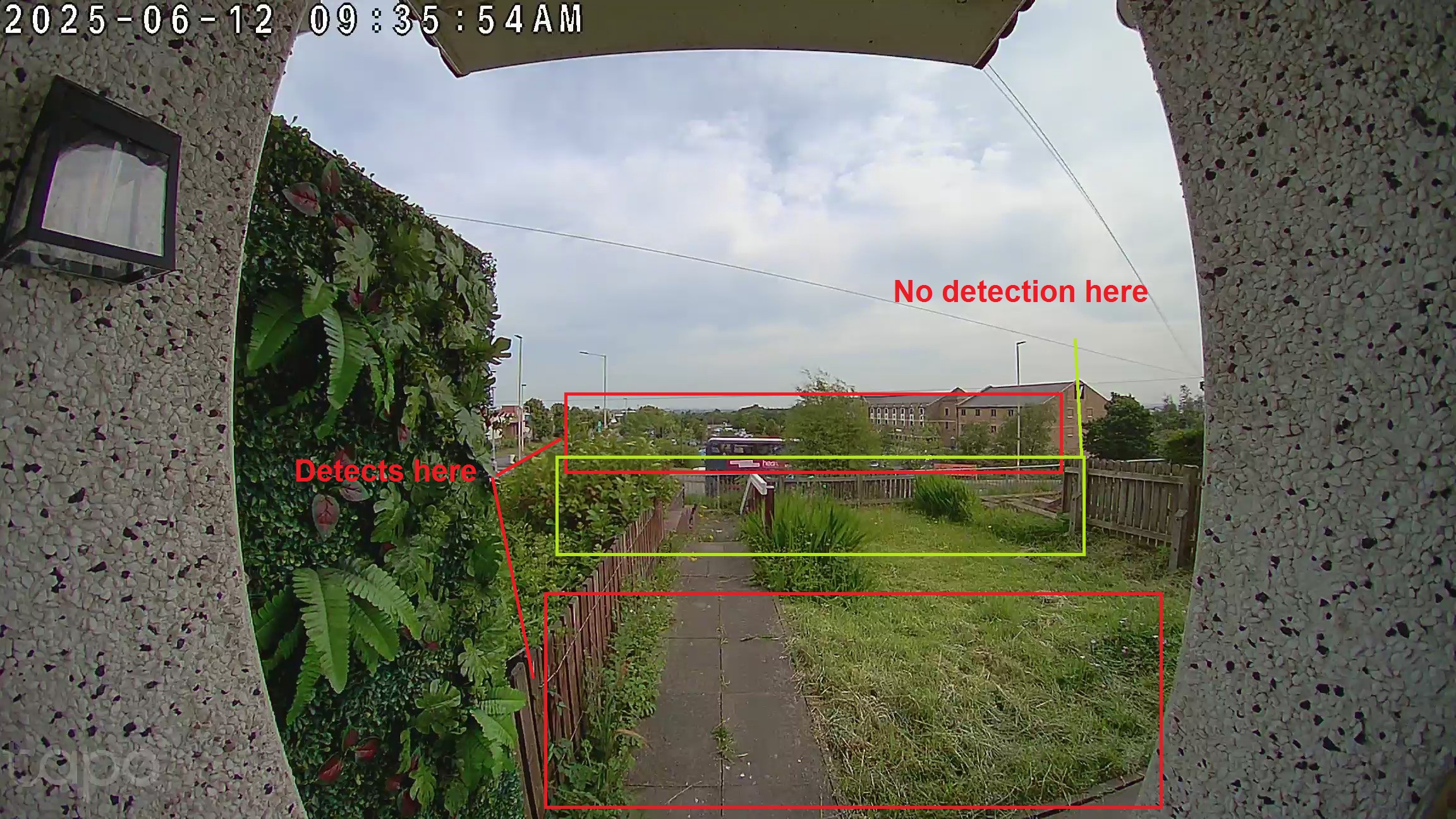
- Copy Link
- Report Inappropriate Content
- Copy Link
- Report Inappropriate Content
@Wayne-TP
Yes that is the entrance to my property and its less that the 16ft.
- Copy Link
- Report Inappropriate Content
Based on the installation angle of your doorbell, the situation you are experiencing is normal, the doorbell is functioning as intended.
As mentioned earlier, as a battery-powered doorbell, it stays in sleep mode most of the time to conserve power, the motion detection only starts after the doorbell is awakened. Since the doorbell is facing the entrance, people will walk directly toward the doorbell, such radial movement creates less heat changes that are difficult to detect by the PIR sensor to wake up the doorbell. Check this article for more details. How to Install and Configure Battery-Powered Cameras for Optimal Detection Performance
Additionally, given the short distance from the entrance to the doorbell, it is likely that the doorbell just wakes up and starts detection when a person has already approached.


We recommend considering relocating the doorbell to the right exterior wall and using the included 15° mounting wedge. This adjustment will allow the camera to capture lateral movement, making it easier for the camera to be awakened. Or, you may consider purchasing a wired doorbell, which can begin motion detection as soon as a person enters the frame, without the need to wake it up first.
- Copy Link
- Report Inappropriate Content
- Copy Link
- Report Inappropriate Content
@whitetop666 these are utterly useless ,I've tried every setting on there ,tried it in different settings ,stood in front of it waving. nothing there is no detect motion/people at all nothing wakes it up ,unless I go into the app then it wakes up and works how it should be working once I close the app useless again my cheap blink doorbell was great I thought I had upgraded but no
- Copy Link
- Report Inappropriate Content
@Harly
I got 2 other tapo's and they are kind ok but very slow on detect.
This i was hoping would be good as i needed one due to asbo neighbours and yet even this replacement its yet to record a human passing or report my wife or kids unless they are right by it.
Its a security doorbell yet its more of a video call doorbell.
I'm not even sure i should hand this back in and get a wired one so its on 24/7 as the fov/pov is way too far.
- Copy Link
- Report Inappropriate Content
Information
Helpful: 0
Views: 2449
Replies: 10
Voters 0
No one has voted for it yet.

