C325WB constant recording/person detection after firmware update to 1.3.4
After/around the time of a firmware update to 1.3.4 my camera has started constantly detecting a person. It ends up recording constant 3 min videos in a loop, with 480 recordings in a day. In these videos the typical tagging box doesn't appear, so it's unclear what it's detecting if anything.
I've contacted support and they went straight into offering an RMA (which is appreciated!), but I've no way to tell if it's just this device being faulty or a more general problem with the update.
Anyone else have this model and is able to confirm how well it works on 1.3.4?
- Copy Link
- Subscribe
- Bookmark
- Report Inappropriate Content
Hi All,
If your Tapo C325WB V1 continues to record detection video clips, you can refer to the thread "What can I do if the Tapo C325WB continues to record detection video clips?" for further assistance.
Best Regards
- Copy Link
- Report Inappropriate Content
Hi,
Is your problem that you select Detection Recording all day on the camera's Device Settings > Storage & Recording > Recording Schedule page, but the camera records continuously, and all the video clips are triggered by persons?
If that's the case, have you tried formatting the SD card, factory resetting the camera, and reconfiguring it?
Typically, if you select Detection Recording on the Recording Schedule page, the camera will record only when it detects events, such as motions, persons, vehicles, etc. (You can go to the camera's Detection page to see the enabled detection types.)
It's suggested to go to the camera's Live View page to turn on the Tag feature if you want to see the tag box in the video.
Best Regards
- Copy Link
- Report Inappropriate Content
@Solla-topee I did actually try a full remove + reset + reconnect + format. Unfortunately the problem came back after a few hours.
I know how detection recording is supposed to work; to reiterate, everything was working well up until a month ago around the time of firmware update.
Tagging is enabled and works correctly, i.e. when there is a person in frame they are correctly tagged. The problem is the recording is happening even when there is no person, and I don't see any tagging box indicating what else could be triggering it. The recordings themselves have a person icon indicating it was a person detection.
It's also not just a couple extra recordings. It's *constantly* recording. 3 mins a clip, then immediately the next clip starts. 480 clips a day. Every last second is recorded; my timeline is a solid blue bar. Go back to May and the timeline is stripy as notmal.
If I reboot (or reset) it'll be fine for a few hours or a couple days but inevitably the constant recording starts again.
I also have a pair of C425s that currently record as normal. The C325WB, in comparison, is clearly abnormal.
- Copy Link
- Report Inappropriate Content
Hi,
We tested with a Tapo C325WB V1, FW1.3.4, and there are no detection and recording issues.
In your situation, when the camera is constantly recording, please go to the camera's Device Settings > Storage & Recording > Recording Schedule page to double confirm if the camera is set to record detection recordings only.
If so, you can contact your retailer or our local team to check if your camera is under warranty.
Best Regards
- Copy Link
- Report Inappropriate Content
@Solla-topee Thank you for checking.
I've just confirmed I've definitely got it on detection recording.
At least knowing this isn't an issue elsewhere, I'll continue with the RMA process.
- Copy Link
- Report Inappropriate Content
@Elu @Solla-topee
hi -
Not to jump on this thread, but i'd like to confirm I also have continous detection on a C325wb. Well, three of them to be honest. And the type of movement detected varies
Garage camera
- 25th June 00:10 Animal
- 24th June 00:53 Animal
- 19th June 01:55 Animal
Front Camera
- 24th June 03:15 Animal
- 22th June 23:31 Animal
- 16th June 22:21 Vehicle
- 15th June 23:01 Vehicle
And they're just the ones I have in the [smallish] memory card.
The rear garden camera has night time lights turned off - and hasn't done it. Coincidence? Don't know.
All three are V1.3.4, Build 250427, Rel 72292N
None of them have done it before this release.
All of them are set to Detection recording and not Continuous Recording. I have even gone in, changed to Continuous, then changed back to Detection to reinforce the method. Doesn't make a difference.
Rebooting the camera is the only way to stop it. Auto-reboot at a certain time doesn't stop it.
Is there a way to downgrade to a previous version of the software?
TL:dr - I agree with everything @Elu says. Basically the latest firmware update has downgraded them.
- Copy Link
- Report Inappropriate Content
@PC_st Oh that's interesting. In a strange way I'm glad I'm not the only one (though it would've been easier if it were just a faulty device that could be replaced!)
Something else I observed today is that once this issue triggers, the lights will stay on even throughout the day. That's with the lights set in "smart" mode so they're only *supposed* to be on in low light.
Mine are only set for person detection so I wouldn't be getting animal or vehicle.
The trigger condition seems to be:
1. Reboot (or reset) - okay for a few hours/days
2. Wait up to 3 days
3. At some point the recording starts in repeating 3 min clips and will not stop until a reboot. I don't see any actual people nor tags in the first clip of the sequence.
4. While the repeating clips are ongoing, if any actual people walk into frame then they are correctly tagged. However the constant repeating clips continue endlessly after the person leaves, until a reboot.
I did see a post on the homeassistant forums for downgrading other Tapo models so I might give that a try later but it requires custom formatting the SD card so it's a bit hard to get to.
@Solla-topee When this camera/firmware was tested, was it tested for extended periods of time? The issue doesn't trigger instantly so it may take some time to start occurring. For all I know it might only happen in a 'live' environment with actual movement and not inside a clean test area :\
- Copy Link
- Report Inappropriate Content
- Copy Link
- Report Inappropriate Content
Hi,
1. Could you please send us a screenshot of the camera's Live View > Playback & Download > Playback > SD card page, which shows the camera recording video continuously, but the Recording Schedule is set to Detection Recording?
2. Please refer to the instructions below to collect the camera log for analysis.
How to get the log of Tapo Camera
Best Regards
- Copy Link
- Report Inappropriate Content
@Elu Same problem , its annoying that they pushed this firmware without testing it , same continuous recording throughout the day , i have rebooted , reformatted , reset the camera everything , but after a few hours it just goes on recording the whole day , its annoying and frustrating that this firmware has literally rendered my camera useless
- Copy Link
- Report Inappropriate Content
@Solla-topee Please see the attached logs from a couple days ago when this last occurred.
Also here's a screenshot showing a continuous block of recordings 3 mins long, repeating every 3 mins.
In all this time the camera has been set to Detection Recording. I've never set it to anything else, and I've gone back to confirm it's still set to that several times.
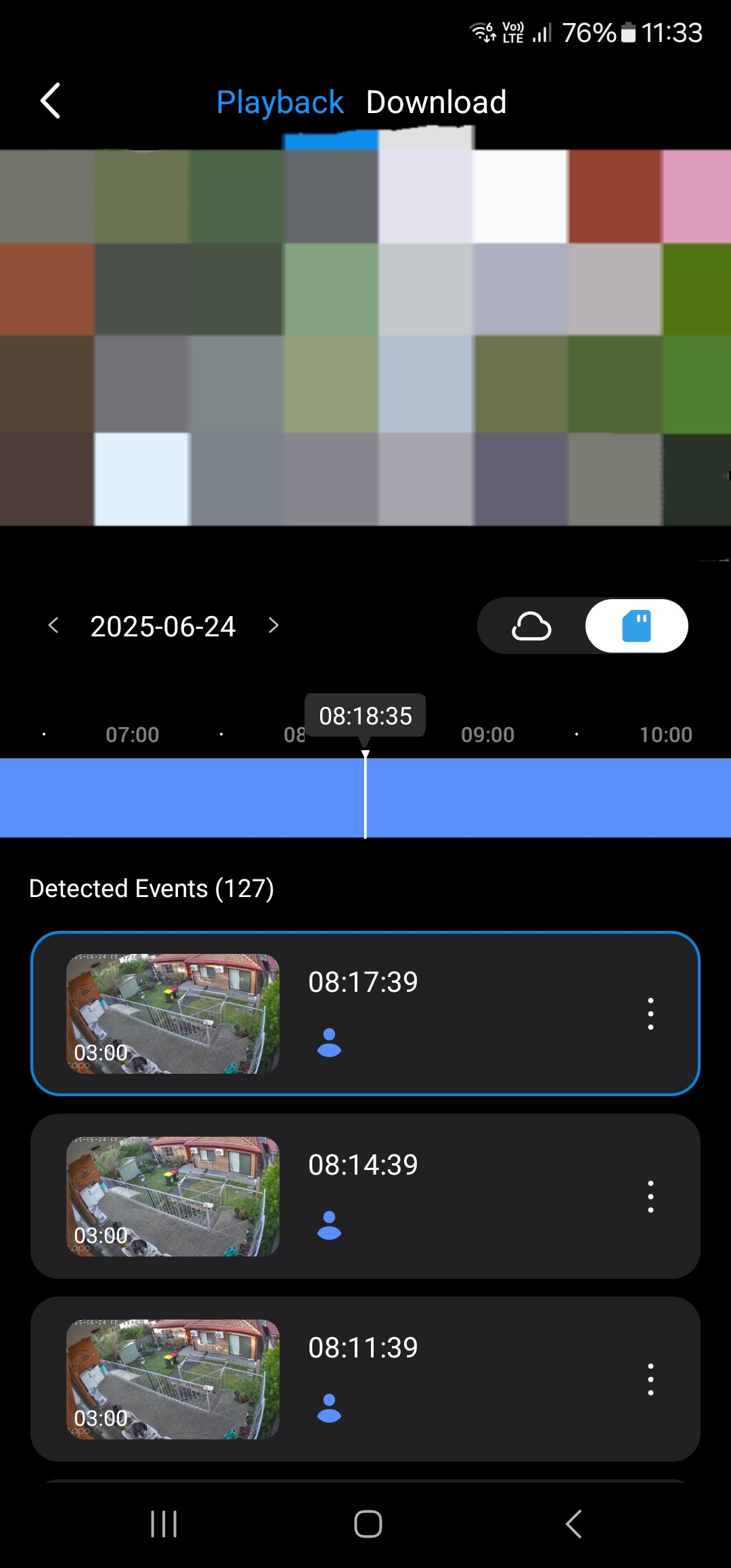
- Copy Link
- Report Inappropriate Content
Information
Helpful: 1
Views: 2086
Replies: 25
