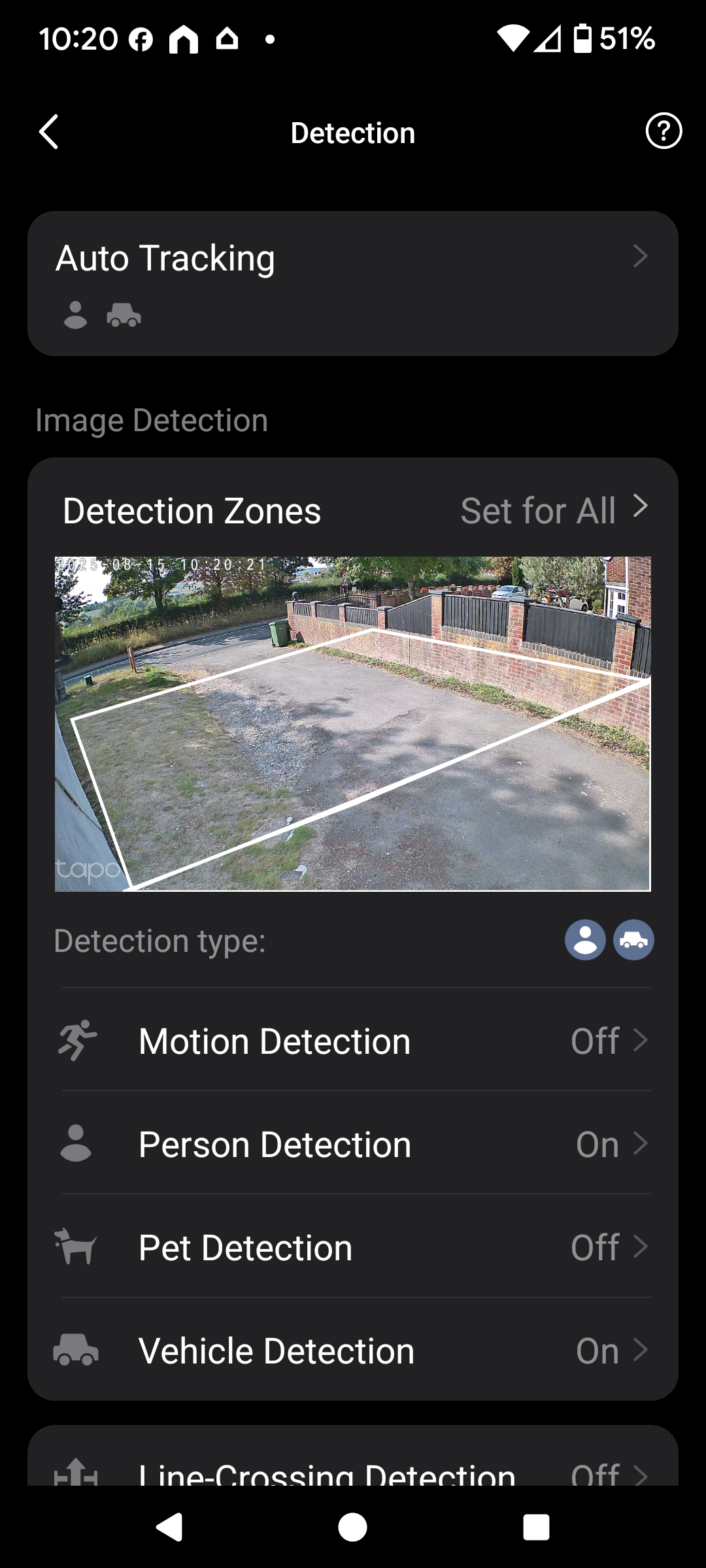Camera not returning to park position after 'auto tracking' because its then detecting cars!
I have recently installed a C520WS and a C530WS. I'm mighty impressed with them, especially now I have got notifications working on my Google home devices.
But one issue I'm having is that they don't return to their parked (i.e. default detection) position following an auto tracking event, if that then points the camera onto the road where it's then detecting passing traffic.
In the example below I have a camera looking down the drive and the road is outside of the detection zone. Each time a vehicle or person comes up the drive, it detects just fine, tracks them in and then returns to the park position just fine. However, when the car or person is leaving, it tracks them onto the road, but then starts detecting every passing car, sending repeating notifications and wont return until the road is quiet for a period. The issue is that when the camera points upwards when tracking, the road is then within it's detection zone and it's then constantly detecting passing traffic, which in turn is constantly sending notifications to my phone and voice notifications throughout the house on the Google homes. I then have to go into the camera, pan & tilt, and select a preset to point it back down on the drive so the road is out of the detection area.|
Is there a work around? I've tried a patrol mode but that doesn't seem to be the solution.