Tapo C260 terrible nighttime color performance
Tapo C260 terrible nighttime color performance
My Tapo C260 has terrible night time color performance. Here is an image of a person walking very slowly past the camera with average lighting conditions. With medium lighting conditions the C260 performs very disappointing. Even my C120 gives a clearer image of slow moving objects than this. Is this normal and can you fix it with a new firmware update?

- Copy Link
- Subscribe
- Bookmark
- Report Inappropriate Content
The performance in medium light is very bad and below average. You can only see ghosts and this isn't even night yet or low light.

- Copy Link
- Report Inappropriate Content
Here's a slow moving bike 3 feet from the camera lens. You can only see the light trails and some pixels. If this extreme image ghosting can't be fixed with an update then I do not recommend the C260.

- Copy Link
- Report Inappropriate Content
It's same for me, I told support to increase camera bitrate. We will see if it will be implemented. That camera is bad in medium/low light condition.
- Copy Link
- Report Inappropriate Content
@SugarBaby here's someone slowly walking past the lens in a well lit area. The C260 motion blurring artifacts in medium light conditions is appalling. Wasn't impressed with the C460 either so should've known better. Don't think it is a bitrate issue but that the motion blur is either caused by bad sensors or low shutter speeds, should be atleast 1/50 sec for 25fps. Probably gonna switch back to the more reliable C120 if they can't solve this with a firmware update. The performance is simply unacceptable for what they're advertising.
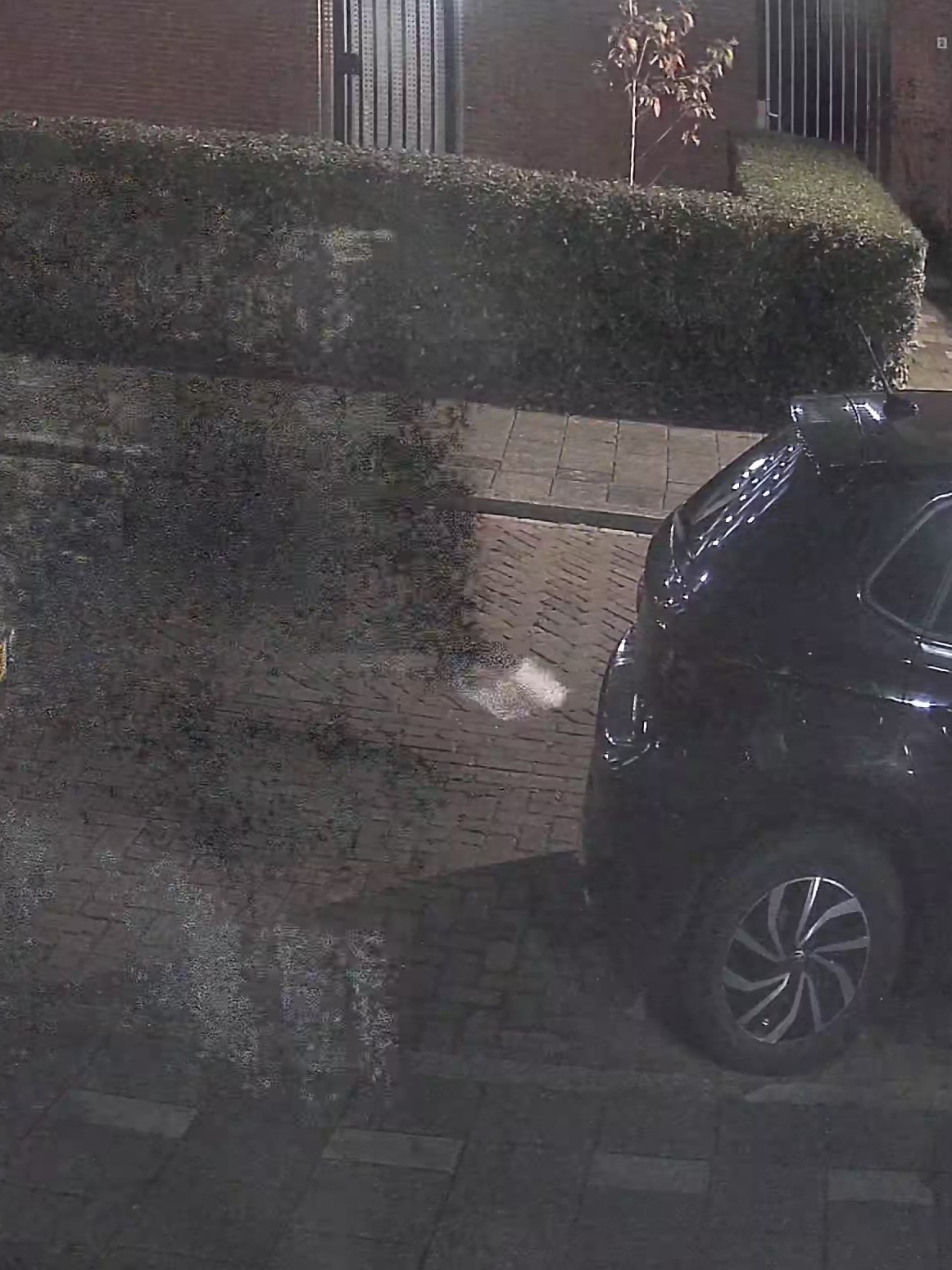
- Copy Link
- Report Inappropriate Content
@Martin-TP we will see, I can't return that camera anymore, I'm on beta firmware and now waiting for another one. Try to use motion tracking, it's horrible blurred xd
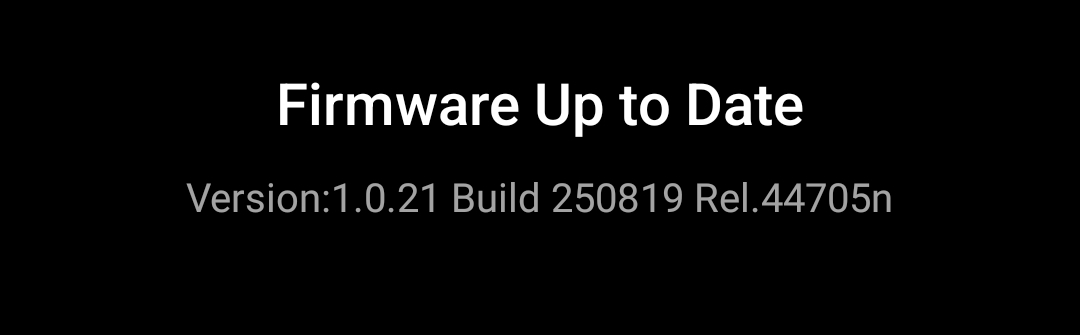
- Copy Link
- Report Inappropriate Content
Hi,
To further analyze the reported phenomenon, please confirm the following information.
1. Please send me (@Solla-topee) the Tapo C260's MAC address via a private message.
2. Could you please send us a video showing the reported phenomenon?
3. Are your video recordings stored on the inserted SD card or our cloud server? On the camera's Device Settings > Video & Display > Video Quality page, which option is selected?
You can upload the video to your cloud server (such as Google Drive), generate a download link, and send it to me (@Solla-topee) via a private message.
Best Regards
- Copy Link
- Report Inappropriate Content
@SugarBaby enabling motion tracking will only result in even more motion blur. How did you get the beta firmware update? My camera doesn't offer such option.
- Copy Link
- Report Inappropriate Content
@Martin-TP beta only from support, there is no other way
- Copy Link
- Report Inappropriate Content
@Solla-topee hey, thanks for your reply.
1. Why do you need the mac address since this issue affects all C260 devices and the bad medium/low light performance is reported by other users.
2. Here is a video of the reported motion blur phenomenon:
https://drive.google.com/file/d/1-Uyc9_Lvhyt4gFSvPQ5tEFvaCFGzdQW2/view?usp=drivesdk
3. The footage is saved to a high speed SD card. In Video & Display setting the best quality options 4K 8MP and 25fps are selected.
I've already tried multiple settings (4K 8MP, 720P, 25fps, 20fps, 15fps, hardware acceleration, compatibility mode, 60 Hz, 50 Hz) and the same issue occurs. This is a low bitrate and or low shutter speed problem that can only be solved with a firmware update.
- Copy Link
- Report Inappropriate Content
Hi,
I have escalated your case to our tech team, and they will contact you via email to further assist you. Please wait patiently.
By the way, I'd like to confirm the camera's version info through its MAC address. In addition, if a firmware is available for your reported phenomenon, the camera's MAC address is needed to push the firmware to your camera. You can then send the camera's MAC address to the tech team via email.
Best Regards
- Copy Link
- Report Inappropriate Content
Information
Helpful: 0
Views: 2254
Replies: 16
Voters 0
No one has voted for it yet.
