Cameras Offline from LOCAL LAN view in Tapo app by using DECO's security function
Cameras Offline from LOCAL LAN view in Tapo app by using DECO's security function
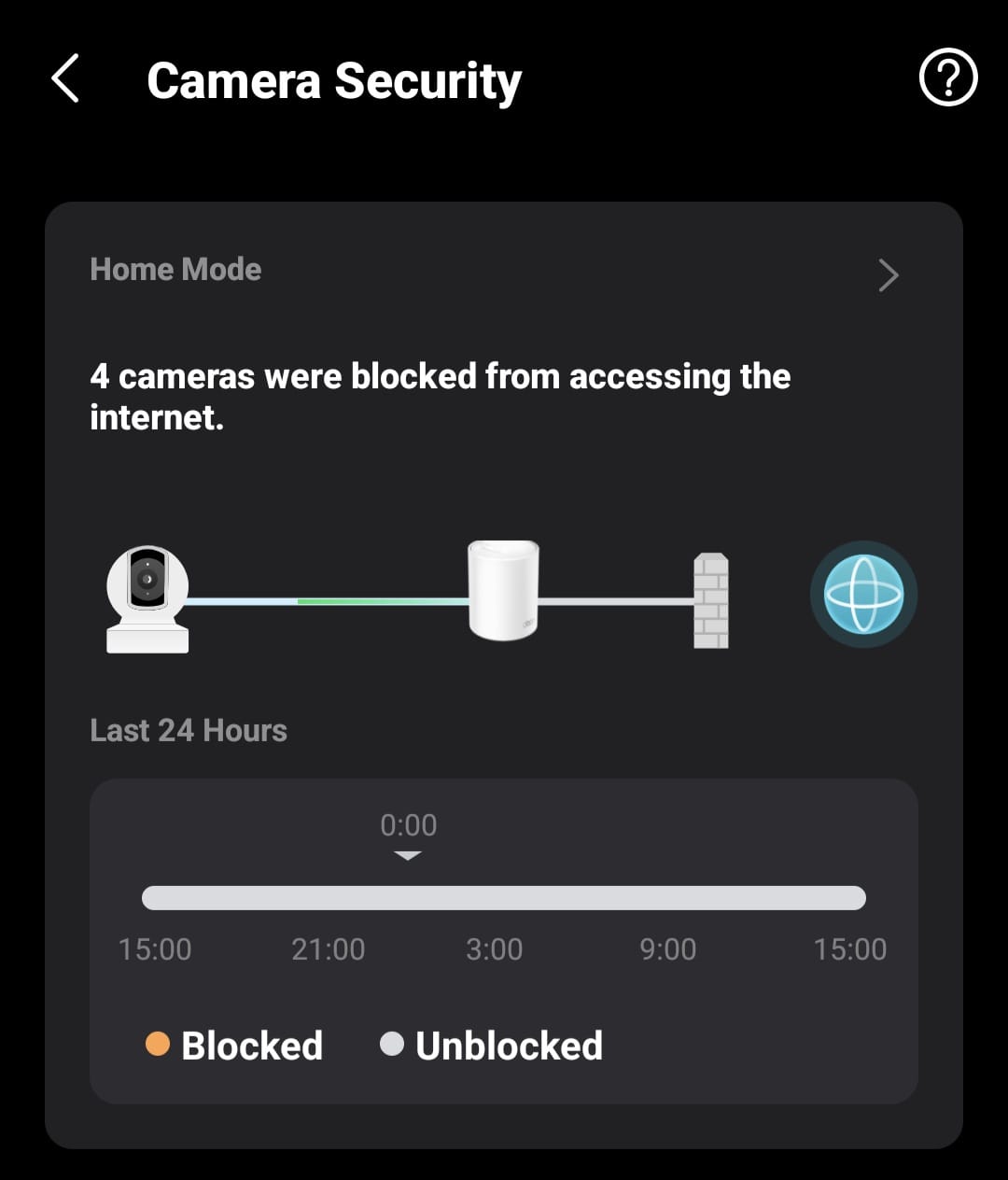
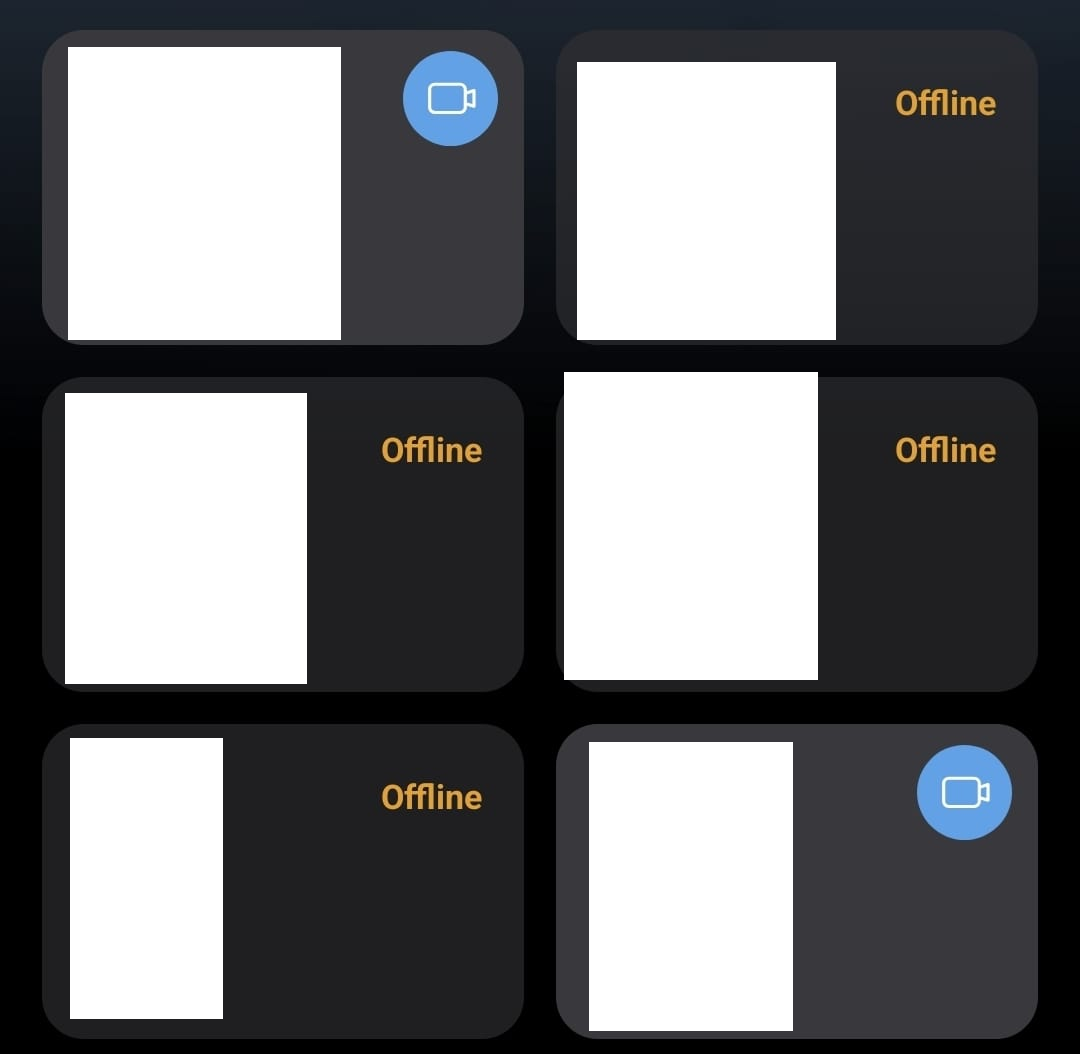
Why is that your own DECO app gives me the function to make those cameras secure by blocking internet communication when I am at home but your own cameras are programmed to be BLOCKED from LOCAL LAN if they can't send and receive data from your server?
Is this something planned ? if yes, why do something like this to your own ecosystem?
I leave my house then I want remote view, if I am at home then I don't want to expose those cameras. There is no such thing as something 100% secure.
1 Accepted Solution
