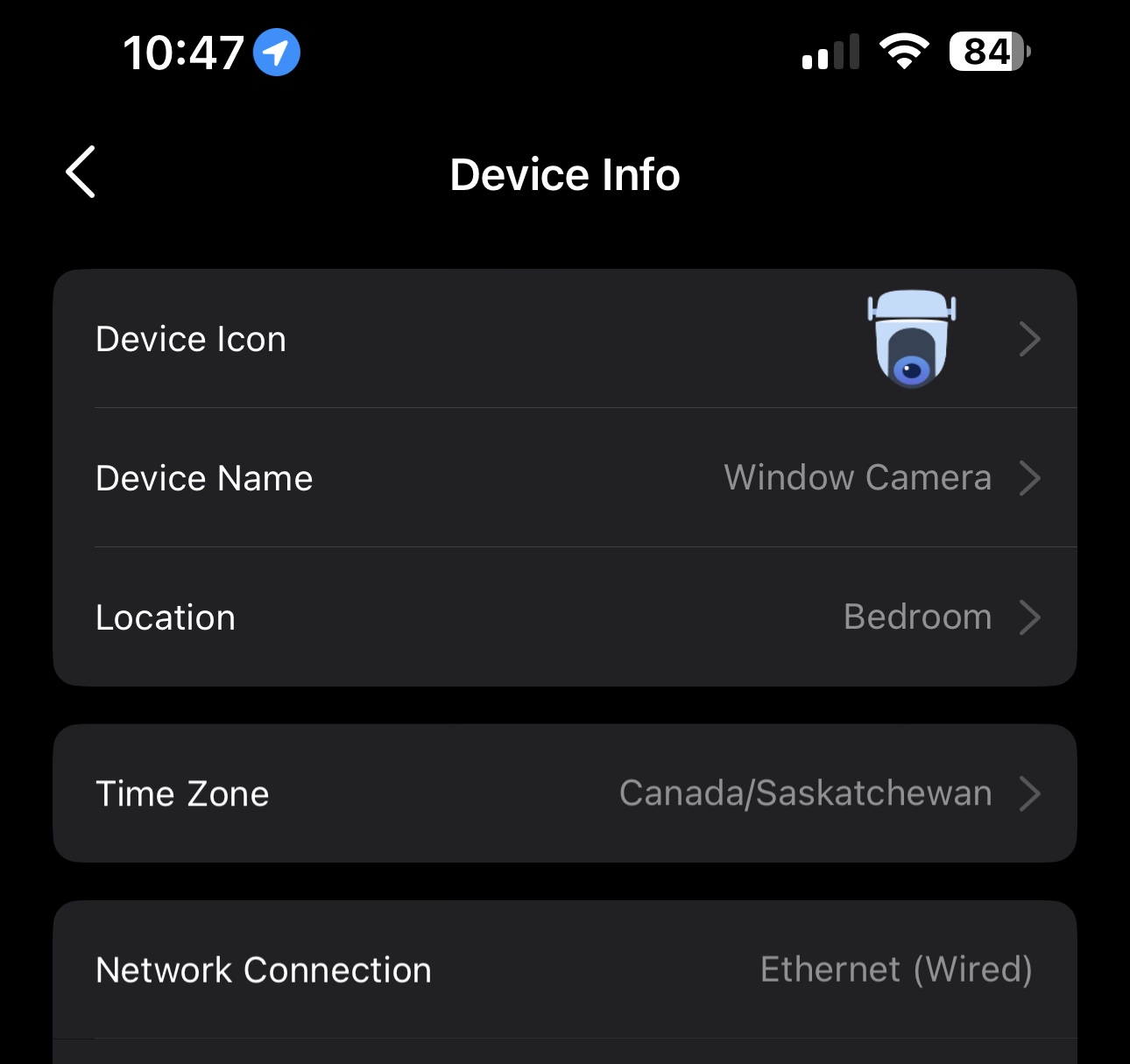C520WS failing to keep time, keeps advancing an hour
Hello!
I've recently started to notice that both of my Tapo C520WS cameras are advancing time on there own.
Going in and resetting the timezone (by reselecting the same one) fixes it for 2-30 seconds, before it just goes back to what it wants to do.
All of my NTP settings on my network are configured correctly, none of my other devices and/or router is showing this activity, and neither are my other cameras, it's just these two C520WS's.
- Copy Link
- Subscribe
- Bookmark
- Report Inappropriate Content
Hi,
You can refer to the following instructions to troubleshoot if the camera's date or time is incorrect.
Tapo Camera Shows Wrong Date and Time
If the Tapo C520WS is connected to a third-party app via RTSP/ONVIF, please go to the Tapo app > camera's Device Settings > Advanced Settings > Camera Account page to turn off this option, then check whether the camera shows the correct date and time.
Best Regards
- Copy Link
- Report Inappropriate Content
@Solla-topee camera account was enabled as it goes to my Synology.
Disabled it, restarted the camera, reset the time back to correct timing, and it advanced its time again. Tried 3 additional times to get it to stay at the correct time, and it kept advancing.
Turned the camera account back on, and it did the exact same behaviour as listed above.
- Copy Link
- Report Inappropriate Content
Hi,
Please confirm the following information for further analysis.
1. Which country are you located in? What's your time zone?
2. Please disable the camera's Camera Account option in the Tapo app, reboot the camera, go to its Device Settings > Device Info > Time Zone page, and send me a picture of the time zone it selects.
3. What date & time display on the camera's Live View page in the Tapo app, and what time displays on your phone?
4. Please send me (@Solla-topee) the camera's MAC address via a private message.
Best Regards
- Copy Link
- Report Inappropriate Content
1. Located in Canada. Since you guys don't support Daylight Savings on the cameras, I have to use UTC-6 Canada/Saskatchewan for active DST, and UTC-7 America/Pheonix (would be nice if you guys could support more Canadian DST Time codes) for when DST is over.
2. Camera account is disabled, and rebooted.
3. Its displaying 11/02/25 11:47:12AM, when its 11/02/25 10:47:12AM
4. Sent.
- Copy Link
- Report Inappropriate Content
Hi,
Tapo cameras typically adjust the time automatically based on whether daylight saving time is observed in your region. You simply need to select the correct time zone for your camera. For example, if your time zone is UTC-7, then select UTC-7 for your camera in the Tapo app. There is no need to choose UTC-6 in the Tapo app after daylight saving time begins.
If you've selected the correct time zone (UTC-7) for your camera in the Tapo app now, is the time on its live view page correct?
Best Regards
- Copy Link
- Report Inappropriate Content
Information
Helpful: 1
Views: 166
Replies: 5