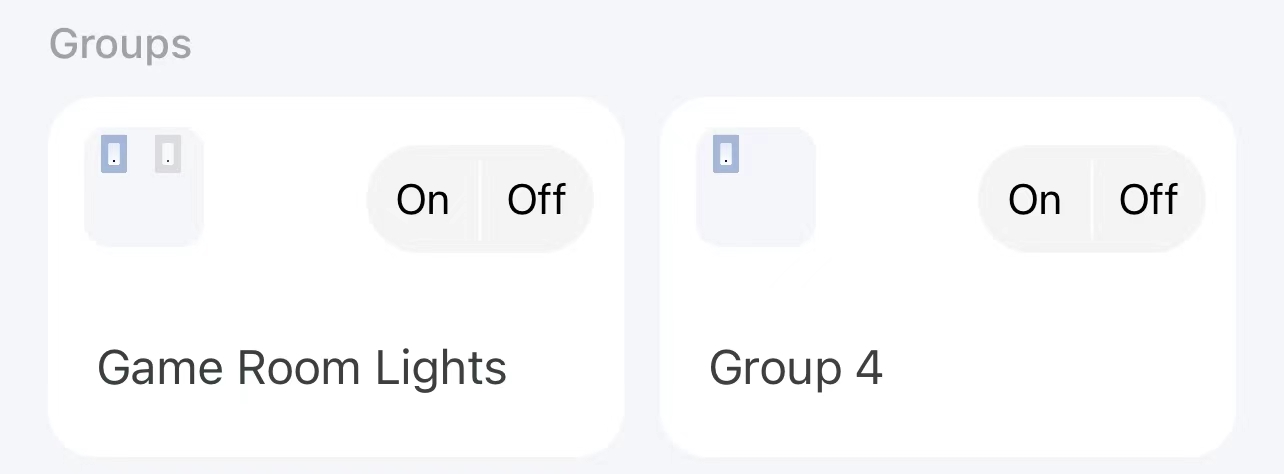Meet Brand-New Tapo 3.0 App
Meet Brand-New Tapo 3.0 App
As a milestone in the development of TP-Link Tapo, we’re excited to introduce you to the new Tapo APP 3.0!
Kasa integration You can now add and control your Kasa devices in the Tapo APP!
Brand-new UI designs New theme color and Home page optimization are ready for you to experience.
Better-looking The brand-new UI brings a fresh visual experience

The new theme color was selected to enhance visual comfort. The new status page shows the same color as the light strip.
More ease of use. Optimized features and layout are more user-friendly.
Home Page Optimization
- Room management Placed on the Home page now; it’s easier to find.
- Categories integration Devices of the same categories are aggregated together. You can also reorder these categories.
- Card design Freely switch between list review and grid view.



Status Page Optimization
The layout is optimized with a more reasonable division of functional areas.
More compatible. It supports the management of Kasa devices in the Tapo app.

Binding Add and bind Kasa devices in the Tapo app.
Control Check and control Kasa devices on the Home page of the Tapo app.
Interconnectivity Easily synchronize Kasa devices to Tapo App through quick authorization.
FAQ General questions about linking Kasa devices to Tapo App
| What else does Tapo 3.0 bring to Kasa users? |
|
| Multiview (camera) Simultaneous monitoring of multiple camera feeds for a comprehensive view. |
Home/Away Mode (camera) Adjusting camera settings to align with your presence at home or when you're away. |
|
|
|
| Activity Center (camera) Quick access to all the detection events of all cameras |
Timer (Kasa Lighting) |
|
|
|
| What's new for Tapo users? |
| Android Widget
Device Quick Control, Device Status, Shortcut, Camera, Robot Vacuum |
| Group Control
|
| Sunrise/Sunset for Smart Action More Flexible! Sunrise, Sunset, and Sunrise/Sunset Offset are now available as an option for Effective time in Automation |
| Camera Privacy Mode Quick Control
|
| Activity Center (camera) Quick access to all the detection events of all cameras |
Report a bug or problem? Start a new thread!
Tapo Smart Camera | Kasa Smart Camera
Tapo Smart Plug | Kasa Smart Plug
Tapo Smart Lighting | Kasa Smart Lighting
Tapo Smart Switch | Kasa Smart Switch
Tapo Smart Hubs | Kasa Thermostat
Official Annoucements: Tapo | Kasa