can two separate Hub setups communicate with each other locally or only with internet on?
can two separate Hub setups communicate with each other locally in same WiFi network or only with internet on?
Will automation be locally controlled if one device is connected to 1st hub and other to 2nd hub? or only through Tapo cloud
- Copy Link
- Subscribe
- Bookmark
- Report Inappropriate Content
Tapo automation is mainly a cloud feature, while certain automation rules can be run locally through the Tapo hub. But the local smart is just an additional safeguard for occasional network failures and is not specifically designed for local control scenarios. What is Local Smart Action?
Tapo hubs don't communicate with each other directly, they or their sub-devices are communicated through local WiFi network m (Tapo app control) or through Tapo cloud.
- Copy Link
- Report Inappropriate Content
Tapo automation is mainly a cloud feature, while certain automation rules can be run locally through the Tapo hub. But the local smart is just an additional safeguard for occasional network failures and is not specifically designed for local control scenarios. What is Local Smart Action?
Tapo hubs don't communicate with each other directly, they or their sub-devices are communicated through local WiFi network m (Tapo app control) or through Tapo cloud.
- Copy Link
- Report Inappropriate Content
I think I described it wrongly. So I have the second hub now.
So if my smart button s200 is paired with 1st hub and for example my smart switch s210 is paired with second hub then automation between s200 button and smart switch s210 won't be controlled locally by hub.
I see that automation have to go through the cloud, so if internet will be down I won't be able to control s210 smart switch with my button.
Button is paired with hub number one, and switch is paired with hub number 2, I thought it still could be controlled locally through local WiFi because I can control sockets locally.
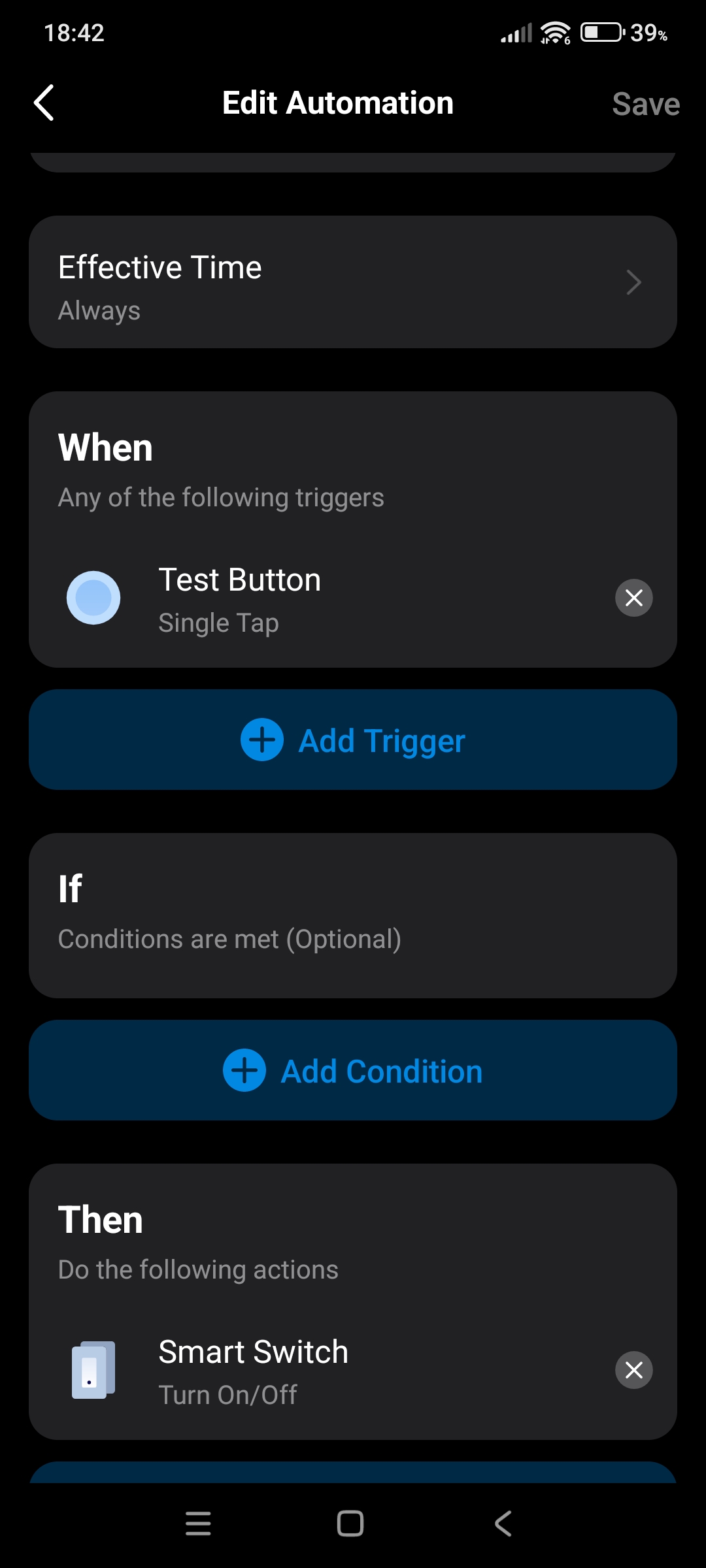
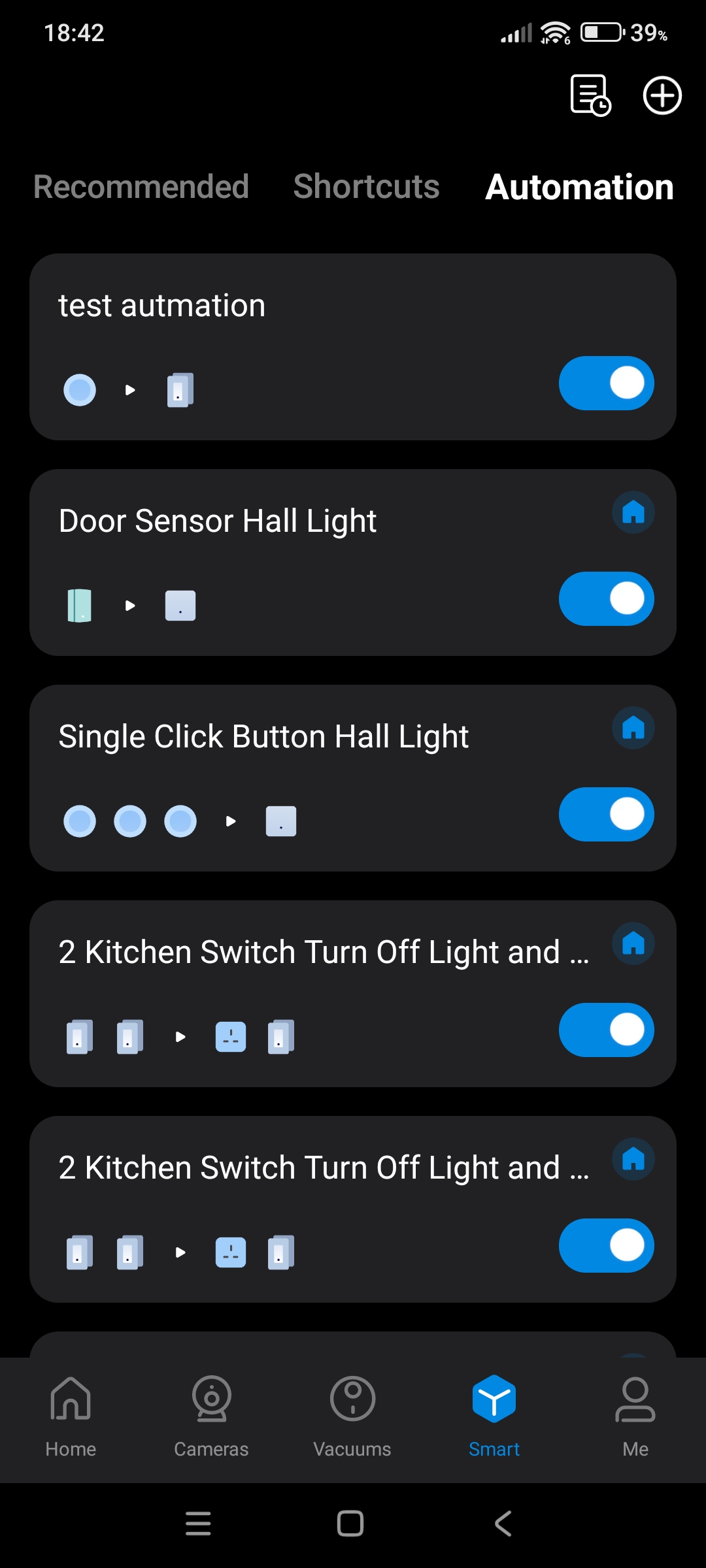
- Copy Link
- Report Inappropriate Content
Local smart applies to the devices connected to the same hub, or between the sub-devices and Tapo WiFi devices under the same LAN.
- Copy Link
- Report Inappropriate Content
Thank you, that's explain everything.
Are any plans if it possible to make two hubs talk locally so automations from devices connected to different hubs (hubs, etc. connected to same WiFi network) will work locally?
Thank you again.
- Copy Link
- Report Inappropriate Content
We have not received any related information so far.
To learn about the latest updates on a product, follow the new firmware releases. Important updates will be listed in the firmware release notes.
- Copy Link
- Report Inappropriate Content
Information
Helpful: 0
Views: 153
Replies: 5
Voters 0
No one has voted for it yet.
