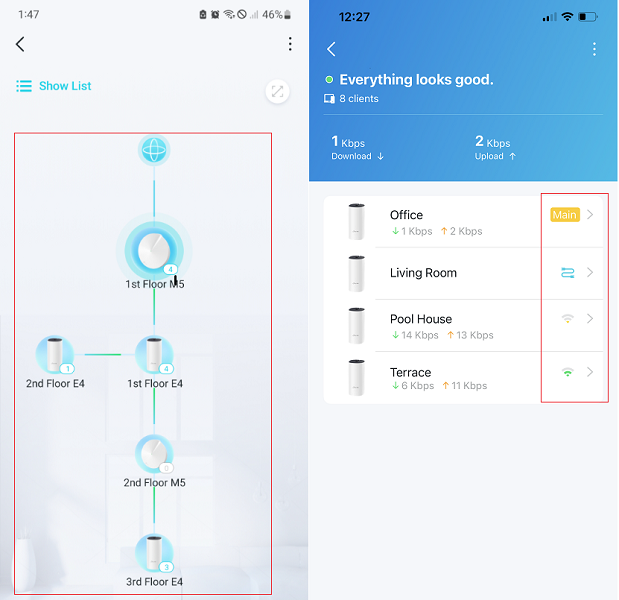BE63 Wireless Issues
I know I've seen a few threads about this issue about "random drops" or slow connections. But, I've had nothing but problems with these BE63 Models since I got them earlier this year. (Got a set of 3 from Amazon.) Bought in June of 2025. Before that; I had the AX3000 Series that I bought in March of 2024 - basically bought the newer ones for the NEWER Features; and hopefully the faster speeds.
So my setup is as follows: I have AltaFiber (Usually get about 900MB Up/Down) - I have their ONT to Deco. (Before I removed their modem; I had ONT > Their Modem > DECO) and constantly when I had their Modem; the DECO would go RED and I would constantly have to reboot - I have never had this issue with the AX3000 series.
Apart of the setup above - I also have: ONT > DECO > 24pt Switch. I have a CAT6 cable from DECO to my 24pt Switch to give it connection. (This controls pretty much all my gaming equipment and a few TVs.)
Now with the new series - All of my Streaming Devices that are on WIFI CONSTALY buffer - Even my wired gaming PC when watching YouTube videos will come up with an error saying "Slow connection. Please refresh your internet connection" or something along that lines.
I've changed countless settings after reading TP-Link Forums and Reddit - and I'm just at a loss of words and at this point fed up. Not sure what else to do at this point....and about ready to throw these things in the trash. If anyone has any other suggestions - I'd be glad to hear them - the next step was going to be factory reset the DECOs which I really don't want to do unless I have to.