New Arrival Introducing the H500 HomeBase - Your Smart Home Control Center
Introducing the Tapo H500 HomeBase: Your Smart Home Control Center 
No Internet Connection? No Problem! The Tapo H500 is designed to operate locally, processing your automations without requiring an internet connection. This ensures a reliable and accessible smart home, ensuring functionality even when your internet is down
Built for Tapo Pad! Missed our Introduction of the Tapo App's Tablet Layout? Many of the features added to this version of the Tapo App were designed with these hubs in mind, with the H500 even featuring a tablet stand and a passthrough USB-C connection for charging.
See the H500's Overview Page Here
or
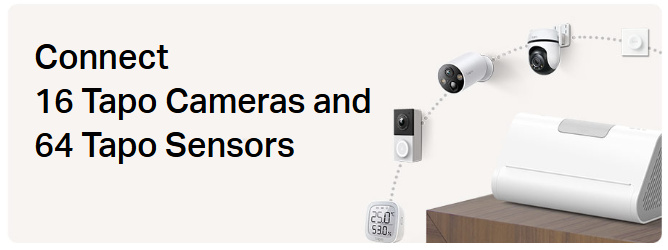 Local Camera Recording
Local Camera Recording- Connect and Record Footage from Up to 16 Tapo Cameras (Up to 4 Cameras with 24/7 Recording)
- Expandable Storage up to 16TB via 2.5” HDD or SDD drive
- Supports both Wired and Wireless Cameras (See Hub Compatibility Here)
- USB Connectivity for Network Sharing and Video Backup
- The USB port on your H500 brings quite a few new options to back up your clips or recordings, and even the ability to access your backed-up clips across your network.
- Note: Direct storage to USB is not supported; clips and recordings must first be filtered and backed up to the USB drive from the Tapo App
Back Up Your Clips with USB Backup and Network Access
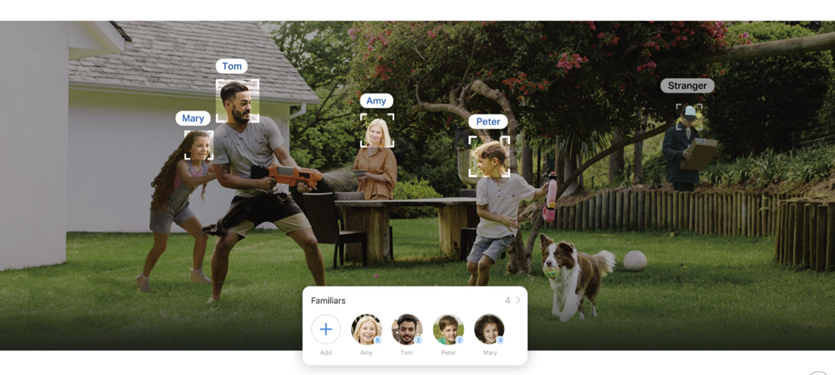
- Camera Detection with Local AI Empowerment and Facial Recognition:
- Enhance existing camera detections with local AI processing (Person, Pet, Vehicle) to Reduce False Positives
- Facial Recognition categorizes detected faces into "Familiars" and "Strangers."
Navigate Tapo’s AI Detection and Facial Recognition Features
 Compatibility with Matter:
Compatibility with Matter:
- Directly add third-party matter-compatible smart plugs and lights to the Tapo Hub, through the H500s new Matter Controller feature.
- Or use the H500’s Matter Bridging Feature to add your existing Tapo sensors to another Matter platform.
Get Started with the Tapo H500’s New Matter Controller and Matter Bridging Features
 HDMI Connectivity for Camera Mirroring:
HDMI Connectivity for Camera Mirroring:
-
- Display up to 4 camera feeds and clocks on a separate connected screen or TV.
- This feature is available to both wired and battery cameras; however, they will function differently.
- Battery Cameras will display their feeds when they begin to detect an event, while they are not recording a detected event, a black screen will be shown with a message:
“Live Stream Paused. Battery-powered cameras only start mirroring when an event is detected. If AI Detection is disabled, mirroring will be deactivated.”
Have a Feature You Would Like to Request for the H500?
Provide Your Recommendation on our Tapo Feature Requests Module, and Our Team will Make Sure to pass it to our Development Teams for Consideration!
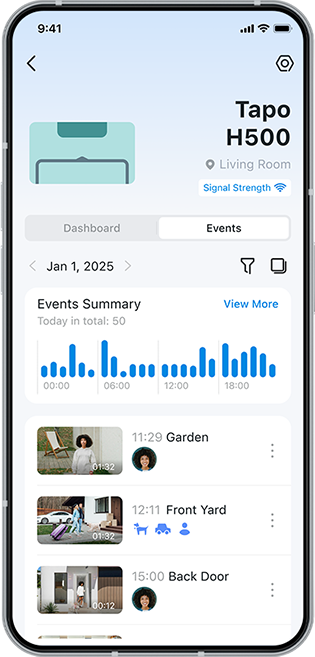

Frequently Asked Questions
How many devices can be connected to the hub at the same time?
The Tapo H500 supports connecting to up to 16 cameras or doorbells* and 64 IoT Devices (Such as Sensors, switches, buttons, etc.). Wi-Fi cameras can also connect to the H500’s Wi-Fi and use the Hub’s storage; please refer to this FAQ: How to Connect Tapo Wi-Fi Cameras/Doorbells with Tapo Hub
Note: The H500 can only save continuous 24/7 recording for up to 4 cameras. Other cameras connected to the H500 will only be able to record detection-based clips.
How can I move devices paired with an Existing Hub to the H500?

You can use the “Migrate Connected Devices” feature to migrate devices that were configured to the hub, such as sub-G devices and Wi-Fi cameras connected to the old hub, to the H500. Please make sure your devices are up to date.
Note: Only the C400 doesn’t support migrating from an offline hub to an online hub. Other sub-G devices support migrating even when the previous hub is offline. This feature requires the latest firmware update for your devices and the H500. Manual migration may also be required if using an out-of-region hub.
—
Our team has had the opportunity to push the H500 to the limits in our own homes, so we welcome any questions you may have about our own experience or what the process was like moving a large smart home to be primarily Tapo-focused!
—
Related
Introducing the H500 – Your Smart Home Control Center
See the H500's Overview Page Here or Buy the H500 on Amazon Now!
H500 KB - Back Up Your Clips with USB Backup and Network Access
H500 KB - Get Started with the H500’s New Matter Controller and Matter Bridging Features
H500 KB - Navigate Tapo’s AI Detection and Facial Recognition Features
