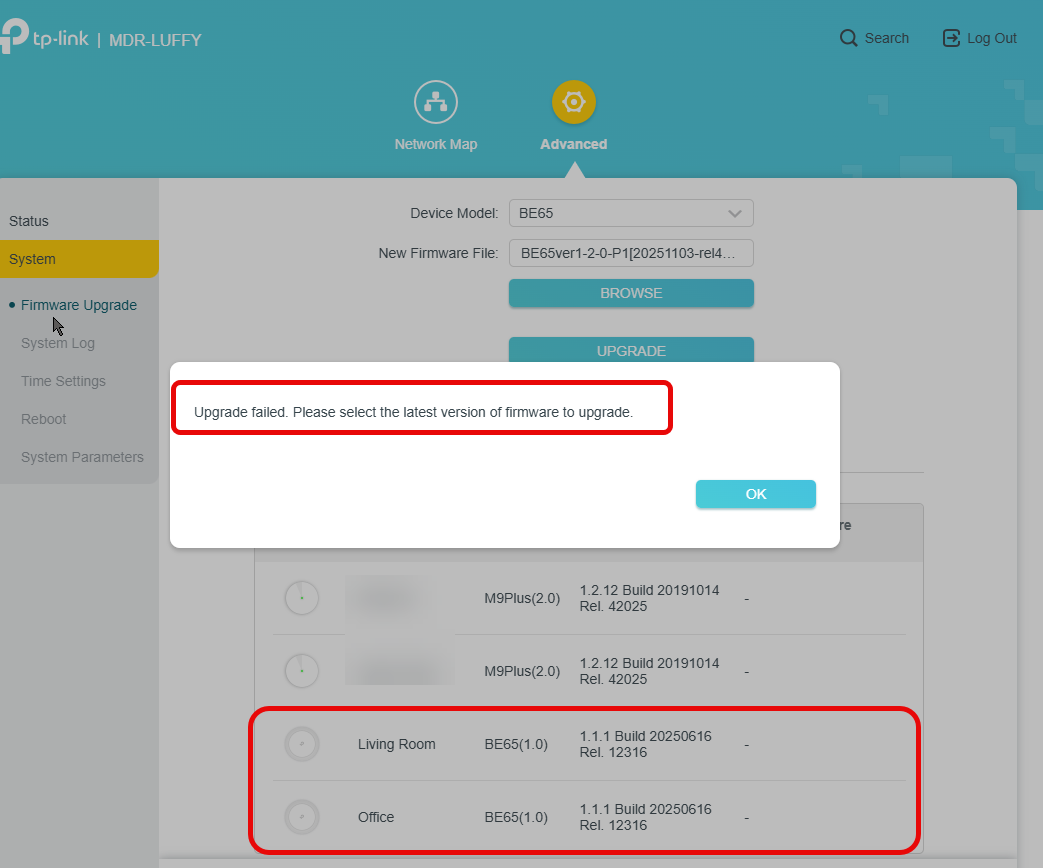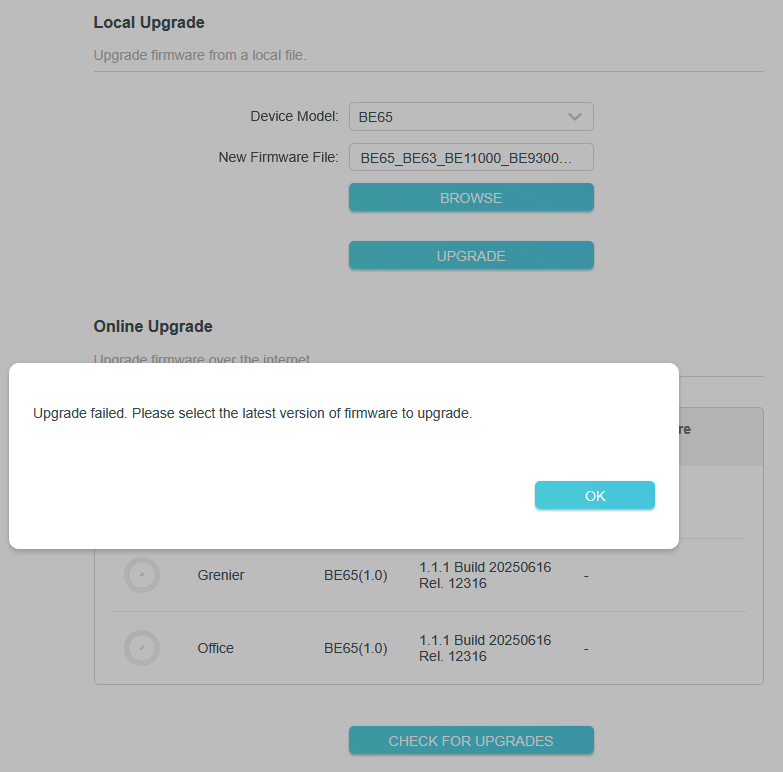Solution Resolving Limited Accessibility to Google Services on Specific ISP Networks (Starlink and Others)
Hey Everyone,
Recently, we received feedback from several users experiencing frequent difficulties connecting to Google services (e.g., Google Calendar, Gmail, YouTube) while using Deco Mesh Systems on the following ISP networks: Starlink, ISOMEDIA, and Fastel.
Our teams have investigated the causes of these phenomena. If you are affected, please refer to the information and solutions provided below.
Applies to:
Deco BE65/BE63/BE11000_V2.0/2.6
Deco BE25_V1.0/V1.6
Deco BE65 V1.0/V1.6
Phenomenon:
Recently, we received feedback from several users experiencing frequent difficulties connecting to Google services (e.g., Google Calendar, Gmail, YouTube) while using Deco Mesh Systems on the following ISP networks: Starlink, ISOMEDIA, and Fastel.
Upon further troubleshooting, we determined that, in most instances where this phenomenon manifests, the IPv4 WAN subnet mask is configured with a prefix length lower than /16, such as 255.192.0.0 (/10), 255.0.0.0 (/8), or 252.0.0.0 (/6). This configuration is likely contributing to the connectivity issues observed with Google services:
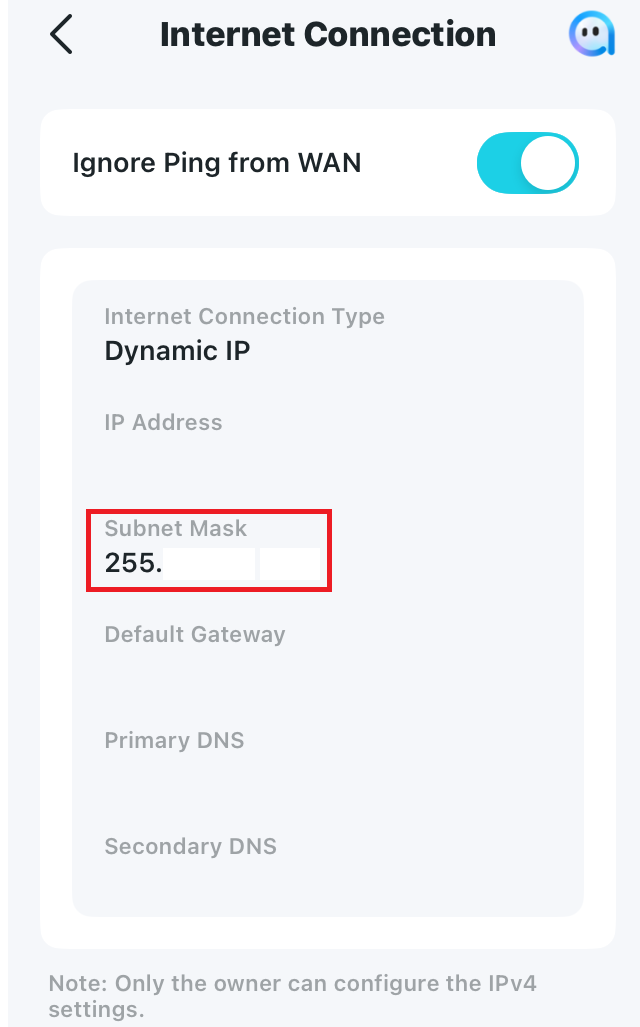
Available Solutions:
Users experiencing this phenomenon are encouraged to install the following firmware options as a workaround.
- Official firmware versions are planned for release soon to address this behavior.
| Deco BE65/BE63/BE11000_V2.0/2.6 | 1.2.10_build_20251229_Official (Available via Deco app or Firmware Download Page) |
| Deco BE25_V1.0/V1.6 | 1.1.0_build_20250912_Beta |
| Deco BE65_V1.0/V1.6 | 1.1.1_build_20251209_Beta |
Note:
- Pre-release and Beta firmware should be used at your own discretion. We cannot guarantee the functionality of features or technical support for Pre-Release or Beta Firmware.
- For instructions on how to install this beta firmware, please refer to Method 2 here: How to Update the Firmware of Deco
- If you are not comfortable using beta firmware, please wait for the official fix or contact our support teams for assistance.
If you also experienced a similar issue on other Deco models, please comment below with the following details:
- Deco model and current firmware version
- The Internet service provider and IPV4 WAN Subnet mask on the Deco App > More > Internet Connection > IPV4 Subnet Mask
- The web resources that can't be accessed.
Thank you for your continued support and for being part of our community.