Archer MR600 Random Disconnects
Hi, I bought this 4G modem about a month ago. For about two weeks the modem continues to make continuous disconnections that last a few seconds and then reconnect. Obviously for gaming it is not the best. I await news, thanks.
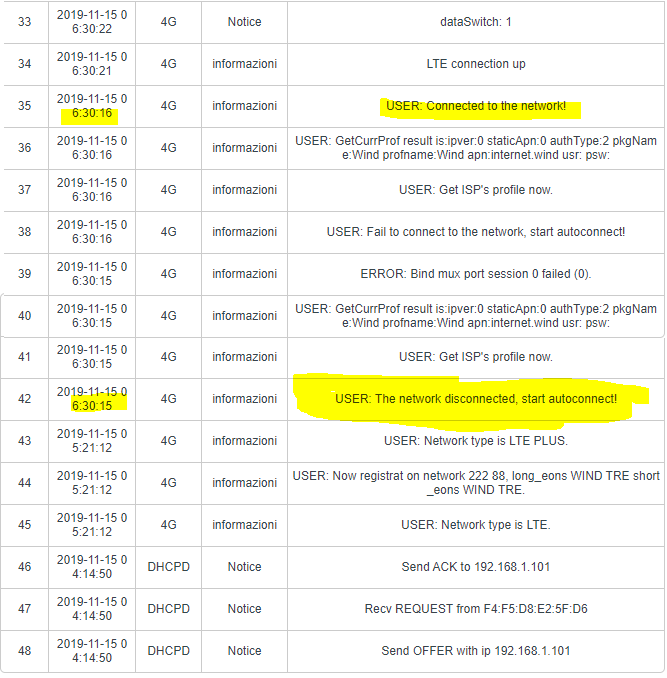
- Copy Link
- Subscribe
- Bookmark
- Report Inappropriate Content
Hi, All,
For anyone suffering from a random disconnect issue on Archer MR600, here are some details for you:
Firstly, please try to figure out whether it is the LTE or Wi-Fi connection that dropped out.
Some tips might help:
1. check whether the 4G and internet lights turn off or not.
2. if there is a wired desktop, please monitor the Ethernet connection for a while.
For unstable LTE connection, here are some suggestions:
Case one: The disconnection is caused by the Auto switch of 4G bands.
[Troubleshooting] LTE keeps disconnecting
When you check the status under web UI>advanced before and after the disconnection, you might see different 4G bands. For example band 3 when the internet is working, then change to band 20 which caused the drop-out.
Solution: Please refer to this link to install the beta to fix the bands.
[Solution] Manual Band Selection for 4G WiFi Routers
Case two: the unstable SIM carrier.
If you put the SIM card into the smartphone, you will experience the dropout as well.
Solution: Please contact the SIM carrier and change another SIM card for the test.
Unfortunately, if the LTE connection still kept dropping out, please send an email to support.forum@tp-link.com with the following information:
1. Who is your SIM card carrier?
2. Some screenshots about advanced>status page before and after the internet dropped out.
3. the system log after the internet is disconnected for 5-10mins.
Note: Since this post is long enough and not convenient for users to locate the solution, I will lock the post now.
It is encouraged to send us feedback via email so that we could find out more potential reasons which caused the disconnection, and update this post with more suggestions regularly.
If you have any further issues, please leave me a private message or start a new thread and tell me whether these suggestions worked for you.
Thank you very much.
- Copy Link
- Report Inappropriate Content
- Copy Link
- Report Inappropriate Content
Thanks for your requesting. Sorry to respond late.
We have released a beta firmware which you can install and verify whether it can solve this problem.
Please check your inbox to get the download link and other information we need to narrow down the issue.
Good day.
- Copy Link
- Report Inappropriate Content
I received the email with the firmware download, but when I go to update the firmware in the modem it tells me that the file is wrong. Moreover if I open the guide.pdf tells me archer mr400 and not mr600.
- Copy Link
- Report Inappropriate Content
Someone can help me, I have had this problem too long.
- Copy Link
- Report Inappropriate Content
Hello, please check the inbox, we sent you the download link of the beta firmware again.
May it help.
- Copy Link
- Report Inappropriate Content
Hi,
I am also facing exactly same issue.
I purchased device in India.
Can you please send me the relevent beta firmwar to try?
regards,
Virendra
- Copy Link
- Report Inappropriate Content
- Copy Link
- Report Inappropriate Content
I hope TP-Link is working on this issue and release a fix soon.
This is very serious issue, making device useless.
I am getting dropped during voip calls, and router log show same as in this post.
I am pretty sure this is not ISP issue as my cheap 4g dongle never drops connection.
- Copy Link
- Report Inappropriate Content
I get regular disconnects. Furthermore the stock firmware has several bugs in the webinterface (for example the list of wireless devices won't get updated, no LTE band priorization). Please release an updated firmware.
- Copy Link
- Report Inappropriate Content
I have the same problem, the router is disconnecting every 5 hourses for about half a minute (sometimes up to 15 minutes during night time) from the cable modem (bridged mode). It could happen also three times in an hour.
Example message
| Do 19.12.2019 20:47:29 [6] Internet: Ewan ipv6 connection down Do 19.12.2019 20:47:30 [6] Internet: Ewan ip connection down Do 19.12.2019 20:47:59 [6] Internet: Ewan ip connection up
What can I do? Give the device back?
|
||||
- Copy Link
- Report Inappropriate Content
Information
Helpful: 0
Views: 76502
Replies: 144
Voters 0
No one has voted for it yet.
