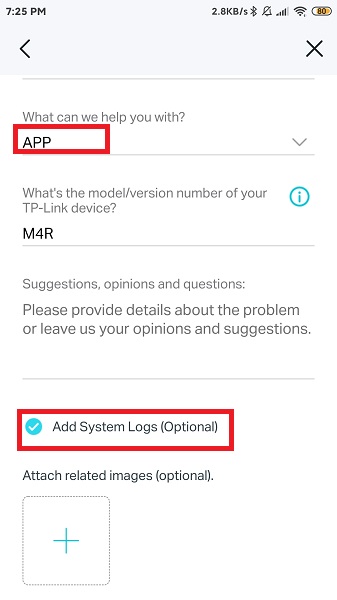Official Release Deco APP Release Note
Android: Deco APP in Google Play
IOS: Deco APP in App Store
Version History
Deco APP 3.7.0
Release Notes:
1. Fixed some bugs and improve the APP stability.

Release Notes:
-
Introduced the ability to select offline clients for QoS.
-
Implemented a restriction on using inappropriate words as DDNS domains.
-
Fixed the issue that Deco onboarding gets stuck on Wi-Fi scanning.
-
Enhanced the overall APP experience for smoother usage.

Release Notes:
1. Provide a fresh and improved Client List UI for better usability.
2. Implement a Password strength indication feature to help users create stronger passwords.
3. Enhance the APP log-in process via Face ID & Touch ID.
4. Remove the restriction of spaces in Wi-Fi passwords.

Deco APP 3.4.0
- Version 3.4.16 for Android OS / Version 3.4.21 for IOS
Release Notes:
1. Support Dark Mode.
2. Add OFDMA on/off switch( Also requires the support of product software.)
- Version 3.4.6 for Android OS / Version 3.4.10 for IOS
Release Notes:
1. Support Widget for Parental Controls.
2. Share Wi-Fi via QR code.
3. Support customizing IP& MAC address under Address Reservation.

Deco APP 3.3.0
- Version 3.3.18 for Android OS/ Version 3.3.42 for IOS
Release Notes:
1. Added the support for landscape mode on iPad/Tablets.
2. Added the support for password-less logins via your smartphone's stored biometrics (face or fingerprint) instead of manually entering your master password.
3. Added the "Replace Main Deco" function to allow setting up a new main Deco to replace the current main Deco.
4. Fixed some bugs and improved the stability.
>>For more configuration details, please refer to New Deco APP supports Passwordless Authentication and replaces main Deco via simple setup
- Version 3.3.5 for Android OS / Version 3.3.10 for IOS
Release Notes:
1. Add support for the newly-released Deco BE Models.
2. Optimized the onboarding process of Deco WifI 7 products.
3. Improved Network Security Scan feature.
4. Optimized Homeshield Pro Subscription.
5. Remove the "Test Speed" Feature in the Deco Lab
6. Fix some bugs and improved the stability.

Deco APP 3.2.0
Verizon 3.2.14 for Android OS / Version 3.2.10 for IOS
Release Notes:
1. Add support for Deco WifI 7 products.
2. Add ECO Mode interface. (This feature also requires the firmware support of your current Deco products!)
3. Optimized online client displays.
4. Fix some bugs and improved the stability.

Note: The actual UI might be different from the illustrations due to different models and APP version upgrades. It is suggested to download the APP directly to have a full view of the detailed features.
There are more UI and interaction changes waiting to be explored. Welcome to download and share your experience with us. Any feedback is highly appreciated.

 !
! on the top left>choose "Support Center"--->open any FAQ in the categories--->click "No, I need more help" at the bottom---> Email us and choose APP and tick Add System Logs.
on the top left>choose "Support Center"--->open any FAQ in the categories--->click "No, I need more help" at the bottom---> Email us and choose APP and tick Add System Logs.