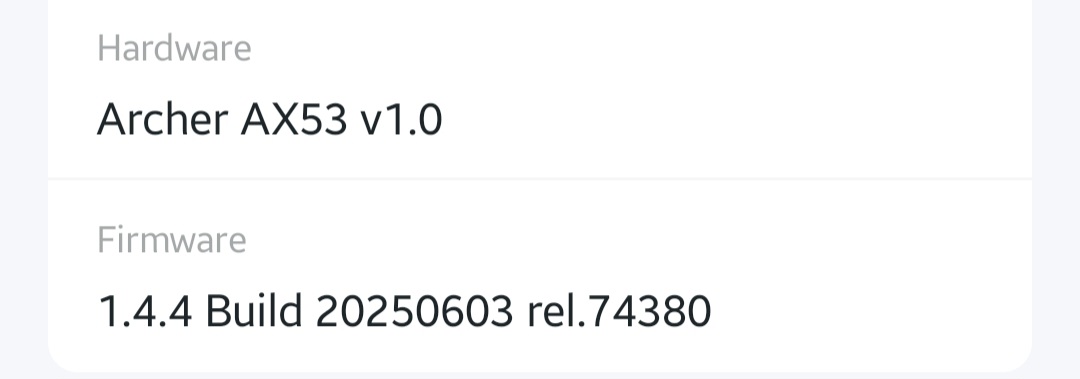How to allow incoming connections in IPv6
Hello, I'm having issues with incoming connections... I can't receive any connection in my own Minecraft server when my ax53 is managing IPv6, it works perfectly if I use it in bridge mode but I want to use a custom DNS server and I can't with bridge mode in IPv6... I can't find any option to open ports in IPv6, how can I fix it?
- Copy Link
- Subscribe
- Bookmark
- Report Inappropriate Content
- Copy Link
- Report Inappropriate Content
@Vendex Hello! Thank you for your reply.
But my router doesn't have an option for firewall IPv6, I've already looked at all possible options... Please don't tell me that the AX53 is also limited in this regard because my regret for having bought it only increases with each thing I try to configure...
- Copy Link
- Report Inappropriate Content
Hi,
I can confirm the Archer AX53 does not have that feature.
Would you still have the possibility to return it to the shop and exchange it for an Archer AX55? (although I can only confirm the existence of the feature on the AX55 V1, other versions like V2 or V4 could be different)
- Copy Link
- Report Inappropriate Content
@woozle Unfortunately not, I bought it in January and didn't miss this option until I needed to use it, but thanks for confirming that the AX55 has it. The AX53 is a great router, but these intentional limitations are ridiculous... (No ipv6 firewall, paid parental control, device isolation working only for devices in the same frequency...)
I think the best thing for me would be to take the provider's device out of bridge mode and use the AX53 as an IPv4 subnet in the DMZ of the provider's device and keep IPv6 in bridge mode.
- Copy Link
- Report Inappropriate Content
Hello @Walkervr ,
Generally speaking, IPv6 doesn't have NAT like IPv4, so port forwarding isn't necessary.
To meet your needs, you'll need to set up Firewall Rules under IPv6. See the figure below:
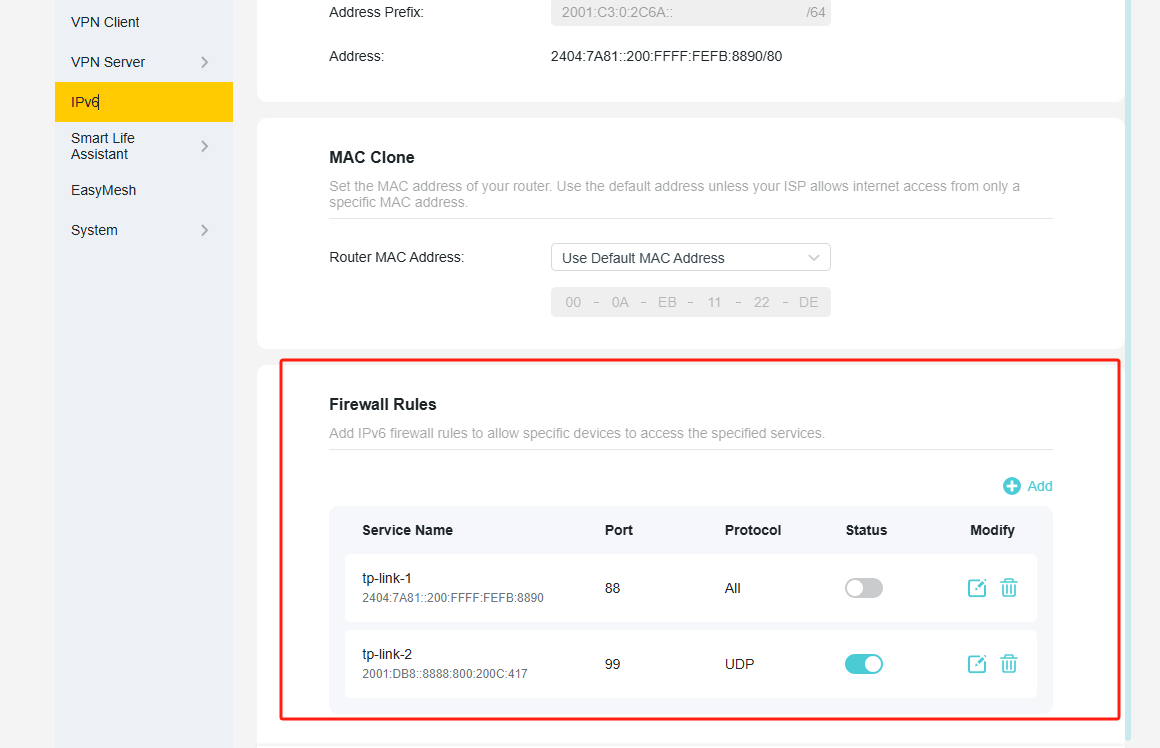
What's your firmware version? Please make sure it's up to date. I'll also be sure to consult the relevant personnel to confirm whether this version supports firewall rules.
- Copy Link
- Report Inappropriate Content
- Copy Link
- Report Inappropriate Content
Information
Helpful: 0
Views: 76
Replies: 6
Voters 0
No one has voted for it yet.