Tapo C425 Kit - Missing events with 'Person detection' mode on only
Tapo C425 Kit - Missing events with 'Person detection' mode on only
Hi all,
I got this camera the other day. I have a setup in which I am only interested in events triggered by persons. Therefore I have only the person detection mode on, with it's specific zone defined.
When I first set it up, I tried immediately after and it detected me perfectly. Then I left the camera on and a few persons came by maybe after 3/4 hours and I got no recordings or alerts/notifications. Then, what I did was deactivate the person detection mode and immediately activate it again. Then tried it and it worked again perfectly.
After that I left it on for a while and the same happened, it missed events and I got no recordings or alerts/notifications. Then I did the same, deactivate the person detection mode and immediately activate again. Then tried a d it worked again perfectly!
I think it gets stuck somehow after a while and stop identifying the person events. It is very weird and I wonder if any of you have experienced something similar. Could it be faulty?
Thank you in advance.
Best regards
Fran
- Copy Link
- Subscribe
- Bookmark
- Report Inappropriate Content
@Solla-topee thanks for your answer
I have done, all the changes suggested in this post and the problem persist and I have not found anyone who can solve the problem. I tried different configurations, low sensibility, Only one Detection Zone, but the problem didn't solve.
In previous post mencioned that others users, review that info too pls


- Copy Link
- Report Inappropriate Content
Hi,
Just double-confirm your issue: is your problem that the event in front of the camera is unable to wake it up, resulting in the camera not detecting the event, however, if the camera is already in an awake state, such as you are watching its live feed, it can detect events within the detection zone?
If this is correct, could you please try to reproduce the event? For example, attempt to reproduce the event that fails to wake up the camera, and log into the Tapo app> camera's live view page to record the video manually, after that, send me the video for further analysis.
You can upload the video to your cloud server(such as Google Drive), generate a link to download it and send me(@Solla-topee) the link via a private message.
Best Regards
- Copy Link
- Report Inappropriate Content
I also have this problem with c425 camera.works fine at first. After a period of time camera goes to sleep, then dose not pick up events of any kind. All settings are maxed out. firmware up to date. I am one of your beta testers. I have several models of tapo , kasa cameras all work great except C425
- Copy Link
- Report Inappropriate Content
Hi,
It's suggested to refer to the instructions to troubleshoot.
Best Regards
- Copy Link
- Report Inappropriate Content
Hello @Solla-topee
I've followed the instructions, and it still doesn't work. It's definitely not a settings issue, but rather a problem with the camera itself.
Today I was able to make a live video of a person in front of the camera, and it doesn't detect them and, of course, doesn't record.
I shared a link to the screenshot with you via private message.
I recommend not purchasing this camera.
- Copy Link
- Report Inappropriate Content
Hi,
Thank you very much for the pictures and video provided.
From the video, it may be the person's movement is not within the detection area that can wake up the camera, so when the camera goes into sleep mode, it can't detect the person.
It's recommended to raise the camera lens a little bit. For example, the movement line of the person in the video should be at the center of the camera lens, and then check if the problem will be improved.
Best Regards
- Copy Link
- Report Inappropriate Content
I've positioned the camera to record precisely the people crossing. If I raise or lower the camera lens, it will record areas that have no movement or areas I'm not interested in recording. The person passing in the video practically walks in front of the camera, and it doesn't detect it. If possible, I'd like to escalate the issue to another technician because I honestly don't find any logic or sense in your responses, and if possible, I would return the camera.
- Copy Link
- Report Inappropriate Content
Hi,
Below is a picture in the thread "Detection Range Test: test the activity detection zone of the Tapo Battery Camera".
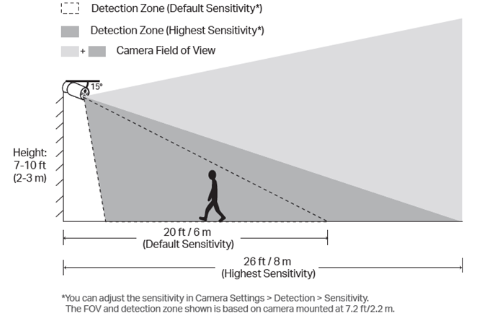
When the camera is installed at a height of 2-3m, the angle between the camera and the horizontal line is 15°, and the wake-up sensitivity is 10, the movement of a person about 8m away from the camera can wake up the camera after the camera goes into sleep mode. If the angle between the camera and the horizontal line is greater than 15°, then the event closer to the camera can wake up the camera. Therefore, I recommend that you adjust the installation height and angle of the camera to meet your usage needs.
If you do not want to adjust the position of the camera, an outdoor camera powered by a power adapter may be more suitable for you, which won't go into sleep mode. You can filter the camera you may interested in on this page, and contact your retailer to check if you can change the camera model if you just purchased the Tapo C425.
Best Regards
- Copy Link
- Report Inappropriate Content
Information
Helpful: 1
Views: 2711
Replies: 18
Voters 0
No one has voted for it yet.
