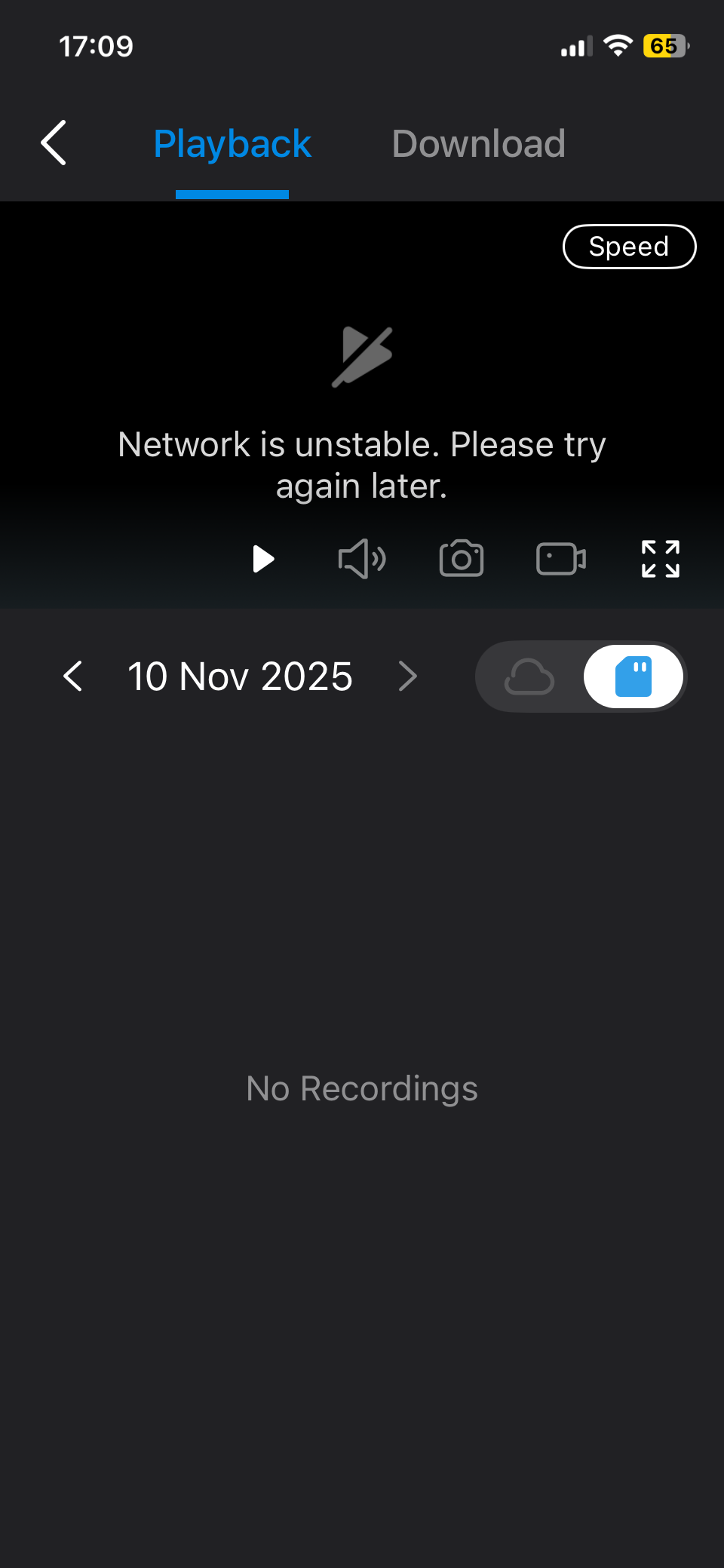Tapo C100 not updating firmware
My camera is stuck on Firmware Version 1.0.17. Pressing the Check Update button does nothing but the latest version for my camera is 1.3.6
I have reset the camera, but it still did not work.
Is there a way to fix this?
Thank you!
- Copy Link
- Subscribe
- Bookmark
- Report Inappropriate Content
Hi,
Thank you very much for the MAC address provided via a private message.
I have confirmed with the relevant team that your Tapo C100 V1 firmware version 1.0.17 Build 201030 Rel.50426n is a special firmware version, and it is the latest released version. There is no new version available for your camera for upgrade.
Best Regards
- Copy Link
- Report Inappropriate Content
Hi,
Please confirm the following information for your issue.
1. Please send me(@Solla-topee) the camera's MAC address via a private message.
2. What's the LED status on the camera? Such as solid green, flashing red, etc.
3. Is the camera directly connected to your router's Wi-Fi? Do you have internet when connecting to your router's Wi-Fi?
4. Can you control the camera in the Tapo app when your phone uses mobile data?
Best Regards
- Copy Link
- Report Inappropriate Content
@Solla-topee , Hi
The camera apparently works fine, just not able to change its room location and upgrade.
1. Not sure how to do it
2. Yes, the LED status is solid green.
3. Yes, the camera is directly connected to my router's Wi-Fi. Yes internet is connected to my router's Wi-Fi.
4. Yes, I can control my camera in the Tapo app when my phone uses mobile data.
Thank you!
Best,
Gii
- Copy Link
- Report Inappropriate Content
Hi,
1. On the Tapo app > camera's Device Settings > Device Info page, you can find your camera's MAC address.
2. On this thread, you can move your mouse to my icon, then tap Message to send me the MAC address. For example:
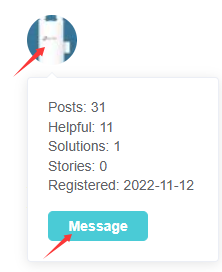
Best Regards
- Copy Link
- Report Inappropriate Content
I have the same problem. Also connected to WiFi with connection, green LED but no update available. Can tou help me?
- Copy Link
- Report Inappropriate Content
Hi,
Please send me (@Solla-topee) the camera's MAC address via a private message for checking, and please test if you can control the camera in the Tapo app when your phone disconnects from Wi-Fi and uses mobile data.
Best Regards
- Copy Link
- Report Inappropriate Content
Hi,
Thank you very much for the MAC address provided via a private message.
I have confirmed with the relevant team that your Tapo C100 V1 firmware version 1.0.17 Build 201030 Rel.50426n is a special firmware version, and it is the latest released version. There is no new version available for your camera for upgrade.
Best Regards
- Copy Link
- Report Inappropriate Content
@Solla-topee hmmm ok. I bought the same camera 2x but one has hardware 5.0 and the other 1.0. So essentially it is not the same camera. Could I return tis one based on that or is this normal that you sell older models in the same box as the new ones?
- Copy Link
- Report Inappropriate Content
Hi,
Tapo cameras may have the same model number but different hardware versions sold simultaneously. The model number and hardware version are usually indicated on the product packaging.
The main differences between the Tapo C100 V1 and V5 are in the hardware specifications and some feature enhancements. For example, the Tapo C100 V5 offers improved infrared night vision with a longer range (40 ft / 12 m) than the V1 (30 ft / 10 m). The V5 also supports a larger capacity microSD card (up to 512 GB) than the V1(up to 128 GB). Most core features, such as 1080P HD resolution, two-way audio, local and cloud storage, and sharing, remain consistent across both versions.
If you just purchased the Tapo C100 V1, you can contact your retailer to see if you can upgrade to the Tapo C100 V5.
Best Regards
- Copy Link
- Report Inappropriate Content
That's strange because:
- at TP-Link website (Portugal) the last version for Tapo C100(EU)_V1 is 1.3.16 Build 240927, and my current firmware is 1.0.17 Build 201030
And I have issues with the camera:
- I'm not able to add the camera to a room
- I can’t access the memory card footage. It keeps saying “ Network is unstable. Please try again later.” and it's not a network problem because I have more Tapo cameras and they are all ok.
I already have reset the camera and formatted the memory card.
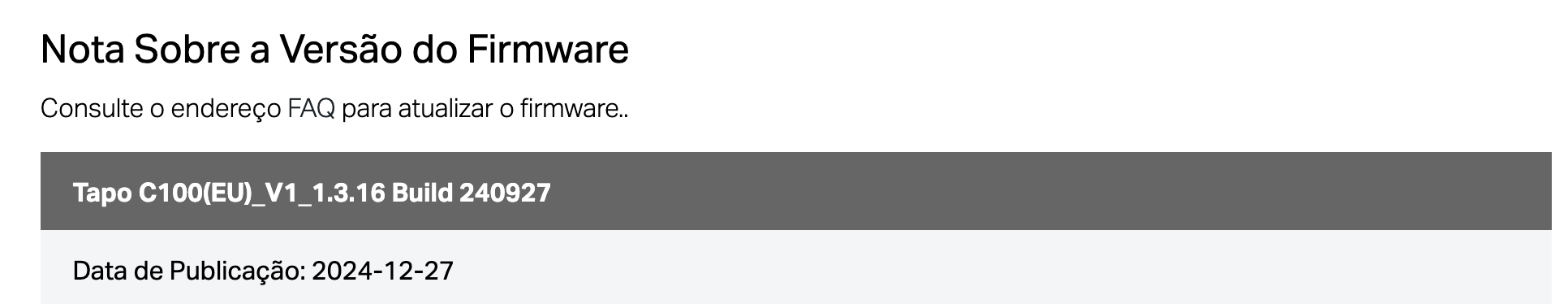
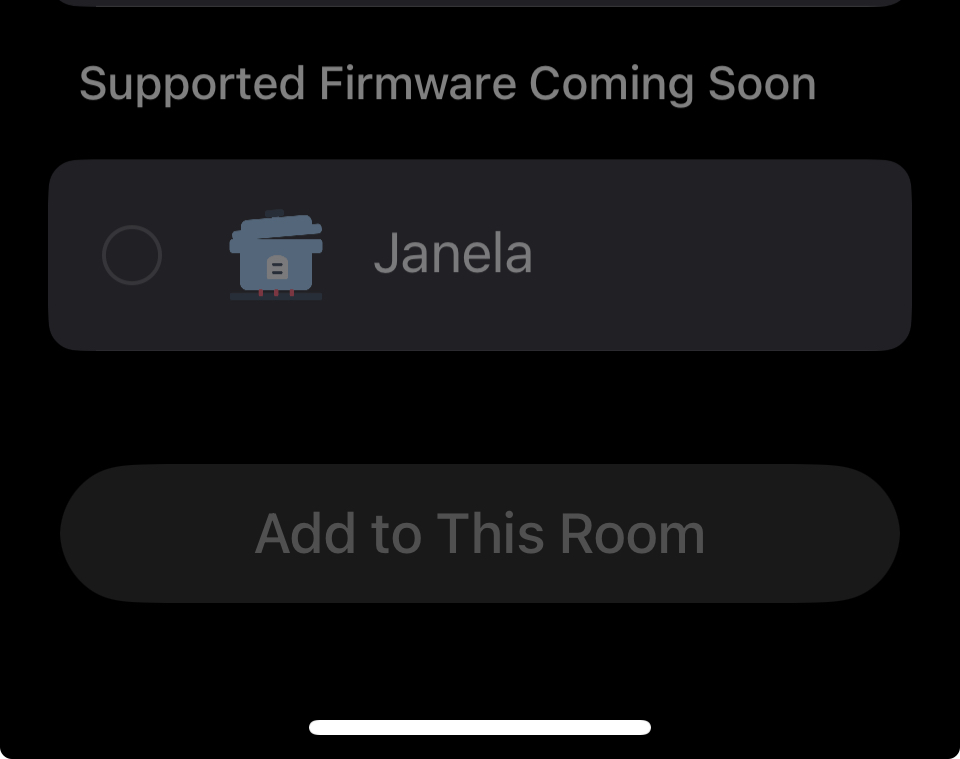
- Copy Link
- Report Inappropriate Content
Hi,
1. The latest firmware version for the Tapo C100 V1 is 1.3.16. However, your camera's firmware is a special edition and it's the latest. Your camera is unable to use the common firmware version listed on the official website.
2. From the picture you sent, it should be that your Tapo C100 does not support the feature to add the camera to a room.
3. If you experience issues when watching playback videos from an SD card, please refer to the following instructions to troubleshoot.
What should I do if I experience issues when watching playback videos from an SD card?
If the above tips do not help, we suggest contacting the technical support team for further assistance.
Best Regards
- Copy Link
- Report Inappropriate Content
Information
Helpful: 0
Views: 535
Replies: 10
Voters 0
No one has voted for it yet.