How to tracking mode be scheduled.
How to tracking mode be scheduled.
Sir, Can the auto tracking mode be scheduled? I want the auto tracking mode to work from 11 PM to 5:00 AM, After which the auto tracking mode will automatically get disabled.
Apart from this, I wanted to ask one thing sir, when I do health checkup it is showing P2P streaming failed, especially this error comes when I am watching live feed from outside on some other network.And can it be corrected?
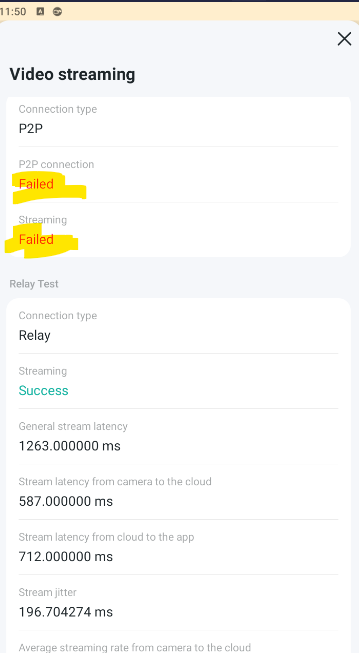
1 Accepted Solution
