Tapo C660 no live view in cameras tab
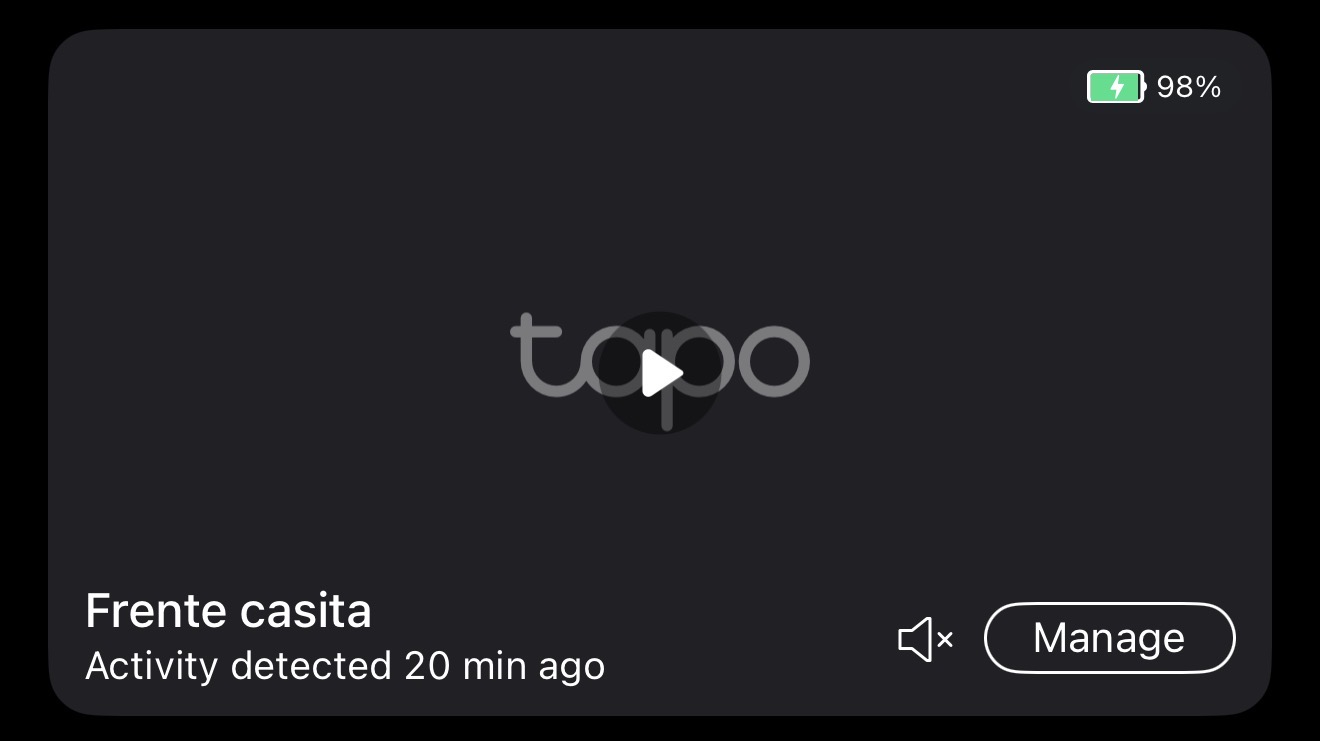 I can't live view the camera thru the cameras tab, if you press "play" button it stays black with tapo logo and don't load the image, all other cameras in my account works.
I can't live view the camera thru the cameras tab, if you press "play" button it stays black with tapo logo and don't load the image, all other cameras in my account works.
I tried:
- restarting the camera
- updating it (when first boot)
- deleting it from my account and then re adding.
Camera first use October 22th, I have also added two C410 kits that worked fine.
iOS 26.1
- Copy Link
- Subscribe
- Bookmark
- Report Inappropriate Content
- Copy Link
- Report Inappropriate Content
App update version 3.14.5 shows latest still preview of a notification trigger but no live view
- Copy Link
- Report Inappropriate Content
Hi,
Please provide more detailed information about the reported phenomenon.
1. On the Tapo app > Cameras tab, please tap the Manage button on the Tapo C660 to enter its Live View page. Will the live feed load properly?
2. Please go to the camera's Device Settings > Device Info page, tap the Wi-Fi icon, and check the RSSI value. If it's below -60 dBm, follow the instructions below to improve network connection quality, then check if you can view the camera on the Cameras tab.
How to check and improve the network connection stability of Tapo&Kasa smart devices
3. Try to manage the C660 on a different phone if you have one, then check if you can watch its live feed on the Cameras tab.
Best Regards
- Copy Link
- Report Inappropriate Content
Hi,
1. when hitting manage it takes me to the live view and yes that live view always worked.
2. The RSSI value is -43 dBm.
3. I shared the camera to other account and in that account the cameras tab live view for the C660 does work.
- Copy Link
- Report Inappropriate Content
- Copy Link
- Report Inappropriate Content
- Copy Link
- Report Inappropriate Content
Information
Helpful: 1
Views: 443
Replies: 5
