Official Release Deco BE65/BE65 Pro 1.2.0 Enhanced Mesh Network Stability and System Security
This Article applies to
Deco BE65/BE63/BE11000(EU/US/AU/CA)_V2.0/2.6
Deco BE65 Pro(EU/US/CA/AU)_V1.0/V1.6
Modifications and Bug Fixes
- Enhanced System Security.
- Improved overall Network Roaming experience.
- Optimized MLO Network performance.
- Improved Network Stability
- Fixed the issue that the NAT forwarding function does not work for guest wireless clients in some cases.
Download Link:
| Deco BE65/BE63/BE11000_V2.0/2.6 | 1.2.0_build_20250718_Official |
| Deco BE65 Pro_V1.0/V1.6 | 1.2.0_build_20250718_Official |
Update Advice:
- The 1.2.0 can not be degraded to the previous version.
- How to manually update the firmware via web UI- How to Update the Firmware of Deco.
- Please update your Deco APP to the latest version for the new features: Deco App 3.9.95/3.9.115: Explore Accessibility updates across Android and IOS
Related Article:
Deco BE85 1.2.0 Enhanced Mesh Backhaul Stability and Device Roaming Experience
- Copy Link
- Subscribe
- Bookmark
- Report Inappropriate Content
Hi, David.
I have submitted logs with a brief description and a reference to your name in the forums.
I run only one SSID - BOBBLE-O - covering all three bands. MLO and guest networks are disabled. I'm sure it's not relevant, but I do use network isolation.
At present I only have two devices powered on, out of three in total, and I'm only seeing one hidden WiFi 7 signal being broadcast, although sometimes I'm seeing none. It seems very arbitrary. When visible, signal strength is around -58 dB, and it is not some weak, distant signal from another property nearby. It's inside my house. When I have all three hidden networks broadcasting, by signal strength it is evident that one is from the main router, in the same room as me.
Regards,
Tim.
- Copy Link
- Report Inappropriate Content
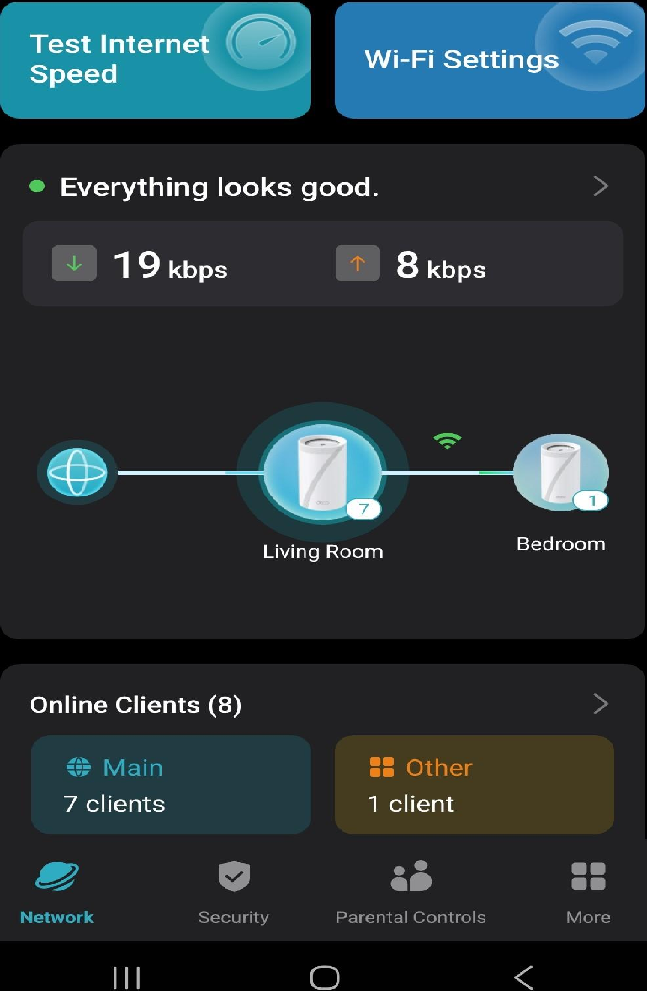
What I have done is deleted the network and started from scratch.
I'll see how it goes. distance between main and satellite is 10m in a different room. 1 wall.
with the main being closest to the rooms, they all connect via the 5 & 6 Ghz band.
but for some reason when they cant connect to the main, they connect to the satellite via 5 ot 2.4 band
- Copy Link
- Report Inappropriate Content
Hi again.
Although I have submitted logs I decided perhaps the wise thing to do would be to factory reset. I've set up the router from scratch and I have not recommissioned the two satellites. Presently there is no spurious hidden 2.4 GHz signal.
However, following the fresh start there was no 6GHz signal broadcast at all, despite being enabled as default and expected. I had to disable and re-enable 6 GHz in order to get that band functional. Indeed, there is a recent history (a few weeks) of the 6 GHz band going offline periodically.
Also, the IP address range was super bizarre on defaults - something like 192.168.68.50 to 192.168.70.250. I've never seen such a bizarre range in many years of fiddling with routers. As a default range.......?
Anyway, there is surely a problem with 6 GHz reliability, even if, maybe, the bogus 2.4 GHz backhaul has gone away.
Thoughts welcome. 🙂
- Copy Link
- Report Inappropriate Content
@Fox3hunter I'm having similar issues as you are. My post is a page back that outlines the issues with 1.2.0. My 3 pack unit was subsequently replaced under warranty and the new units are running 1.1.7 - however, there are small bugs with this version too. @David-TP do you have any news on a newer firmware that might be released soon?
- Copy Link
- Report Inappropriate Content
@David-TP I have the same issue as described by @ToneAU an in my earlier post:
Some devices can’t connect, they can see the network, but the Deco doesn’t allow the connection until a full reboot again.
The problem existed with previous FW, and only slightly improved with FW 1.2.
This happens to devices which worked fine for days and weeks in 5 or 6 Ghz network. But suddenly they are not connected anymore, and can't reconnect. Nevertheless Deco app says "everything looks OK", LED is green. Only reboot of Deco units does solve the issue.
Would be great if this will be investigated and solved with next update.
- Copy Link
- Report Inappropriate Content
Hi, I'm afraid the 1.2.0 firmware version is still the latest firmware for Deco BE65_V2. The new version hasn't been ready yet.
Best regards.
- Copy Link
- Report Inappropriate Content
Hi, can I have the model number of the mobile devices that randomly disconnected from the Deco WiFi?
I'll follow up on your case via email and check with the senior engineer to see whether he has any other suggestions.
Thank you very much.
Best regards.
- Copy Link
- Report Inappropriate Content
@David-TP thank you for the reply. Rather disappointing as a few of us here are experiencing the same issues on v 1.2.0. I've kept my warranty replacement units on firmware 1.1.7, noting the app is bugging me to update to v1.2.0, and I wont' until TP Link sort out the bugs; which leads to me also let you know v1.1.7 is buggy too, but nowhere near as critical bug wise as 1.2.0.
- Copy Link
- Report Inappropriate Content
after countless communications with techsupport and NBN,
what i have done so far with TPlink tech support
- clone mac address
- disabled beam foaming
- rebooted NTU
- disable VPN
- used a spare satellite and converted it to main
- set weekly reboot to nightly reboot
still the same issue, internet drops randomly, LED is red, forced to reboot. i dont think its a hardware issue as i have used all 3 of my satellite as main. didnt get this problem with 1.1.7 firmware.
- Copy Link
- Report Inappropriate Content
@Fox3hunter I feel your pain! Please TP Link, resolve these issues with 1.2.0 quickly!! @David-TP
- Copy Link
- Report Inappropriate Content
Information
Helpful: 9
Views: 22711
Replies: 78
