Official Release Deco X50/X55_V1_1.5.5 Support WireGuard VPN, Client Speed Limit and Fixed WAN Port
This Article Applied to
Deco X50/X55_V1_1.4.1
Firmware Modifications
1. Support WireGuard VPN Server/Client.
2. Support built-in easy configuration of NordVPN/Surfshark VPN.
Note: In compliance with local regulations, the Third-party VPN feature may be restricted in specific regions.
3. Add client speed limit under clients' detailed setting page.
4. Support Fixing the WAN port under Deco APP>More>Advanced>WAN Port.
5. Add Scene Priority under QOS.
6. Add Client MAC Identification to improve the accuracy of device detection.
7. Add more device icons in the Deco APP.
Download Link
| Deco X50_V1 | Deco X50_V1_1.5.5- updated 2024.8.12 |
| Deco X55_V1 | Deco X55_V1_1.5.5- updated 2024.8.12 |
Note:
1. *According to the user feedback and our further test, this 1.5.1 version does not support reverting to 1.4.1 via downgrade firmware recovery directly.
-Ever since 1.3.0, the firmware bin file has been over 32MB which passes the maximum file size of the HTTP uboot upgrade tool. So if you want to revert to 1.4.1, please refer to the following suggestions:
- Still run a firmware recovery on one of the satellites Deco X50 first.
- Try to upload an older official version, 1.2.2_Build_230301.zip for example,
- Then update to 1.4.1 from 1.2.2 via web UI.
- If this process works for the satellite Deco X50, We could repeat it on the main Deco later.
2. Please make sure the Deco APP is up-to-date.
3. Some features might not be available when there are other models in the Mesh network.
Configuration Procedure for the Newly-added Features
WireGuard VPN Server& Client


NordVPN/Surfshark VPN
-
NordVPN
-
Surfshark
Client Speed Limit

Manual Selection of the WAN Port

Set Scene Priority under QOS

- Copy Link
- Subscribe
- Bookmark
- Report Inappropriate Content
- Copy Link
- Report Inappropriate Content
- Copy Link
- Report Inappropriate Content
OK for me the only solution to manage 1.5.1 firmware problem with 0 online clients was to downgrade to version 1.2.2 Now system is up and running smoothly - all 70+ clients are online and iphone and ipad connect easy to any 2.4 ghz or 5ghz network.
I am almost happy!
What makes me upset is unability to update my 4 ver. 1 Decos with 1.2.2 and 2 ver. 1.2 Decos with 1.2 firmware with local upgrade to version 1.4.3! Upgrading process starts successfully, file uploads and update is initiated, but when it reaches about 50%, it stops and system reports, that upgrade failed and offers to use the latest file
Is it possible to explain why i fail and how to finish?
- Copy Link
- Report Inappropriate Content
Hi, Deco X50_V1 and V1.2 couldn't use the same firmware. For V1.2, 1.2.0 Build 20231229 Rel. 43148 is already the latest firmware version.
For Deco X50_V1_1.2.2 Build 20230301, you should be able to update to 1.4.1 Build 20231122.
Did you update to 1.4.1 directly via web UI, instead of the firmware recovery tool?
Did it help if we unplug the other 3 satellite Deco X50_V1, and only update the main Deco X50 to 1.4.1 first?
By the way, if you click "online upgrade", which version would be detected, 1.4.1 or 1.5.1?
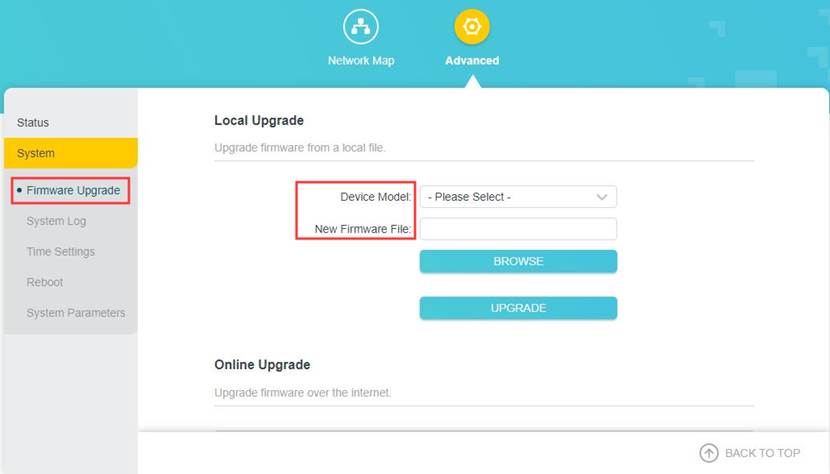
- Copy Link
- Report Inappropriate Content
Hi!
1. Yes i've been upgraded using Web UI, since it was told that size of 1.4.1 bin file is over 32mb
2.If i click Online upgrade it offers 1.5.1 ( i suggest not to offer this version for download, since so many people failed with this version)
3. I will try to upgrade to 1.4.1 with Web UI starting with main Deco only later today and report.
Thank You so much for advice
- Copy Link
- Report Inappropriate Content
So was able to update with WEB UI to 1.4.1 after another 2 decos ver. 1.2 were temporarily disconected.
- Copy Link
- Report Inappropriate Content
It's connected via Ethernet. I don't have any settings to deactivate Private MAC. (Windows 10)
I didn't use the QoS, only the speed limit.
It's as if the deco x50 is too slow and doesn't filter it ? I don't know.
- Copy Link
- Report Inappropriate Content
Zelsko wrote
It's connected via Ethernet. I don't have any settings to deactivate Private MAC. (Windows 10)
I didn't use the QoS, only the speed limit.
It's as if the deco x50 is too slow and doesn't filter it ? I don't know.
@Zelsko Thank you very much for the details.
To assist and figure it out efficiently, I've forwarded your case to the TP-Link support engineers who will contact you with your registered email address later. Please pay attention to your email box for follow-up.
- Copy Link
- Report Inappropriate Content
@David-TP Hi David,
After being on the X55(US)_V1_1.5.1 Build 20240417 firmware for about a month, I can say that the frequent disconnect issue has resolved, though I have noticed a couple of new issues now:
1. The main deco randomly restarts completely every so often, it's happened about 4 or 5 times total since mid-May.
2. I seem to have the issue with devices not showing up in the app. I attached a screenshot of this, I have close to 60 devices on my network but the only 3 that show up are the 3 TP-Link smart plugs that I have. Everything else shows as not being online
Is there a way to downgrade this firmware back to an earlier version? I read that there's an issue with downgrading due to current firmware sizes being greater than 32MB which is the max that the installer can handle. I just need the full stability back and the ability to actually view the clients on my network, thanks in advance.
- Copy Link
- Report Inappropriate Content
Hi, Thank you very much for the feedback.
Have you noticed any LED changes during the random restarts?
If the Deco had rebooted itself in the last 3-4 days, could you please also help me save a copy of the system log file on the web UI?
How to log into the web-based interface of my Deco
As for the client list issue, can you refer to this link to help me submit the Deco APP log:
Did you have another satellite Deco X55? if yes, you could refer to this link to replace the main Deco in case the auto-restart issue follows the specific Deco.
How to replace the main Deco with another Deco
As for the firmware downgrade, you could refer to the suggestion in the first post of firmware recovery to 1.2.2 first, then up to 1.4.1.
https://community.tp-link.com/en/home/forum/topic/657342
Wait for your reply and best regards.
- Copy Link
- Report Inappropriate Content
Information
Helpful: 2
Views: 61060
Replies: 199
