Early Access Archer BE800 New Firmware Added Support for EasyMesh in AP Mode, DoH&DoT, and 3-Band MLO Connection
Updated on Feb 11, 2025:
We're offering a new pre-release version, 1.2.1, for Archer BE800 V1 in the thread below. This new version includes all previous modifications and improvements from the pre-release 1.1.99 version and it added more. For more details, please check the thread directly:
Archer BE800 New Firmware Added Support for EasyMesh in AP Mode, DoH&DoT, and 3-Band MLO Connection
We will manually lock this post to better focus on discussions regarding the new firmware. We also encourage all BE800 users to upgrade to the latest pre-release firmware for testing and to provide feedback.
This Article Applies to:
Archer BE800 V1
New Features and Modifications:
- Newly support 3-band (2.4GHz + 5GHz + 6GHz) MLO connection.
- Newly support EasyMesh in AP mode.
- Newly support DoH/DoT.
- Enhanced system stability and security.
Firmware Download
Before the Upgrade
(1) Please be sure you have read the Beta Test Agreement before upgrading the pre-release firmware!
(2) For the sake of insurance, it's always recommended to save a copy of the router Backup Config file before upgrading or downgrading.
(3) You may follow the guide to upgrade the firmware of your router. How to Upgrade the Firmware on the TP-Link Wi-Fi Routers.
(4) This pre-release firmware for Archer BE800 V1 can be applied to all versions (EU/US/JP/TW/etc.).
(5) This version of software can be degraded to the previous version.
(6) To use the new 3-band MLO connection, both the router and client device must support Wi-Fi 7 and 3-band MLO. Please note that most Wi-Fi 7 smartphones and network adapters may only support 2.4GHz + 5GHz or 2.4GHz + 6GHz when connecting to the MLO Network.
Direct Firmware Download link:
Archer BE800_V1_1.1.99 Build 20241126 (Pre-release Software)
Additional Information
As always, we value your feedback. If somehow you encounter an issue during or after the router firmware upgrade, it's suggested to comment below with the following info. Your input helps us continue to improve and provide the best possible products and support.
- Detailed issue description, and provide more information on the specific conditions that seem to trigger the problem.
Related Articles:
EasyMesh Is Available When Wi-Fi Routers Work in AP Mode as A Controller
Wi-Fi Routers Support DoH and DoT Network
What is WiFi 7’s Multi-Link Operation (MLO)?
- Copy Link
- Subscribe
- Bookmark
- Report Inappropriate Content
It's great to see you again with your new Archer BE800! Welcome back, loyal TP-Linker!![]()
ChrisBS wrote
Hello, I recently bought the BE800, and now I have been testing the newest firmware for 2 days already. My network is now: ONT (PPPoE) INTERNET + BE800v1 (main) + BE550v1 (satellite easymesh ethernet backhaul) + BE550v1 (Wi-Fi Easymesh satellite).
For now I notice a USB storage problem with file sharing. (Windows 10/Windows 11)
When you unselect some folders, you can't send files to storage anymore. Just showing an error.
Have to have all folders selected to be able to send files again.
Could you please show us the screenshot of the error?
What kind of USB device you're attaching to the BE800, how about its capacity and format type? Please connect the computer directly to the BE800's network instead of the BE550's or EasyMesh network, just for testing.
ChrisBS wrote
And second bug, sometimes with long, big transfer speeds, from 200+ MB/s, drop to 30 MB/s.
When i notice more bugs i will let you know here.
When transferring large files, it's normal for the speed to slow down if the cache gets temporarily exhausted. Have you tried comparing this by connecting the USB device to a computer and copying files back and forth? Did you notice a similar slowdown over time?
- Copy Link
- Report Inappropriate Content
My PC is always connected directly to the main router by Ethernet. :) I use a 1TB SSD disk in exFAT format. It's the same as what I used with BE550v1 before when it was connected as the main.
About the error, I will send you later when I'm back home.
- Copy Link
- Report Inappropriate Content
Is this correctled in firmware ? ipv6 ICMP security issue: https://community.tp-link.com/en/home/forum/topic/722116?page=1
- Copy Link
- Report Inappropriate Content
mizwdev wrote
@Kevin_Z Maybe not related to this firmware, but why can't you manual update of a Easymesh device? Now I still have to pull it out and do the upgrade and bring it in again.
Are both EasyMesh devices Archer BE800 V1?
It seems that the previous firmware does not support managing the satellite device through the main router's web interface. To resolve this, please reset the satellite device, upgrade the firmware, reset it again, and then reconnect it to the EasyMesh system.
With the new official version, you'll be able to manage the satellite device via the main router's web page.
- Copy Link
- Report Inappropriate Content
benoitm974 wrote
Is this correctled in firmware ? ipv6 ICMP security issue: https://community.tp-link.com/en/home/forum/topic/722116?page=1
Since you're asking about an IPv6 issue related to the previous official 1.1.6 version, we'll address it in your thread to avoid any confusion. Thank you!
- Copy Link
- Report Inappropriate Content
i found out when you switch selctect folders and subfolders, router give a error after you try save changes.


and after refresh page all changes are applied already even before showing an error lol.
I notice when i cant send anything to usb storage after do changes, when I seftly remove device and refresh.

The file transfer to storage is working good again.
- Copy Link
- Report Inappropriate Content
OK again problem start appear when i unslected some folders:
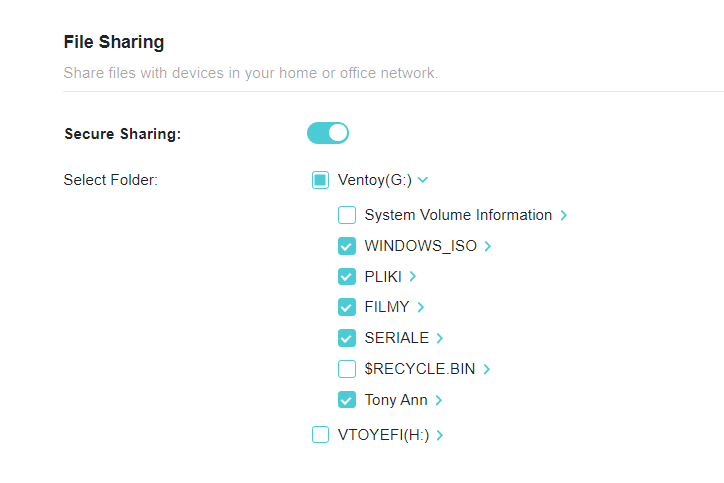
When i try send file to device showing error "device is full and i need more free space" :D
But when i select again all subfolders, sending files with no problem :)
- Copy Link
- Report Inappropriate Content
Thank you very much for providing details about the USB issue you're experiencing with the new firmware.
I've reported it to the engineering team and I found you already got contacted with one of them. Please continue the discussion via email, and they will assist you in resolving the issue.
- Copy Link
- Report Inappropriate Content
Till now have no complains, all issues here I will test again, cause I did from scratch. I've BE800 with 2x AXE75 (Easymesh) wired, why wired, cause I never good get any good performance when doing wireless, but then again maybe cause of the 2x Easymesh AXE75 which tops at WiFi6e and not 7.
Now I asked before and still don't see it :
- Easymesh devices manual update please, now I have router at .254 address, so I can do them manual by remove first.
- DHCP rename/modify device and plz create sorting, cause this is not to work with when you have around 60 devices.
- To be honest create sorting in all kind of lists
- When clicking on clients I don't see offline devices, but on Tether app they are.
- Like I've a wired IKEA Tradfri Gateway, how do you put this one in IoT?
- Samba share I had ASUS before, why only a user and admin, very cheap, with ASUS I could create home drives, now I don't use and have Raspberry PI extra.
- Why even when you have IoT or Guest, please use VLANs, I don't like the fact that they are in same range, now I've the feeling, do I trust this.
- Then this : Authorize Third-Party Services (Once enabled, we will share your clients' information to a third-party services to identify your clients better. We won't save your private information), We won't save, but do you share it? Is this within all guidelines of regulations? I think you've to show that also on that page.
This something same like the addons you've to buy, I all had on my ASUS for half the price, how can this be? Of course it is not only with this model, but TP-Link not really looking around and not listening to customers.
- Copy Link
- Report Inappropriate Content
@Kevin_Z
i CANNOT access the usb-drive via smb with the be800 and with my windows 10 pc, i get networkerror 1208 after entering the credentials.
with the SAME window 10 pc accessing usb storage via usb works just fine on a different older wifi router (fritzbox 7490).
BUT i can access the usb storage with "some" other devices and software on be800 via smb.
for example: with meta quest 3 with skybox player I CAN access usb-storage via smb.
pico 4 with moonplayer CANNOT acces usb-storage via smb on be800 but with 4xvr player, pico 4 CAN access usb storage on be800.
summary:
| plattform | usb storage access via smb: TP-Link BE800 | usb storage access via smb: Fritzbox 7490 | |
|---|---|---|---|
| windows 10 | no | yes | |
| meta quest 3 (skyboxvr player) | yes | yes | |
| pico 4 (moon video player) | no | yes | |
| pico 4 (x4vr video player) | yes | yes |
so it is all over the place, sometime it works on BE800 sometimes not but ALL my devices can access the usb-storage via smb from my other older wifi router (Fritzbox 7490). izt looks like that the fritzbox does something more compatible with accessing usb storage via smb.
here is my smbclientconfiguration from the windows 10 pc (firewall has been turned off).
in eventvwr i get infos, that the smbserver does not support multichannel (probably not important) and an error in security:
translated:
Explanation: This error indicates that SMB messages are being modified as they travel across the network from server to client. This could be due to session termination on the server, a problem with the network, a problem with a third-party SMB server, or a man-in-the-middle attack attempt.
please keep in mind: i did not made a test if a "non-beta firmware" works better for accessing the usb-storage via smb and windows 10 but this beta will be the stable firmware in the future, right? so it should be fixed anyway....


- Copy Link
- Report Inappropriate Content
Information
Helpful: 4
Views: 23743
Replies: 91

