Enhance the Overall 5G network stability for Deco X50-5G/Archer NX200/NX500/NX600
This Article applies to
Deco X50-5G_V2, Archer NX200_V2, Archer NX600_V1
Any issues related to Deco X50-5G_V1, please make sure your firmware is up-to-date: Deco X50-5G-1.2.1 Official Now Available for Installation!
Firmware Modification:
- Fixed the issue that the 5G network randomly dropped out, and a reboot was needed to restore the internet connection.
- Improved overall network stability
Download Link:
| Deco X50-5G_V2 | Deco X50_5G_V2_1.1.1_build_20251128_Beta (2026.1.5 updated) |
| Deco X50-5G_V1 | Deco X50-5G_V1_1.3.0_build_20250922_Beta (2026.1.5 updated) |
| Archer NX200_V1 | Archer NX200_V1_1.6.0_250529_Official |
| Archer NX200_V2 | Archer NX200_V2_1.1.0_20250616_Beta |
| Archer NX500_V1 | Archer_NX500_V1_1.0.0_20250616_Beta |
| Archer NX600_V1 | Archer NX600_V1_1.1.0_20250616_Beta |
| Archer NX600_V2 | Archer_NX600_V2_1.0.0_20250616_Beta |
| NE200-Outdoor_V1 | NE200-Outdoor_V1_1.3.0_build_20251226_Beta(2026.1.5 updated) |
Update Advice:
- Please be sure you have read the Terms and Conditions for TP-Link Beta Firmware before proceeding.
If the beta firmware didn't help, please comment below with your SIM service provider. We'll get in touch as soon as possible.
Related Articles:
Archer NX200 Can't Access Certain Websites or Only Receives an IPV6 Address
464XLAT Support on TP-Link 4G/5G routers for Jio/EE/Optus/Vodafone and other SIM carriers
- Copy Link
- Subscribe
- Bookmark
- Report Inappropriate Content
Hello!
I have a question regarding my NX200 V2.
I’ve read that blocking one LTE band and one 5G band can improve the modem’s stability.
However, I would like to know if, by blocking just one LTE band, the modem still performs aggregation with the other bands, or if it’s necessary to block
more than one band.
Thank you!
- Copy Link
- Report Inappropriate Content
Hi, thanks for the update.
Have you tested the shared beta version here? Did it help? The official firmware would also include a similar beta fix.
If the beta didn't help, you could send an email to support.forum@tp-link.com with the following details:
Subject [Forum Escalation][ID 825868] Archer NX200_V2 5G Disconnection
- The mobile service provider
- A copy of the web UI system log
- A screenshot of the internet status page, such as:
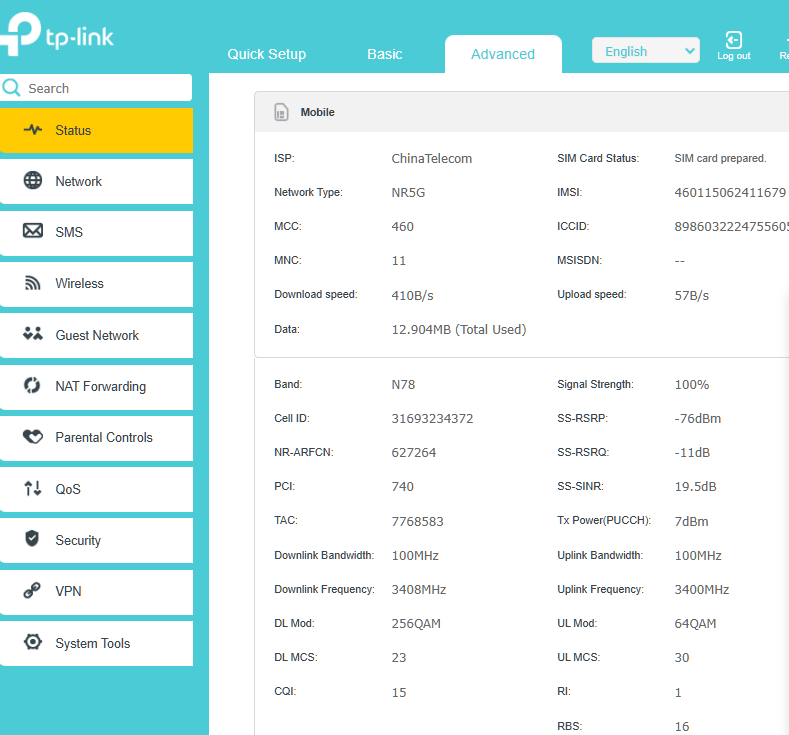
Wait for your reply.
Best regards.
- Copy Link
- Report Inappropriate Content
Hi, welcome to the community.
Sorry for the delay.
May I know how long you have had the Archer NX600?
Have you tried to back up the current network configuration( under Advanced>System tools>Backup&Restore), then reset the hardware once to see whether the issue continues?
This might be the first time I received such feedback. I don't think it might be a warning of a hardware failure. If, after the reset, the same issue happens again, the engineer would love to help us run further tests.
Thank you very much.
Best regards.
- Copy Link
- Report Inappropriate Content
Hi, welcome to the community.
Can you share a link where you read that "blocking one LTE band and one 5G band can improve the modem’s stability"?
May I know who your mobile service provider is?
The 5G router could aggregate other LTE/5G bands if both the router and mobile ISP support the same carrier aggregation bands combination.
For example,
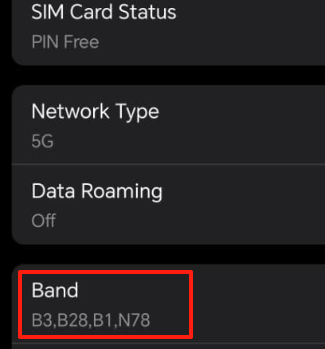
Best regards.
- Copy Link
- Report Inappropriate Content
You posted "’I've read that blocking one LTE band and one 5G band can improve the modem’s stability?"
That is not techicnally correct.
What improves stability is LOCKING to one LTE band and one 5G band:
Locking to one LTE band and one 5G band refers to configuring your NSA (see footnote) 5G router or modem to only use a specific 4G (LTE) frequency band and a specific 5G frequency band for its connection to the cellular network, rather than allowing it to automatically switch between multiple available bands.
Why does this improve stability?
-
Prevents Band Switching: Normally, your device will automatically jump between different available bands to try to find the “best” signal, which can cause momentary dropouts, disconnects, or hangs—especially if the network’s band management isn’t optimal or if there are bugs in the router firmware.
-
Reduces Handover Bugs: Some routers, especially less expensive or consumer models, don’t handle switching (handovers) smoothly. Locking bands avoids triggering these potentially unstable operations.
-
Eliminates Flapping: In areas with multiple bands but inconsistent coverage or congestion, the router may keep “flapping” (switching back and forth) between bands, causing interruptions or loss of throughput. Locking to a single band avoids this.
-
More Predictable Performance: By staying on one band, the router provides a more consistent and predictable connection, even if it’s not always the absolute fastest.
How it works:
-
LTE Band Lock: The router is set to only connect to, for example, Band 3 (B3) for 4G, ignoring all others.
-
5G Band Lock: Similarly, for 5G, the router is set to only use, for example, Band N41.
-
This can usually be done in the router’s advanced settings or sometimes via telnet/AT commands or a dedicated tool.
Summary
Locking to a single LTE and 5G band “improves stability” by preventing the modem from bouncing between bands, which can cause disconnects, freezes, or hangs, especially on less robust consumer devices. The trade-off is you may lose some peak performance if another band momentarily has better throughput, but you get a stable, reliable connection.
Footnote: The principle of band locking to improve stability applies to both SA (Standalone) and NSA (Non-Standalone) 5G network modes—but with some differences in context:
1. NSA (Non-Standalone) Mode
-
Most common in consumer 5G routers today.
-
5G data rides on top of a 4G LTE anchor connection.
-
Band locking is especially important here.
-
If the LTE anchor band switches or drops, your 5G connection often drops too, or the router can hang/crash.
-
Locking to a stable LTE anchor (e.g., B3) and one 5G NR band (e.g., N41) gives maximum stability.
-
Most stability issues in NSA mode are due to flapping of the LTE anchor band.
-
2. SA (Standalone) Mode
-
5G operates independently, without needing an LTE anchor.
-
You can still have instability if the modem is hopping between 5G bands or frequencies.
-
Locking to one strong, clean 5G band can help avoid disconnects, latency spikes, or firmware bugs related to band switching.
-
-
LTE band locking is less relevant in SA, but 5G band locking is still effective for stability.
-
Most SA-capable routers/phones still allow for 4G fallback, so band selection can still influence stability if the device drops down to LTE.
Summary Table
| Mode | LTE Band Locking | 5G Band Locking | Why It Helps |
|---|---|---|---|
| NSA | Very important | Important | Prevents LTE anchor dropouts, 5G hangups |
| SA | Not relevant | Important | Prevents 5G band flapping, modem bugs |
In both NSA and SA, band locking helps avoid the instability and glitches that occur when modems automatically switch between frequency bands, especially on consumer hardware. The effect is strongest in NSA, but is still beneficial in SA if you know which bands are strong and stable at your location.
Operational Experience (The Bottom Line)
I can only speak from direct operational experience with the NX510v. When we left band selection in "AUTO" mode, the device would hang daily—often multiple times per day—especially when NSA 5G tower traffic was low. After locking both the 5G and 4G LTE bands, this problem completely vanished. To confirm, we reverted to AUTO mode, and the hanging returned as before. We then locked the bands again, and for at least two weeks now, there has been zero downtime from this hanging issue. Our operational testing, along with further research, confirms that band locking significantly improves stability.
It's important to remember that the optimal approach to band locking can be highly location-specific and might require some experimentation with different bands to find the best configuration for your particular situation. However, based on my direct experience and the various potential benefits, it's clear that band locking can be a valuable tool for enhancing stability in 5G NSA environments.
- Copy Link
- Report Inappropriate Content
I really apologize for my mistake: when I wrote "blocking" I actually meant "locking".
Thank you very much for your thorough and accurate explanation.
Now everything is clear to me!
In the next few days, I will put the suggestion into practice and let you know.
Thanks again
- Copy Link
- Report Inappropriate Content
Thank you very much for your answer
...So I did a factory reset, but nothing happened. The LED keeps turning off for about a second. I bought this NX600 router on July 24th...
One more thing, please(and this is common to both Archer routers I own - I also have an NX500): the LAN/WAN port only works as a WAN port. Am I doing something wrong, or is this known to be a problem?
Thank again fo your attention
- Copy Link
- Report Inappropriate Content
No worries—I understood what you meant and just wanted to clarify the difference between "locked" and "blocked" for the benefit of future readers. It's good to keep the terminology accurate.
One tip:
If you want to try band locking, start by checking which bands your device auto-selects during peak hours. You can usually find this on the status page of the UI (if your device, like our NX510v, has one). Make a note of the bands chosen automatically.
When you switch to manual mode (band locking) on the NX510v, the device will scan for available bands—take note of these as well, since available bands can vary by region, carrier, and even time of day.
In our experience, the main issue was with the NSA 4G LTE anchor band. We tried a few (such as B1 and B3) before settling on B3; as always, what works best will depend on your region, carrier, and sometimes just plain luck.
Also, remember your connection will drop when scanning or switching bands, so plan any changes accordingly as users will be affected during these transitions.
Most importantly, enjoy experimenting!
- Copy Link
- Report Inappropriate Content
Thanks for the update.
" the LAN/WAN port only works as a WAN port."
-Did you set Archer NX600/NX500 into EWAN(WiFi route) mode, instead of the MBB(5G router) mode?
In your first post, you mentioned that "ping, web configuration pages, etc., don't have any issues so far"
-Do you mean that, even though the LAN LED indicator randomly turns off, the internet access on the wired laptop doesn't seem affected?
How often did you usually run into this issue:
" LAN LED indicator turning off for about one second at irregular intervals, but generally around one minute or less"
Later, I'd like to follow up on your case via email. Please check whether you can receive my email later.
Best regards.
- Copy Link
- Report Inappropriate Content
Thank you for your support
At that time
1)mbb mode for both
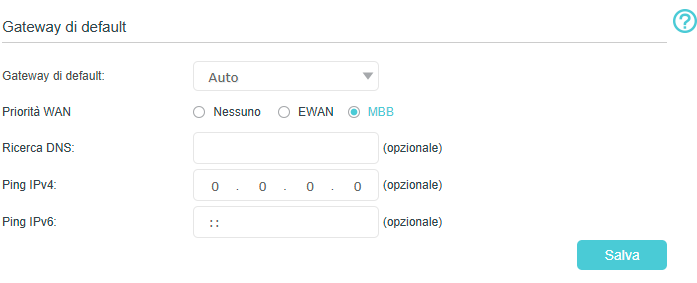
2) Every connection seems (You'll understand that the conditional is a must) work properly
3) I'd say the LED turns off for about 1 second in any situation, on average (very roughly) every 2-3 minutes, but sometimes even less, or maybe a little more, like 5-6 minutes.
I would rule out that it is a problem with the layout of my network because it does it even when connected directly to a single client
could i wait your answer by mail , then?
Many thanks
- Copy Link
- Report Inappropriate Content
Information
Helpful: 2
Views: 14597
Replies: 71
