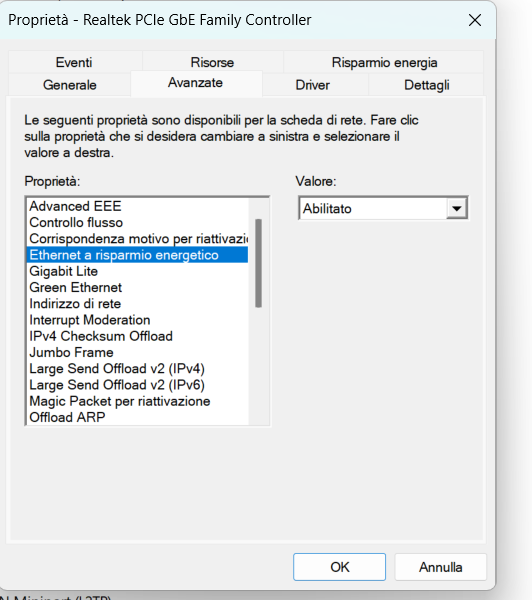Enhance the Overall 5G network stability for Deco X50-5G/Archer NX200/NX500/NX600
This Article applies to
Deco X50-5G_V2, Archer NX200_V2, Archer NX600_V1
Any issues related to Deco X50-5G_V1, please make sure your firmware is up-to-date: Deco X50-5G-1.2.1 Official Now Available for Installation!
Firmware Modification:
- Fixed the issue that the 5G network randomly dropped out, and a reboot was needed to restore the internet connection.
- Improved overall network stability
Download Link:
| Deco X50-5G_V2 | Deco X50_5G_V2_1.1.1_build_20251128_Beta (2026.1.5 updated) |
| Deco X50-5G_V1 | Deco X50-5G_V1_1.3.0_build_20250922_Beta (2026.1.5 updated) |
| Archer NX200_V1 | Archer NX200_V1_1.6.0_250529_Official |
| Archer NX200_V2 | Archer NX200_V2_1.1.0_20250616_Beta |
| Archer NX500_V1 | Archer_NX500_V1_1.0.0_20250616_Beta |
| Archer NX600_V1 | Archer NX600_V1_1.1.0_20250616_Beta |
| Archer NX600_V2 | Archer_NX600_V2_1.0.0_20250616_Beta |
| NE200-Outdoor_V1 | NE200-Outdoor_V1_1.3.0_build_20251226_Beta(2026.1.5 updated) |
Update Advice:
- Please be sure you have read the Terms and Conditions for TP-Link Beta Firmware before proceeding.
If the beta firmware didn't help, please comment below with your SIM service provider. We'll get in touch as soon as possible.
Related Articles:
Archer NX200 Can't Access Certain Websites or Only Receives an IPV6 Address
464XLAT Support on TP-Link 4G/5G routers for Jio/EE/Optus/Vodafone and other SIM carriers
- Copy Link
- Subscribe
- Bookmark
- Report Inappropriate Content
Sorry!
when translating from my language I confused the term "block" with "lock" .
I'm sorry for any misunderstanding I may have caused.
Thank you very much for your help!
- Copy Link
- Report Inappropriate Content
Thanks for the tip!
I agree that the best choice would be an LTE band B1 or B3.
Also taking into consideration that many carriers turn off the higher-performing bands such as B7 at night.
Locking into B7 might give me better performances but with the risk of losing the connection in the evening.
Bye!
- Copy Link
- Report Inappropriate Content
Hi, thank you very much for your time and patience.
Have you checked whether the PC connected to the LAN port has power-saving/sleep mode enabled?
Wait for your reply.
Best regards.
- Copy Link
- Report Inappropriate Content
Hi David, I tried enabling and disabling it but nothing changes, the WAN/LAN port doesn't work... or do I need to do other tests/settings? Thanks
- Copy Link
- Report Inappropriate Content
@David-TP
Hi TP link
Does this latest NX200_V2 beta version also contain the changes from this beta version?:
Archer NX200_V2_20250430 Supported xLAT
Best regards
BobDK
- Copy Link
- Report Inappropriate Content
- Copy Link
- Report Inappropriate Content
Hello,
I have currently installed the Beta with the XLAT support on my Archer NX600 v2.0. But I'm facing the issue that after half a day or so my router completely loses all connection until a full reboot. Now I wanted to install this Beta to fix this issue. But it seems like the router is not installing it. In the attached screenshot, you can see that even after trying to install it, I'm still on build 250613.
- Copy Link
- Report Inappropriate Content
Hi, welcome to the community.
May I know who is your SIM carrier?
I'll follow up on your case via email to see if the engineer could help us get a new beta version.
At the same time, if the disconnection started again, before restarting the 5G router, could you please help me save the following details:
- A picture of the Internet status when 5G dropped out.
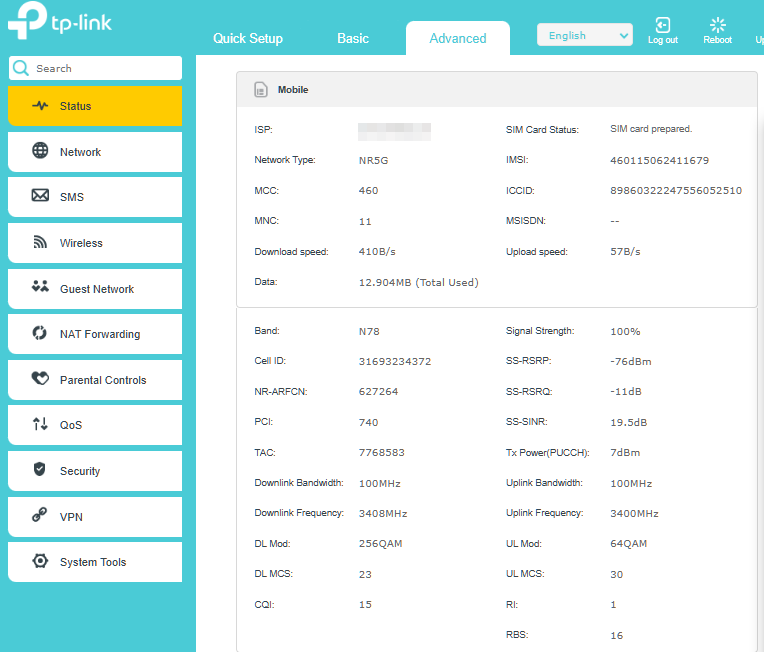
- A copy of the web UI system log.
Wait for your reply.
Best regards.
- Copy Link
- Report Inappropriate Content
- Copy Link
- Report Inappropriate Content
- Copy Link
- Report Inappropriate Content
Information
Helpful: 2
Views: 14610
Replies: 71