Official Release Deco BE65/BE65 Pro 1.2.0 Enhanced Mesh Network Stability and System Security
This Article applies to
Deco BE65/BE63/BE11000(EU/US/AU/CA)_V2.0/2.6
Deco BE65 Pro(EU/US/CA/AU)_V1.0/V1.6
Modifications and Bug Fixes
- Enhanced System Security.
- Improved overall Network Roaming experience.
- Optimized MLO Network performance.
- Improved Network Stability
- Fixed the issue that the NAT forwarding function does not work for guest wireless clients in some cases.
Download Link:
| Deco BE65/BE63/BE11000_V2.0/2.6 | 1.2.0_build_20250718_Official |
| Deco BE65 Pro_V1.0/V1.6 | 1.2.0_build_20250718_Official |
Update Advice:
- The 1.2.0 can not be degraded to the previous version.
- How to manually update the firmware via web UI- How to Update the Firmware of Deco.
- Please update your Deco APP to the latest version for the new features: Deco App 3.9.95/3.9.115: Explore Accessibility updates across Android and IOS
Related Article:
Deco BE85 1.2.0 Enhanced Mesh Backhaul Stability and Device Roaming Experience
- Copy Link
- Subscribe
- Bookmark
- Report Inappropriate Content
Hi David.
Is there also a new firmware for the BE65 like the new 1.2.1 for the BE85?
Also, any progress on fixing the Google Home bug? (You might remember, you were in contact with the engineers... the Deco mesh BE65 satellites are displayed as greyed out/ offline in Google Home).
- Copy Link
- Report Inappropriate Content
- Copy Link
- Report Inappropriate Content
After update, guest network no longer works, no internet. Tried various things, restarted, etc.
Model: BE65
Firmware version
1.2.0 Build 20250718 Rel. 43949
Will there be an update for this issue soon?
Thanks in advance,
Roland
Vertaald met DeepL
- Copy Link
- Report Inappropriate Content
@David-TP is it safe to this firmware with the US hardware? I've been having some issues I think this will fix.
- Copy Link
- Report Inappropriate Content
@Greatplanter Im in the US and flashed it a few weeks ago - No issues with anything, flashed fine and no issues from the FW itself that I have seen.
- Copy Link
- Report Inappropriate Content
@David-TP i currently have a 1.1.7 version on my be65 v.2 mesh system. I can't update as my current version contains a custom bug fix regarding a Qos issue relatied to mobile games. I was wondering if you ever release a newer 1.2.0 or later version with this bug fix to let me fully benefit of upgrades.
Thanks
- Copy Link
- Report Inappropriate Content
Hi, thanks for the feedback.
Is the current issue similar to this post:
Reported Issue and Workaround: Guest Network works only on Main Deco
If yes, please restart the ISP modem once to see whether it helps.
Wait for your reply.
Best regards.
- Copy Link
- Report Inappropriate Content
No, it's not the same.
I have the same issue on all three Decos.
I can connect to the guest network on all three, and the decos indicate that they are connected to the laptop, phone, and tablet, but there is no internet connection. All devices show a message saying there is no internet connection.
Before the update, it wasn't a problem.
- Copy Link
- Report Inappropriate Content
Thanks for the update.
Did you set any customized DNS server under Deco APP>More>Advanced>DHCP Server?
Later, I'd like to follow up on your case via email.
At the same time, could you please help check the following details:
As there are three Deco BE65-1.2.0, are they connected to each other via WiFi Backhaul or Ethernet Backhaul?
-It would be very helpful if you could save some screenshots of the network map on the Deco APP, such as:
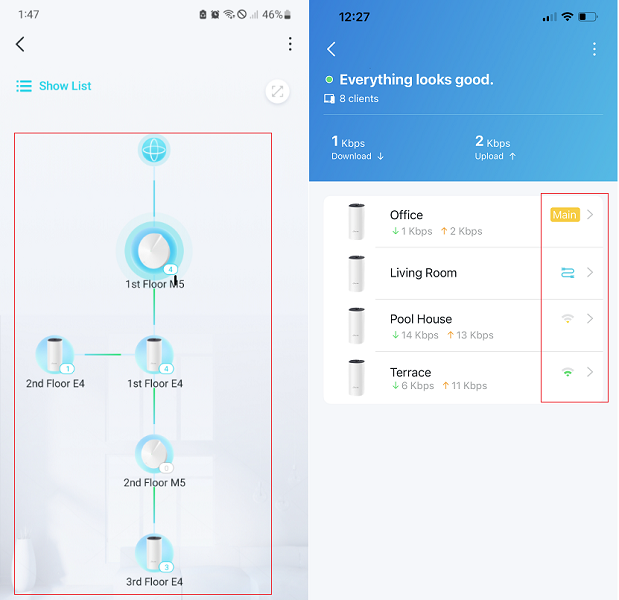
Wait for your reply.
Best regards.
- Copy Link
- Report Inappropriate Content
Hi David,
I do indeed have a DNS server running, namely adGuardHome. I have now tested it using Google DNS and it is now working. I will now test it using the first DNS (adGuardHome) and the second Google.
Thanks for your input. I hadn't thought of that.
Regards, Roland
- Copy Link
- Report Inappropriate Content
Information
Helpful: 9
Views: 22348
Replies: 78
