Connecting Your Archer Router to a Starlink Gateway
Connecting Your Archer Router to a Starlink Gateway
Note: Before getting started, you must identify which version of the Starlink Gateway you are using. This will ensure that the setup process is tailored to your specific device.
Starlink Gen 1: Round Dish, Ethernet Adapter Included
- If you have a Gen 1 Starlink System, the included adapter will allow you to connect your TP-Link Archer Router directly to the Starlink System without additional accessories or configuration.

Starlink Gen 2: Rectangular Dish (Ethernet Adapter Sold Separately from Starlink)
- Please be aware that no Ethernet ports are available on the Starlink Gen 2 Gateway, and a Starlink Ethernet Adapter must be purchased separately. The Starlink Ethernet Adapter is a small, rectangular device that is plugged into the WAN port of your Router.

Starlink Gen 3: Rectangular Dish (Ethernet Adapter Sold Separately from Starlink)
- Two Ethernet ports are available on the Starlink Gen 3 Gateway, meaning no additional equipment is necessary to connect your Archer Router to your Starlink Gateway. Simply connect your Archer Router's WAN Port to one of the available Ethernet ports on the Starlink Gen 3 Gateway.
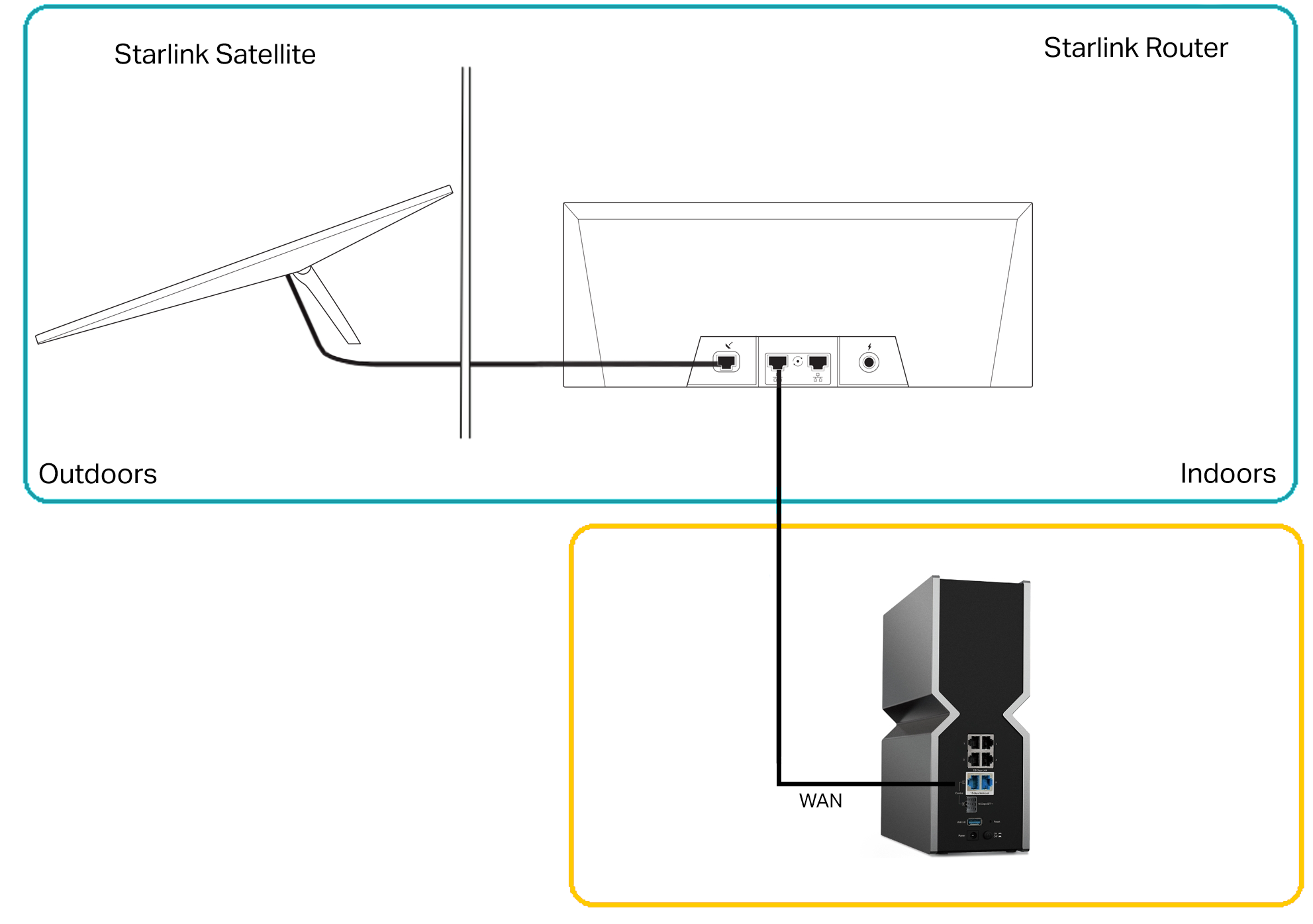
Connecting Your Archer Router to Starlink (Router Mode)
First, Enable Bypass Mode on Your Starlink Gateway
 It is recommended that you first enable Bypass Mode on your Starlink Gateway. The toggle for Bypass Mode can be found in your Starlink App under:
It is recommended that you first enable Bypass Mode on your Starlink Gateway. The toggle for Bypass Mode can be found in your Starlink App under:
Settings > Network > Advanced > Bypass Mode
- Open the Starlink app on your mobile device.
- Tap Settings
- Tap on the Advanced Button to reveal more settings.
- Scroll Down and Toggle the "Bypass Starlink Wi-Fi Router" to the 'ON' Position
Your Starlink Gateway will now be in Bypass (Bridge) Mode. Bypass Mode turns off the Starlink Gateway's built-in Wi-Fi network and routing capabilities, allowing your Archer router to provide its own wireless network and manage your devices' connections, improving network performance and giving you more control over your network settings.
After Enabling Bypass Mode, Use the Following Steps to Configure Your Archer Router’s Network:
- Connect the Archer Router to one of the Ethernet ports on the Starlink Gen 3 Gateway.
- Power on the TP-Link Archer router and wait for the router to finish booting.
- Complete the Setup Process through either the WebUI or Tether App:
Method 1: Set Up Your Archer Router using the Web Interface (WebUI)
- Open a web browser and enter the TP-Link Archer router's IP address to enter its WebUI.
FAQ: How Do I Log Into the Web-Based Management Page of a TP-Link Wireless Router
- Log in to the TP-Link Archer router using the default username and password. The default username and password are generally printed on the router's label.
- Go to the "Internet" or "WAN" settings page from the router's web interface under the Advanced Tab.
- Select the "Dynamic IP" or "DHCP" option for the WAN connection type.
- Save your changes and exit the TP-Link Archer router's web interface.
Method 2: Set Up Your Archer Router Using the Tether App
- Open the Tether App on your phone and log into your TP-Link ID
- Scan the QR Code or Manually Connect to the Wi-Fi broadcast by your router.
- Proceed through the setup, configuring the time, router password, and network credentials.
- See Our FAQ: How To Setup a TP-Link Wi-Fi Router on the Tether App for Step-By-Step Instructions
If warned that a second router may be on your network, you may not have enabled Bypass Mode on your Starlink Gateway. Please Connect to the Wi-Fi network of your Starlink Gateway and Enable Bypass Mode from the Starlink App. If your Starlink Wi-Fi uses the same name as your new router, you may need to unplug your Archer router to connect directly to the Wi-Fi from the Starlink Gateway.
Why am I Unable to Access the Settings for my Starlink Gateway?
After connecting to your Archer’s Wi-Fi, you may find that you cannot manage the settings of the Starlink connection without first configuring a static route for your Starlink Gateway.
Follow the steps below to configure a static route for your network to access the Starlink management interface:
Creating a Static Route to Access the Starlink Management Interface
Connecting Your Archer Router with Access Point (AP) Mode
Access Point Mode extends the wireless coverage of your existing network when the router is provided with a wired Ethernet connection. AP Mode will also allow you to use the wireless signal broadcast by the Archer Router while allowing your Starlink Gateway to manage your devices' network connections.
See the FAQ: What is the Difference Between AP and Router Mode?
- Connect the Starlink Ethernet Adapter to the WAN port of the TP-Link Archer router.
- Make sure that Bypass Mode on the Starlink System is DISABLED.
- If you have set up your Archer Router already, you may change the Operation Mode via the Web UI or Tether App:
Method 1: Set Up Your Archer Router in AP Mode using the Web Interface
See: How to Configure a TP-Link Wireless Router as an Access Point via the WebUI
Method 2: Set Up Your Archer Router in AP Mode Using the Tether App
-
- Open the Settings Page for Your Router
- Tap Tools in the bottom menu
- Tap “Operation Mode” in the list of options
- Select Access Point
- Tap Save – After changing this setting, your router will reboot into Access Point Mode.



Related Articles:
Getting Started with TP-Link and Starlink
Extending Your Existing Starlink Wi-Fi with a Range Extender
Discussion: May 22nd, 2023, Your Experience with Starlink and TP-Link
Knowledge Base: Configuring Your Network for Starlink: Archer Router | Deco Mesh
Knowledge Base: Creating a Static Route for Starlink: Archer Router | Deco Mesh
Knowledge Base: Starlink Frequently Asked Questions
