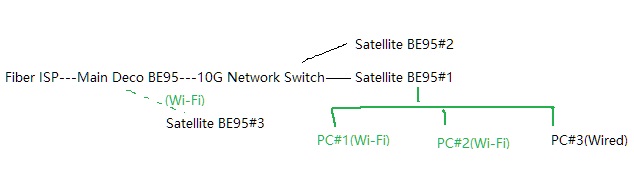Deco BE95 Mesh Network - Very Slow LAN Performance
Hi there! I've recently purchased and set up a Deco mesh network with 4x BE95 devices. These are spread out over a large house.
The configuration is that I have a single primary, plugged into gigabit cable over coax, connected to a 10Gbps TP-link switch with a Cat-8 cable. I then have two additional BE95s connected to the primary via that same switch, both with Cat-8 cables and 10Gbps networking as well.
Finally, I have my fourth BE95 in a separate building about 50 ft away from the primary, which is only connected via the wireless backhaul.
Here's my issue:
- Over the Cat-8 cabling, I get great data transfer results when testing speed from computer-computer, hardwired to the switch and my BE95s
- As soon as I go wireless (computer -> BE95 (hardwired backhaul)), I immediately drop down to a maximum of ~600Mbps transfer via iperf3 tests, even when my computer device is rated for WiFi 6 (2020 M1 Macbook Pro) at 1200Mbps and it's sitting directly next to the BE95.
- Performance is even worse when I have a wireless client -> BE95 -> wireless client. I'll often see transfer speeds of 75Mbps or less, even when both devices are wirelessly connected to the same BE95 device and sitting right next to one another
Basically: I'm unable to get any sort of reasonable WiFi performance and not sure what to do. I've tried everything I can think of: using wired backhauls, not even using a backhaul by directly connecting to the same BE95 over WiFi, and even using the Deco app features to optimize the channels, etc. Nothing seems to work. I'm also in an ideal set up because I live on a 1 acre property with no other wireless networks in range and have a two story house with lots of room and no concrete/etc.
Any suggestions?