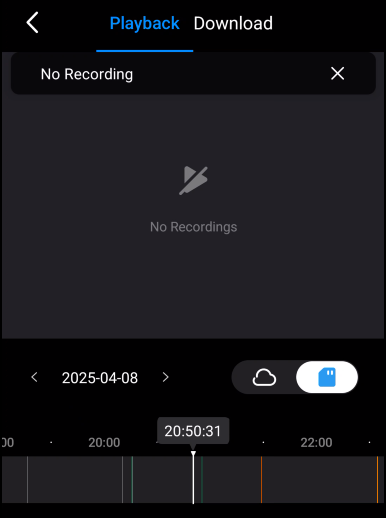Tapo D225 - Can't record or view recording when SD is full with Loop Enable (Documenting Resolution)
Hello I am documenting my issue and hoping to get a proper solution to my D225 doorbell. I install the doorbell late last month (March, 2025)
4/11/25:
My Tapo D225 hasn't been recording any video for the past few days nor am I able to view any prior recording this morning. I noticed this cause I had a few days of mail and package and my D225 failed to notify me. I google D225 not recording and this reddit thread pop up: https://www.reddit.com/r/Tapo/comments/1hczimf/loop_recording_on_d225_doorbell_camera_does_not/ I am having the same exact issue as these comments.
I made several recordings with my smartphone showing the inability to record, to view past videos, and the device shows loop recording is enabled and SD Card is good. I reboot the device, I walk in front of my doorbell, to see if it records, and it was all to no avail. An obvious solution would be to reformat on my microSD card but I have files I didn’t download before and need.My SD card is a Patriot branded memory. I enabled Log on the SD Card and took it out and swapped in a new SD Card. The camera was functional again. I took the SD card to my PC and files were accessible and videos were viewable. I have four Tapo Camera C120 and never had this type of issue.
I tried to find Tapo support but I see absolutely no chat box popping up anywhere on the website: https://www.tapo.com/us/support/
I contacted tapo support number 1866-225-8139 and they sent me a ticket to put all my videos in that email.
4/12/25:
Tapo pushed a revised firmware 1.1.16 to my device. The instructions were to format my 2nd SD card. Just for curosity sake, I put in the 1st SD card to see if it would be functional in the new revised firmware. Unfortunately, same issue occured. I inserted my 2nd SD card back in the device and reformatted it.
It took approximately 2 weeks before the issue occured on the D225. I spoke with others and their issue occured once a month.
Will report back in that time frame.