Official Release Deco X60_V3/3.2/4.2-1.3.0 Supports ECO Mode,WireGuard VPN and WiFi Access Control
This Article Applied to
Deco X60(EU/US/JP/SG)_3.0; Deco X60(SE)_3.2;Deco X60(EU/US)_4.2
Download Links
| Deco X60(EU/US)_V3.0 | 1.3.0_build_20240830 | Newly updated to 1.11.0 Platform |
| Deco X60(SG)_V3.0 | 1.3.0_build_20240830 | |
| Deco X60(SE)_V3.2 | 1.3.0_build_20240830 | |
| Deco X60(EU)_V4.2 | 1.3.0_build_20240830 | |
| Deco X60(US)_V4.2 | 1.4.0_build_20241212_Beta |
Update Advice:
1. Please make sure the Deco APP is up-to-date.
2. How to manually update the firmware via web UI- How to Update the Firmware of Deco.
3. The firmware downgrade needs to be through Firmware Recovery - How to Downgrade Deco.
4. How to identify the hardware version:How to find the hardware version on a TP-Link device
Modifications and Improvements
- Added Camera Security
- Added Whitelist/ Wi-Fi Access Control
- Supported Detection for Ethernet connection speed.
- Supported Captive Portal for Guest Network
- Supported TSS (TP-Link Simple Setup) Auto Discovery & Quick Configuration
- Added ECO Mode(Wi-Fi Schedule)
- Added Firmware Auto Update.
- Supported Matter
- Supported TKIP protocol for Tapo smart devices
- Advanced Parental Control subscription added APP block/App Time Limits feature, which supports 2000+ applications.
- Supported WireGuard VPN Server/Client.
- Supported built-in easy configuration of NordVPN/Surfshark VPN.
*In compliance with local regulations, the Third-party VPN feature may be restricted to specific regions.
- Added client speed limit under clients' detailed settings page.
- Supported Fixing the WAN port under Deco APP>More>Advanced>WAN Port.
- Added Scene Priority under QOS.
- Added Client MAC Identification to improve the accuracy of device detection.
- Added more device types under Smart Home, such as Tapo/Kasa Light Strips.
- Supported uploading/downloading OpenVPN client certificates with customized filenames.
- Optimized overall network performance
Bug Fixes
- Fixed some bugs and enhanced security vulnerabilities.
- Copy Link
- Subscribe
- Bookmark
- Report Inappropriate Content
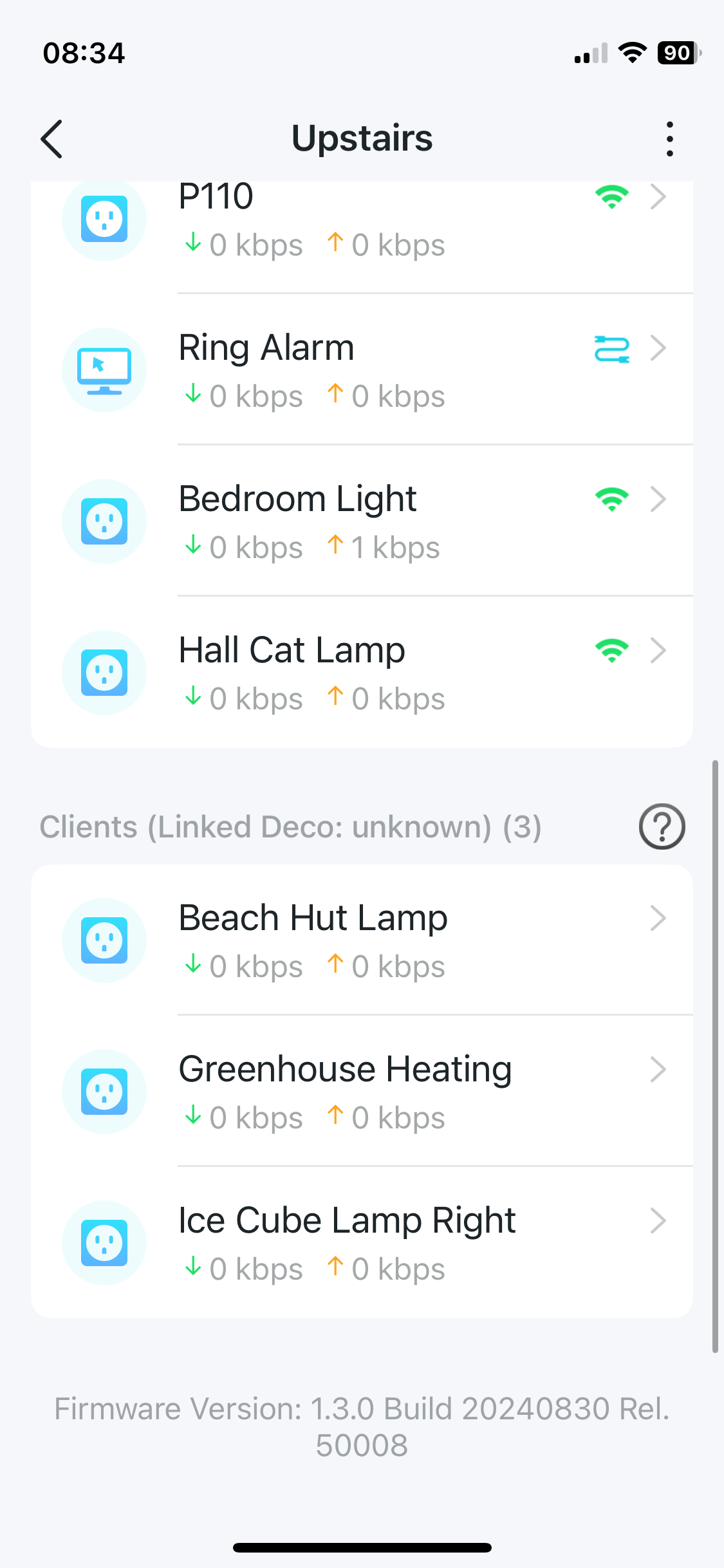

- Copy Link
- Report Inappropriate Content
One thing to try is to ensure the device you have the app installed on it not using a Rotating Private Wifi address. This is a feature of iOS16.
I set my iPhone 12 to a Fixed Private Wifi address and everything is working perfectly (for now).
Why TP-Link hasn't mentioned this is a mystery.
- Copy Link
- Report Inappropriate Content
Forget that. They worked well for 20 minutes then clients began dropping offline and now three Decos are also reporting offline.
That's all from me. I've removed all the Decos from my hose and dumped them.
Cheerio all.
- Copy Link
- Report Inappropriate Content
@SteveWex lol what do you mean dumped them? can't have been that bad surely. there was a firmware update somewhere to help with the decos showing offline if that's what the issue was
- Copy Link
- Report Inappropriate Content
@delong91 I did, my mistake sorry. I thought the X60 was listed there
It's a lot of expensive equipment to just dump though, I'd try to make it work.
I actually am looking for an X60 myself so I do appreciate the warnings from users like you, but maybe either reset them, or revert off Beta firmware and go back to stable?
From what it sounds like the Decos showing offline doesn't actually take them offline, so you should be able to use them.
- Copy Link
- Report Inappropriate Content
@delong91 Thank you very much for sharing your ideas about the beta test with us. It's indeed very encouraging.
There are beta firmware versions for Deco X60_V2 and V3(https://community.tp-link.com/en/home/forum/topic/697580), but I didn't post them the first time. Sorry for the inconvenience. Since the engineers are quite cautious about the beta release, we don't want many non-official versions spreading around the community so we decided to upload it only after receiving user feedback.
Best regards.
- Copy Link
- Report Inappropriate Content
“Hi David, I’m having exactly that problem. While I have cameras and other devices, everything works great, but when I added 12 ‘Tapo S505’, the problems started.
I just updated to firmware version 1.3.0, but I skipped 1.2.8. Was it necessary?
Because, in fact, I’m still having the same problem. The decos disconnect, and then all the other devices lose signal.”
- Copy Link
- Report Inappropriate Content
@David-TP Yes David thats exactly what I wish to do, It would be beneficial If the Deco could do this, at present I commission via Alexa and then install the matter device on Hubitat
- Copy Link
- Report Inappropriate Content
@David-TP I see this is now an official release, I take it that it will be a staged release, Any idea when this firmware will be available in the UK?, Thanks
- Copy Link
- Report Inappropriate Content
Hi, Thanks for the new update.
I noticed you also submitted the latest Deco APP log and I will forward to the engineers for further comfirmation.
As for the reports, apart from disabling "Reports" under Deco APP>More>Reports>Settings, there is a "Notifications" settings under Deco APP>APP settings. You could also try to disable "Monthly Reports" notification here.
Thank you very much and best regards.
- Copy Link
- Report Inappropriate Content
Information
Helpful: 5
Views: 17309
Replies: 107
Voters 0
No one has voted for it yet.
